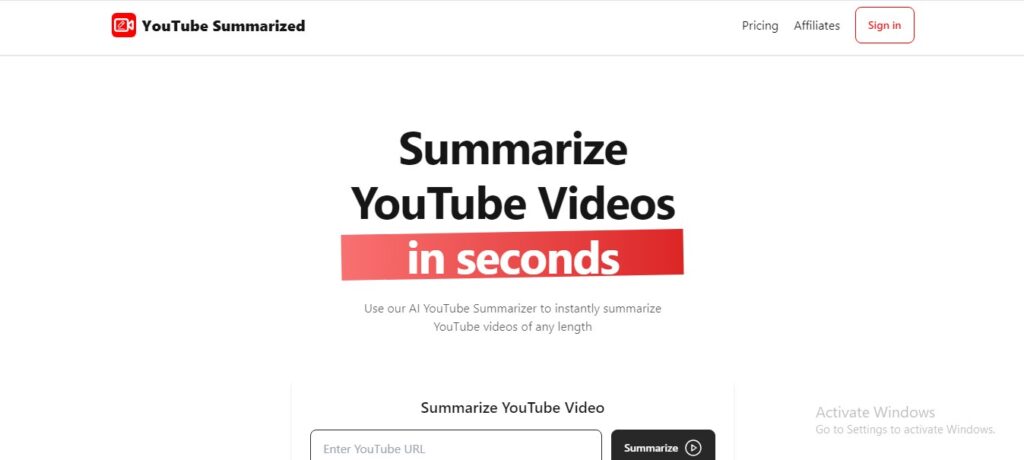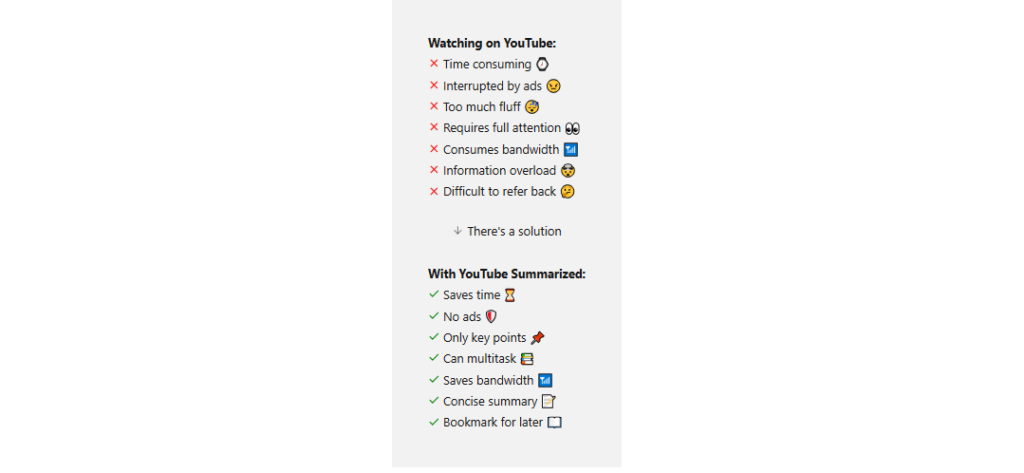YouTube Summarized: Get Instant Video Summaries with AI
Website
Description
YouTube Summarized is a browser extension that harnesses the power of AI to provide instant summaries of YouTube videos. This tool allows users to quickly grasp the main points of any video without having to watch the entire content, saving time and enhancing learning efficiency.
Unique Features and Benefits
This extension stands out by offering concise and accurate summaries generated by advanced AI algorithms.
- Save Time: Quickly understand the essence of a video without having to watch the entire thing.
- Ideal for Skimming: Perfect for those who prefer to skim content or need a quick overview before diving deeper.
- Timestamped Summaries: Jump to specific sections of interest within the video using the timestamps provided in the summary.
- Export to Note-Taking Apps: Export summaries to popular note-taking apps like Notion, Evernote, and Obsidian for easy organization and reference.
How YouTube Summarized Works
- Install the Extension: Install the YouTube Summarized extension on your Chrome browser.
- Open a YouTube Video: Open a YouTube video you want to summarize.
- Click the Extension Icon: Click the extension icon located below the video.
- AI Generates a Summary: The AI analyzes the video content and generates a text summary.
- Read the Summary: Read the concise summary to gain a quick understanding of the video's main points.
- Utilize Timestamps: Use the timestamps in the summary to jump to specific sections of the video that you find most relevant.
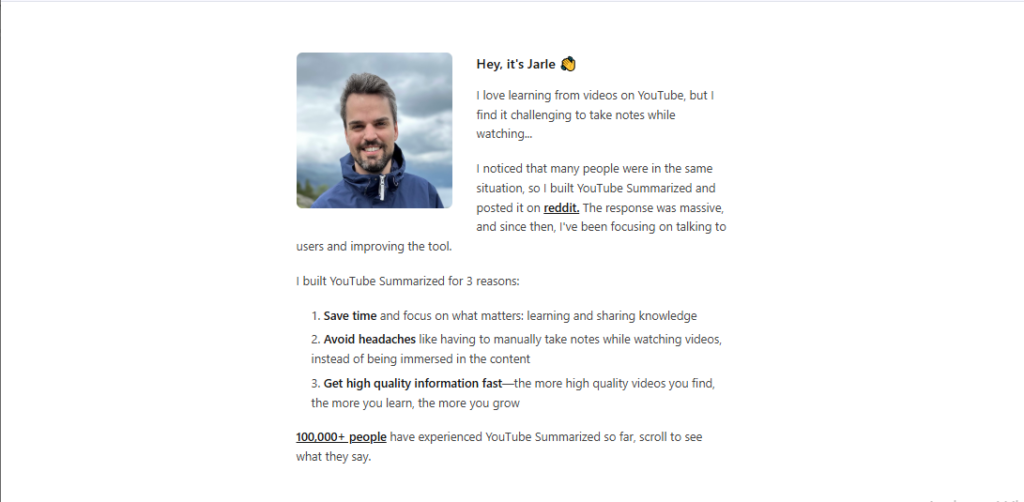
Key Features and Functionalities
- Instant Summarization: Get instant summaries of YouTube videos using AI, saving you valuable time and effort.
- Concise and Accurate Summaries: The AI algorithms generate summaries that capture the main points of the video accurately and concisely.
- Timestamped Summaries: Easily navigate to specific sections of the video with timestamped summaries.
- Export Summaries: Export summaries to popular note-taking apps like Notion, Evernote, Obsidian, and more for easy organization and reference.
- User-Friendly Browser Extension: Enjoy easy access to the summarization tool with a user-friendly browser extension that integrates seamlessly with YouTube.
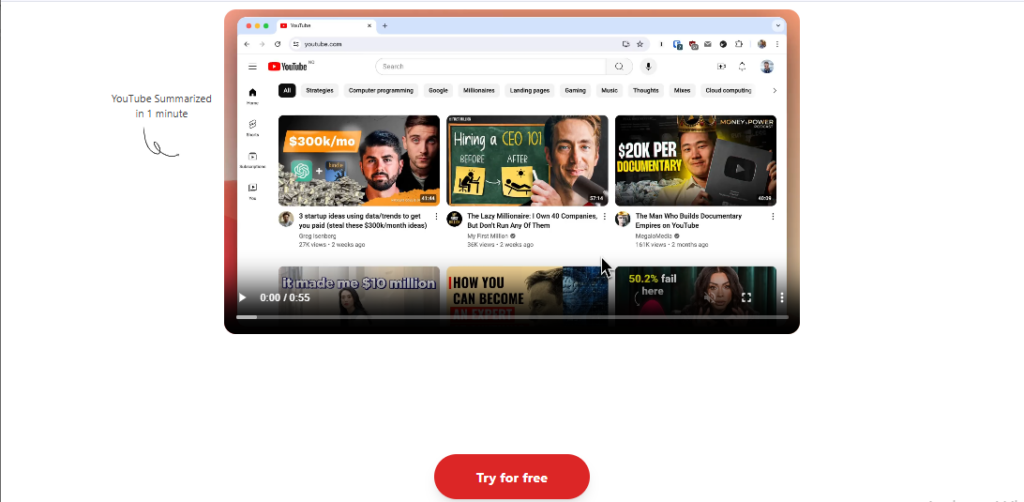
Use Cases and Examples
YouTube Summarized is useful for various scenarios:
- Quickly Understanding Educational Videos: Grasp the main concepts of educational or informative videos without having to watch the entire content.
- Saving Time by Skimming: Skim through lengthy video content and extract the key information quickly and efficiently.
- Getting an Overview: Get a quick overview of a video before deciding to watch it fully, helping you prioritize your time.
- Enhancing Learning: Improve learning efficiency by focusing on the key takeaways and main points of educational videos.
- Improving Accessibility: Make video content more accessible to those who prefer text-based information or who have difficulty processing auditory information.
Examples:
- A student uses YouTube Summarized to quickly grasp the main concepts of a lecture video before attending class, improving their understanding and retention of the material.
- A busy professional utilizes the extension to get a concise summary of a product demo video before making a purchase decision, saving time and making informed choices.
User Experience
YouTube Summarized prioritizes a positive user experience by focusing on:
- Efficiency: The extension allows users to quickly understand video content without wasting time, increasing productivity and learning efficiency.
- Simplicity: The user-friendly interface makes it easy to generate summaries with a single click, requiring no technical skills or complex setup.
- Accuracy: Advanced language processing capabilities ensure concise and reliable summaries that accurately reflect the video's content.
Pricing and Plans
YouTube Summarized offers a free plan with a limited number of summaries per month. Users can upgrade to a pro plan for unlimited summaries and additional features, such as exporting summaries to note-taking apps and accessing more advanced summarization options.
Competitors
While YouTube Summarized offers a unique combination of features and benefits, there are other tools that provide similar functionalities:
- Summarize.ing: A website that provides AI-powered summaries of YouTube videos, but requires copying and pasting the video URL.
- YouTube Summary with ChatGPT & Claude: Utilizes large language models to generate summaries, but may not be as seamlessly integrated with YouTube.
- Otter.ai: Primarily known for audio transcription, but can also generate summaries of audio and video content.
Unique Selling Points
YouTube Summarized differentiates itself through its:
- Seamless Integration with YouTube: Provides effortless summarization directly within the YouTube platform, enhancing convenience and efficiency.
- Timestamped Summaries: Allows for easy navigation and deeper exploration of video content by providing timestamps for key sections.
- Export Summaries to Note-Taking Apps: Enables users to organize and integrate video summaries into their preferred note-taking applications.
With its seamless integration with YouTube, timestamped summaries, and export options, YouTube Summarized enhances learning, saves time, and improves accessibility for all types of video viewers. Ready to experience a smarter way to watch YouTube? Install the YouTube Summarized extension today and start getting instant video summaries!