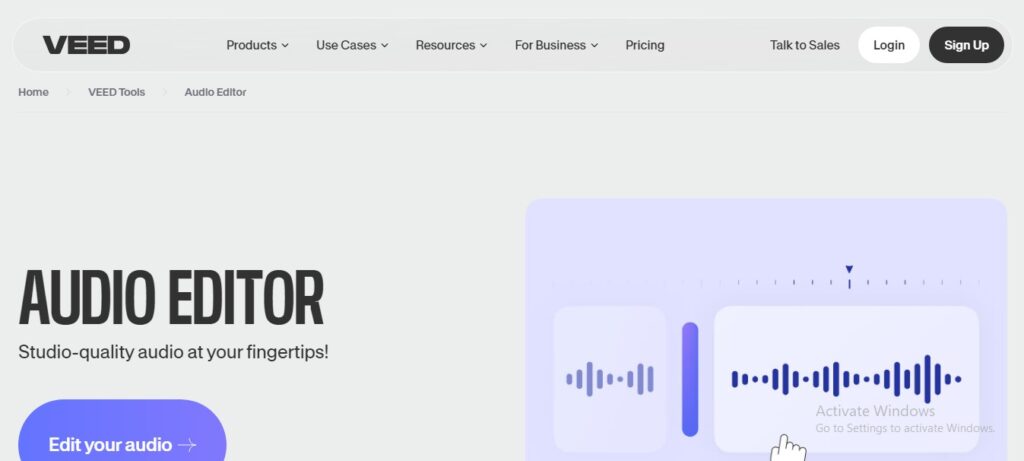Veed Audio Editor: Edit Audio Online with Ease
Description
Veed Audio Editor is a versatile online tool that provides a comprehensive suite of audio editing features within a user-friendly interface. Whether you're a podcaster, musician, or simply need to edit audio for a presentation, Veed offers an accessible and efficient solution that rivals traditional audio editing software.
Detailed Description
- Upload your audio file or record directly within the browser.
- Access a variety of editing tools, including trimming, splitting, merging, and adding effects.
- Adjust volume, speed, and pitch with precision.
- Utilize the transcription feature to generate text from your audio.
- Download your edited audio in various formats.
Key Features and Functionalities:
- User-friendly online interface
- Trimming, splitting, and merging audio clips
- Volume adjustments and audio effects
- Transcription and subtitle generation
- Collaboration tools for team projects
- Multi-track editing for complex projects
- Support for various audio formats
Use Cases and Examples
Use Cases:
- Editing podcasts and interviews
- Creating music and sound effects
- Enhancing audio for videos and presentations
- Cleaning up recordings and removing background noise
- Generating transcripts for accessibility and repurposing content
Examples:
- A podcaster can use Veed to edit their latest episode, removing unwanted segments and adding intro/outro music.
- A musician can utilize Veed to create a remix by merging different audio tracks and applying effects.
User Experience
While Veed Audio Editor focuses on online audio editing, its design and features suggest a user experience that prioritizes:
- Accessibility: Provides a browser-based platform for easy access and editing.
- Simplicity: Offers a user-friendly interface with intuitive editing tools.
- Collaboration: Allows for easy sharing and collaboration on audio projects.
Pricing and Plans:
Veed offers a free plan with basic features and limited usage. Paid plans with increased storage, advanced features, and team collaboration options start at $12 per month.
Competitors:
- Audacity: A free and open-source audio editing software.
- GarageBand: A free music creation studio for Apple devices.
- Adobe Audition: A professional audio editing software with advanced features.
Unique Selling Points:
- Combines a comprehensive suite of audio editing tools in a user-friendly online platform.
- Offers collaborative features for team projects.
- Provides an accessible and affordable solution for both beginners and professionals.
Last Words: Experience effortless audio editing with Veed's powerful online platform. Visit veed.io/tools/audio-editor today to explore its capabilities and create professional-sounding audio with ease.