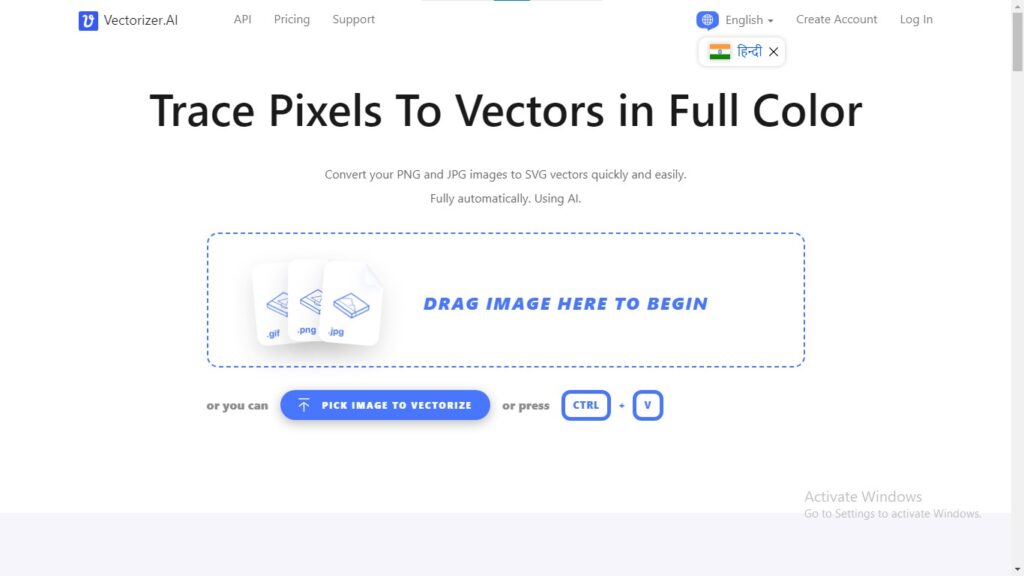Vectorizer: Convert Images to Vector Graphics with AI
Description
Vectorizer is an AI-powered online tool that effortlessly converts raster images (like JPGs and PNGs) into sharp, scalable vector graphics (like SVGs and EPSs). This user-friendly platform utilizes advanced algorithms to analyze and trace image shapes, producing high-quality vector conversions with minimal effort. Whether you're a designer, developer, or simply need to resize an image without losing quality, Vectorizer offers a quick and efficient solution.
Detailed Description
- Upload your image in JPG, PNG, GIF, or BMP format.
- The AI analyzes the image, identifying shapes and edges.
- Vectorizer automatically traces the image, creating a vector representation.
- Preview the results and fine-tune settings if needed.
- Download the vectorized image in your preferred format.
Key Features and Functionalities:
- AI-powered automatic vectorization
- Support for various image formats
- Customizable settings for fine-tuning results
- High-quality output with smooth curves and clean lines
- Batch processing for multiple images
- API access for developers
Use Cases and Examples
Use Cases:
- Converting logos and icons for scalable use
- Vectorizing illustrations and artwork
- Creating vector graphics from photos and sketches
- Preparing images for printing or web design
- Enhancing the quality of low-resolution images
Examples:
- A graphic designer can use Vectorizer to convert a hand-drawn sketch into a scalable vector logo.
- A web developer can utilize Vectorizer to create sharp and responsive icons for their website.
User Experience
While Vectorizer focuses on converting images to vector graphics, its design and features suggest a user experience that prioritizes:
- Simplicity: The conversion process is straightforward and user-friendly.
- Quality: Produces high-quality vector graphics with accurate details.
- Customization: Offers options to fine-tune the conversion process.
Pricing and Plans:
Vectorizer offers a free trial for testing the platform. Paid plans with varying usage limits and features are available through monthly or annual subscriptions.
Competitors:
- Vector Magic: Another online vectorization tool with a focus on automation.
- Adobe Illustrator: Industry-standard vector graphics editor with manual tracing tools.
- Inkscape: A free and open-source vector graphics editor.
Unique Selling Points:
- Employs AI for accurate and efficient vectorization.
- Offers a user-friendly platform with customizable settings.
- Provides high-quality results with minimal effort.
Last Words: Transform your images into scalable vector art with Vectorizer's AI-powered conversion. Visit vectorizer.ai today to experience the effortless process and unlock new creative possibilities.