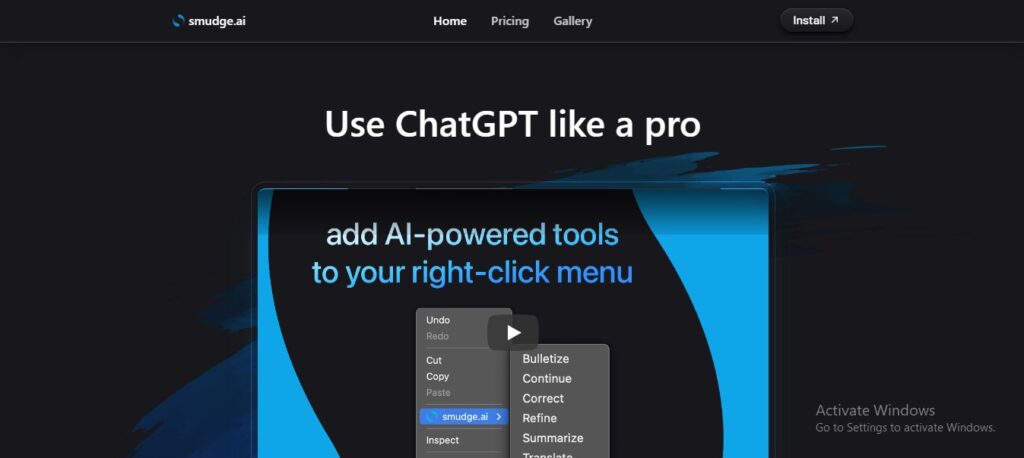Smudge: Your AI Copilot, Always at Hand
Description
Smudge is an AI-powered Chrome extension that puts a versatile toolkit of AI commands right at your fingertips. Access AI writing assistance, summarization, translation, and more with a simple right-click, eliminating the need to switch between apps or copy and paste text. Smudge seamlessly integrates AI into your daily workflow, boosting productivity and enhancing your online experience.
Unique Features and Benefits:
- Contextual AI Commands: Access AI assistance directly within any webpage or web application with a right-click, keeping you focused and in the flow.
- AI Writing Assistance: Improve your writing with AI-powered grammar and spelling correction, paraphrasing, and style refinement.
- Effortless Summarization: Condense lengthy articles and web pages into concise summaries with a single click.
- Instant Translation: Translate text from any language to your preferred language instantly.
- Customizable Commands: Create personalized commands to automate repetitive tasks and streamline your workflow.
How Smudge Works:
- Install the extension: Add Smudge to your Chrome browser from the Chrome Web Store.
- Right-click to access: Right-click on any text within a webpage or web application.
- Select an AI command: Choose from a menu of AI-powered commands, such as summarize, translate, or rewrite.
- Receive instant results: Smudge processes your request and provides the output directly on the page.
Key Features and Functionalities:
- Contextual AI commands
- AI writing assistance
- Text summarization
- Instant translation
- Customizable commands
- Privacy-focused design
Use Cases and Examples:
Use Cases:
- Summarizing lengthy articles and research papers
- Proofreading and refining written content
- Translating web pages and documents
- Automating repetitive tasks like formatting text
- Enhancing online research and information gathering
Examples:
- A student uses Smudge to summarize a long article for their research paper, quickly grasping the key information.
- A professional uses Smudge to translate an email from a foreign client, facilitating seamless communication.
User Experience:
Smudge prioritizes:
- Convenience: Access AI assistance with a simple right-click, eliminating the need to switch between applications.
- Efficiency: Streamline your workflow with AI-powered tools that automate tasks and provide instant results.
- Privacy: Smudge is designed with a privacy-first approach, ensuring your data remains secure.
Pricing and Plans:
Smudge offers a free trial to experience its capabilities. A monthly or annual subscription unlocks unlimited access to all features.
Competitors:
- Compose AI
- Grammarly
- DeepL
Unique Selling Points:
- Contextual AI commands accessible via right-click
- Focus on seamless integration with your existing workflow
- Customizable commands for personalized automation
Last Words: Enhance your productivity and online experience with Smudge's AI-powered assistance. Visit smudge.ai today and unlock a new level of efficiency and convenience.