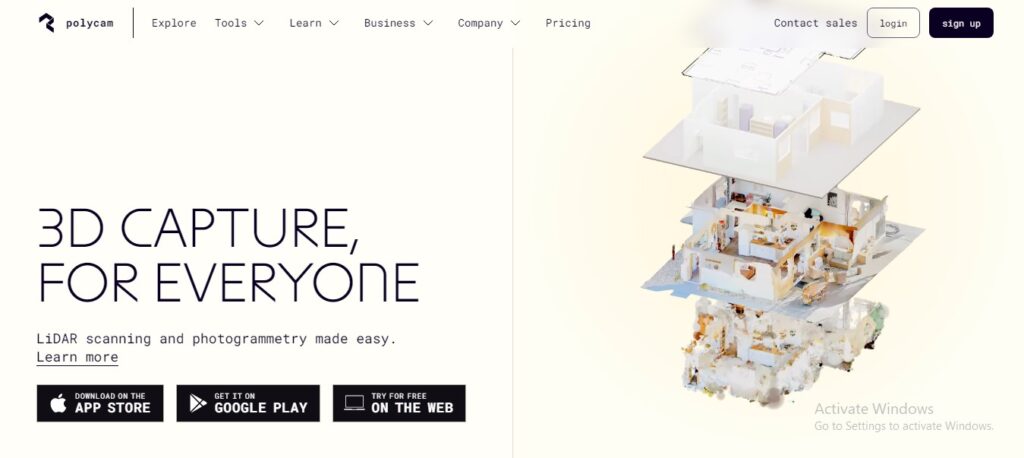Polycam: Capture the World in 3D with AI
Polycam is a mobile app that uses AI to transform your smartphone or tablet into a powerful 3D capture device.
Description
Polycam is a mobile app that uses AI to transform your smartphone or tablet into a powerful 3D capture device. By leveraging photogrammetry and LiDAR technology, Polycam allows you to create high-quality 3D models of objects, spaces, and even entire buildings with ease.
Detailed description:
- Polycam utilizes photogrammetry, a technique that reconstructs 3D models from multiple photographs, to capture objects and scenes.
- It also supports LiDAR scanning on devices equipped with LiDAR sensors for even more accurate and detailed captures.
- The app guides users through the capture process, providing instructions and visual feedback to ensure optimal results.
- Polycam's AI algorithms process the captured data and automatically generate a 3D model, optimizing for accuracy and detail.
- The platform offers various export options, allowing users to share their 3D models in different formats, including OBJ, STL, and glTF.
Key features and functionalities:
- AI-powered 3D capture using photogrammetry and LiDAR
- Guided capture process with visual feedback
- High-resolution 3D model generation
- Support for various export formats (OBJ, STL, glTF)
- Measurement tools for accurate dimensions
- 3D model editing and refinement tools
- Sharing and collaboration features
- Integration with 3D modeling software
Use cases and examples:
- Architects and designers: Capture 3D models of buildings, interiors, and objects for design and visualization purposes.
- Artists and creators: Create 3D models for art projects, animations, and digital content.
- Hobbyists and enthusiasts: Capture 3D models of their surroundings, objects, and hobbies.
- Real estate professionals: Create virtual tours and 3D models of properties for online listings.
- Educators and students: Use 3D capture for educational purposes, such as creating models for science projects or historical reconstructions.
Examples:
- An architect uses Polycam to capture a 3D model of a building facade, using the data to create accurate floor plans and visualizations.
- A hobbyist uses Polycam to create a 3D model of a vintage toy, preserving its details and sharing it with others online.
User experience:
While Poly Cam focuses on creating 3D models from photos, its design and features suggest a user experience that prioritizes:
- Simplicity: Making 3D capture accessible to anyone with a smartphone, regardless of technical expertise.
- Efficiency: Quickly generating detailed 3D models with minimal effort.
- Versatility: Offering a range of applications for 3D models, from design and gaming to AR/VR experiences.
Pricing and plans:
Polycam offers a free version with basic features and limited export options.
A Pro subscription unlocks unlimited processing, high-resolution exports, and access to advanced features like LiDAR scanning and measurement tools.
Competitors:
- Scandy Pro: A mobile 3D scanning app with a focus on LiDAR capture.
- 3D Scanner App: Another mobile app for capturing 3D models using photogrammetry.
- RealityCapture: A professional photogrammetry software for creating high-quality 3D models from images.
Polycam's unique selling points:
- Combination of photogrammetry and LiDAR capture for versatile 3D scanning.
- User-friendly interface and intuitive capture process.
- AI-powered optimization for accurate and detailed 3D models.
- Affordable pricing with a free version for basic usage.
Last Words: Capture the world in 3D with Polycam! Download the app and start creating your own 3D models today.