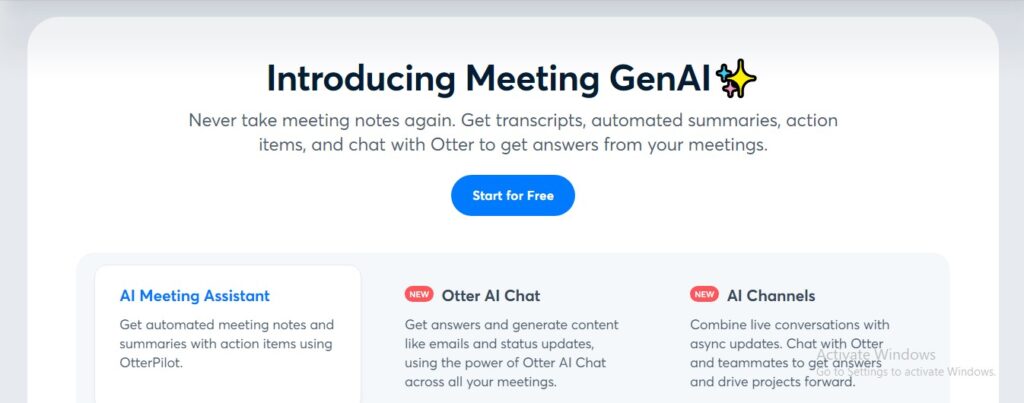Otter AI: Your AI Meeting Assistant and Transcription Powerhouse
Otter AI is an AI-powered platform that provides real-time transcription, note-taking, and collaboration tools for meetings and conversations.
Description
Otter AI is an AI-powered platform that provides real-time transcription, note-taking, and collaboration tools for meetings and conversations. By automating the process of capturing and summarizing spoken content, Otter AI helps individuals and teams be more engaged and productive in their meetings.
Detailed description:
- Otter AI integrates with popular video conferencing platforms like Zoom, Google Meet, and Microsoft Teams.
- It automatically joins meetings, records audio, and generates real-time transcripts with speaker identification.
- The platform uses AI to identify key topics, action items, and decisions, creating concise summaries of meetings.
- It allows users to highlight key moments, add comments, and collaborate on notes within the platform.
- Otter AI offers a variety of export options, including text, PDF, and SRT files for captions.
Key features and functionalities:
- Real-time audio transcription with speaker identification
- AI-powered meeting summaries and key insights
- Collaborative note-taking and annotation
- Integration with video conferencing platforms
- Audio and video file import for transcription
- Customizable vocabulary for improved accuracy
- Export options for transcripts and captions
- Mobile app for recording and transcribing on the go
Use cases and examples:
- Meeting productivity: Capture and share meeting notes, track action items, and improve meeting follow-up.
- Interviews: Transcribe interviews accurately and efficiently for journalism, research, or documentation.
- Lectures and presentations: Record and transcribe lectures for later review and study.
- Content creation: Generate transcripts for podcasts, videos, and other audio content.
- Accessibility: Provide real-time captions for live events and meetings, improving accessibility for people with hearing impairments.
Examples:
- A team uses Otter AI to automatically transcribe their weekly meetings, ensuring accurate records and efficient follow-up on action items.
- A journalist uses Otter AI to transcribe an interview, allowing them to focus on the conversation and easily quote the speaker later.
User experience:
While Otter.ai focuses on audio transcription, its design and features suggest a user experience that prioritizes:
- Accuracy: Providing high-quality transcriptions to capture spoken content reliably.
- Efficiency: Streamlining the process of converting audio to text for faster information processing.
- Collaboration: Facilitating teamwork and knowledge sharing by enabling easy sharing of and collaboration on transcripts.
Pricing and plans:
Otter AI offers a free plan with limited transcription minutes and features.
Paid plans (Pro and Business) unlock increased transcription limits, advanced features like speaker identification and export options, and priority support.
Competitors:
- Trint: A transcription and collaboration platform with advanced features for professional use.
- Scribie: A manual transcription service with human transcribers for high accuracy.
- Happy Scribe: A transcription and captioning platform with support for multiple languages.
Otter AI's unique selling points:
- Focus on real-time transcription and meeting assistance.
- AI-powered meeting summaries and key insights.
- Seamless integration with popular video conferencing platforms.
- User-friendly interface and affordable pricing with a free plan option.
Last Words: Experience the power of AI for your meetings! Visit their website and start your free trial today.