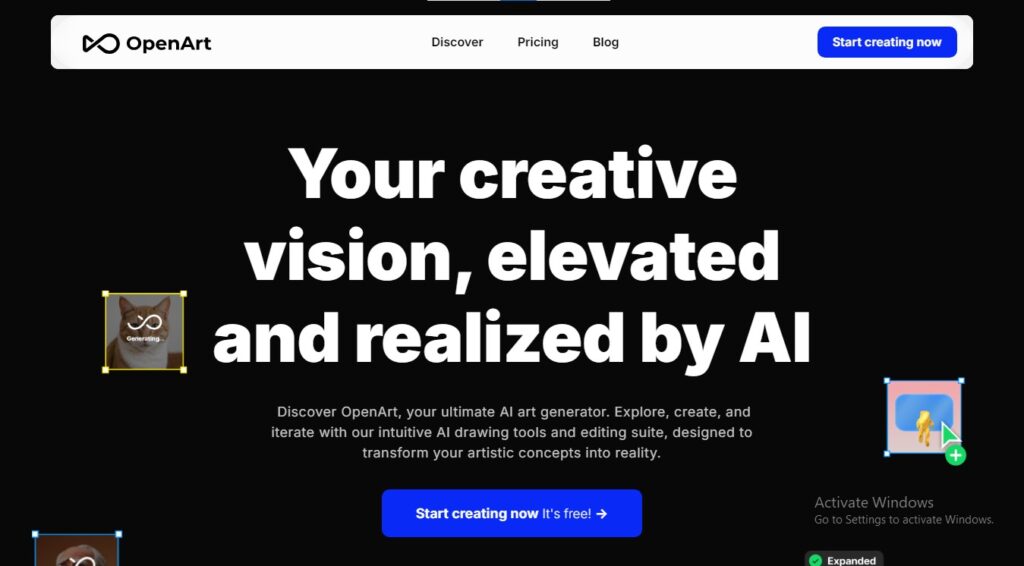OpenArt: Create and Edit Stunning AI Art with Ease
OpenArt is an AI art platform that provides a suite of tools for generating and editing images, exploring different artistic styles, and connecting with a vibrant community of creators.
Description
OpenArt is an AI art platform that provides a suite of tools for generating and editing images, exploring different artistic styles, and connecting with a vibrant community of creators. Whether you're an experienced artist or just starting your creative journey, OpenArt offers a user-friendly and accessible way to explore the world of AI art.
Detailed description:
- OpenArt offers various AI art generation models, including text-to-image AI, image-to-image conversion, and style transfer.
- Users can create art by providing text prompts, uploading images, or choosing from pre-built styles.
- It provides a range of editing tools, including in-painting, out-painting, and background removal, to refine and enhance generated artwork.
- The platform fosters a community where users can share their creations, participate in challenges, and collaborate on projects.
- OpenArt offers resources and tutorials to help users understand and utilize the platform's features effectively.
Key features and functionalities:
- Diverse AI art generation models
- Text-to-image and image-to-image conversion
- AI-powered editing tools (in-painting, out-painting, background removal)
- Customizable styles and parameters
- Community features for sharing and collaboration
- Educational resources and tutorials
- API access for developers
Use cases and examples:
- Creating unique artwork: Generate original art pieces for personal or commercial use.
- Exploring artistic styles: Experiment with different AI models and styles to discover new creative possibilities.
- Enhancing existing images: Use AI tools to edit, restore, and improve your photos.
- Generating personalized content: Create custom images for social media, websites, or presentations.
- Learning about AI art: Understand the capabilities of AI in art and explore different creative techniques.
Examples:
- A user uploads a photo of their pet and uses the style transfer tool to transform it into a Van Gogh-inspired painting.
- A graphic designer uses OpenArt to generate unique illustrations for a website, experimenting with different text prompts and styles.
User experience:
While OpenArt focuses on AI art generation, its design and features suggest a user experience that prioritizes:
- Exploration: Providing a diverse range of styles and AI models to experiment with.
- Community: Fostering a collaborative environment for sharing and discovering art.
- Accessibility: Making AI art creation tools user-friendly and available to a wide audience.
Pricing and plans:
OpenArt offers a free tier with limited usage of its tools and features.
Users can purchase credits or subscribe to a monthly plan for increased access and higher resolution image generation.
Competitors:
- DALL-E 2: OpenAI's powerful text-to-image AI model, known for its high-quality and realistic outputs.
- Midjourney: An AI art generator accessible through Discord, known for its artistic style and active community.
- Stable Diffusion: An open-source text-to-image AI model with a focus on customization and flexibility.
OpenArt's unique selling points:
- Combination of AI art generation and editing tools in one platform.
- User-friendly interface and accessible to everyone.
- Active community for sharing and collaboration.
- Educational resources and tutorials for learning about AI art.
Last Words: Unleash your creativity with OpenArt! Visit their Website and start generating and editing stunning AI art today.