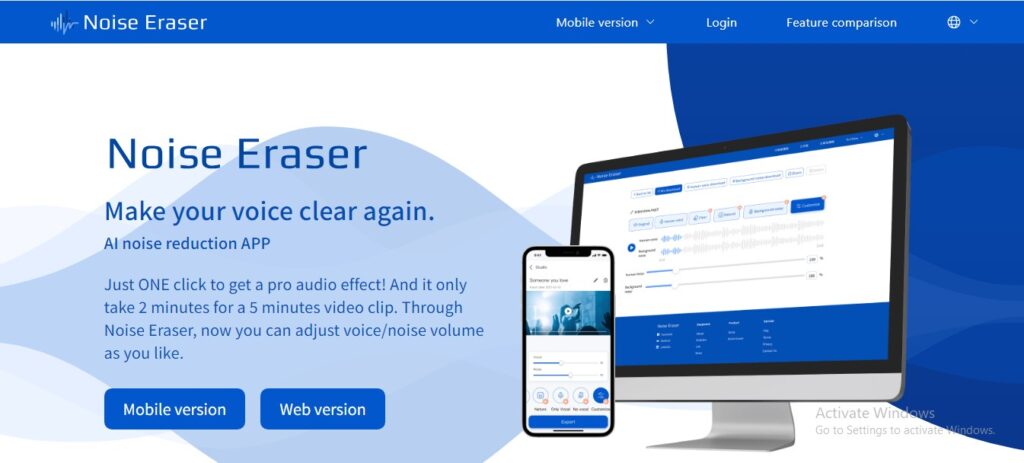Noise Eraser: Remove Background Noise from Audio with AI
Noise Eraser is an AI-powered audio processing app developed by DeepWave that removes unwanted background noise from your audio and video files.
Description
Noise Eraser is an AI-powered audio processing app developed by DeepWave that removes unwanted background noise from your audio and video files. Using advanced noise reduction algorithms, Noise Eraser helps you enhance the clarity of speech and other important sounds in your recordings.
Detailed description:
- Noise Eraser uses AI to identify and separate different sounds in your audio, such as speech, music, and background noise.
- It effectively removes various types of noise, including wind, traffic, hum, and background chatter.
- The app offers adjustable noise reduction levels, allowing you to fine-tune the processing to your specific needs.
- It supports both audio and video files, making it versatile for various content creators.
- Noise Eraser provides a simple and intuitive interface for easy audio enhancement.
Key features and functionalities:
- AI-powered noise reduction
- Removal of various noise types (wind, traffic, hum, etc.)
- Adjustable noise reduction levels
- Support for audio and video files
- User-friendly interface
- Batch processing for multiple files
- High-quality audio output
Use cases and examples:
- Content creators: Enhance audio quality in videos, podcasts, and recordings.
- Musicians: Clean up recordings and remove unwanted background noise from tracks.
- Podcasters: Improve the clarity of speech and reduce distractions in podcast episodes.
- Video editors: Enhance audio in video recordings for clearer dialogue and sound effects.
- Voiceover artists: Remove background noise from voice recordings for professional-sounding results.
Examples:
- A podcaster uses Noise Eraser to remove background noise from their latest episode, recorded in a noisy coffee shop.
- A musician uses Noise Eraser to clean up a demo recording, eliminating unwanted hum and hiss from their guitar track.
User experience:
While Noise Eraser focuses on removing noise from images, its design and features suggest a user experience that prioritizes:
- Simplicity: Providing an intuitive interface for easy image enhancement.
- Speed: Quickly processing images to remove noise and improve quality.
- Accuracy: Effectively reducing noise while preserving image details.
Pricing and plans:
Noise Eraser offers a free version with limited functionality.
In-app purchases unlock advanced features like batch processing, higher quality audio export, and unlimited processing time.
Competitors:
- Adobe Podcast: An AI-powered audio recording and editing tool with noise reduction features.
- Krisp: A noise cancellation app for online meetings and calls.
- Audacity: A free and open-source audio editor with noise reduction capabilities.
Noise Eraser's unique selling points:
- Focus on AI-powered noise reduction for high-quality audio enhancement.
- Support for both audio and video files.
- Adjustable noise reduction levels for customized results.
- User-friendly interface and mobile accessibility.
Last Words: Enhance your audio with Noise Eraser! Download the app and experience the power of AI-powered noise reduction.