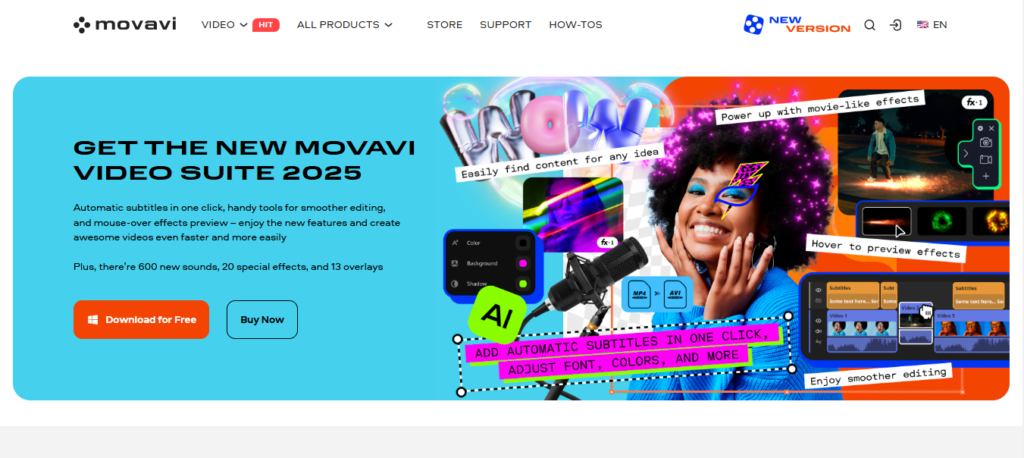Movavi: Powerful and User-Friendly Multimedia Software
Movavi provides a diverse suite of powerful and user-friendly multimedia software for video editing, screen recording, photo editing, and more.
Description
Movavi provides a diverse suite of powerful and user-friendly multimedia software for video editing, screen recording, photo editing, and more. Whether you're a beginner or a seasoned professional, Movavi offers intuitive tools and features to help you create, edit, and share your multimedia content with ease.
Key Features and Functionalities:
- Video Editing:
- Movavi Video Editor: A user-friendly video editing software with a drag-and-drop interface, a vast library of effects, and advanced features like keyframe animation and chroma keying.
- Movavi Video Editor Plus: An enhanced version with additional features like motion tracking, object animation, and audio editing tools.
- Screen Recording:
- Movavi Screen Recorder: Capture anything on your screen, from webinars and online calls to gameplay and tutorials.
- Movavi Screen Recorder Studio: An advanced screen recorder with video editing capabilities, allowing you to create professional-looking screencasts.
- Photo Editing:
- Movavi Photo Editor: Enhance your photos with AI-powered tools, retouch portraits, remove unwanted objects, and apply artistic effects.
- Other Tools:
- Movavi Video Converter: Convert video and audio files between various formats.
- Movavi Slideshow Maker: Create stunning slideshows with photos, videos, and music.
Use Cases and Examples:
Use Cases:
- Video Editing: Create engaging vlogs, social media content, marketing videos, and home movies.
- Screen Recording: Capture online meetings, webinars, gameplay footage, and create video tutorials.
- Photo Editing: Enhance photos, retouch portraits, remove backgrounds, and create photo collages.
- Multimedia Conversion: Convert files for compatibility with different devices and platforms.
Examples:
- A YouTuber uses Movavi Video Editor Plus to edit their vlogs, adding transitions, effects, and background music.
- A teacher uses Movavi Screen Recorder Studio to create educational videos with screen recordings and voiceovers.
User Experience:
Movavi prioritizes:
- Simplicity: Offers intuitive interfaces and easy-to-use tools for users of all skill levels.
- Efficiency: Streamlines multimedia editing workflows with drag-and-drop functionality and automated features.
- Creativity: Provides a wide range of effects, transitions, and editing options to enhance visual storytelling.
Pricing and Plans:
Movavi offers various pricing options for individual products and bundles, including free trials and lifetime licenses.
Competitors:
- Adobe Creative Cloud: A suite of professional multimedia software, including Premiere Pro and Photoshop.
- CyberLink PowerDirector: A video editing software with a focus on advanced features and effects.
- Corel VideoStudio: A user-friendly video editing software with creative tools and templates.
Unique Selling Points:
- Offers a diverse suite of multimedia software for various needs and skill levels.
- Provides user-friendly interfaces and intuitive tools for easy content creation.
- Delivers high-quality results with efficient processing speeds.
Last Words: Unlock your creative potential with Movavi's powerful and user-friendly multimedia software. Visit movavi.com to explore the platform and find the perfect tools for your needs.