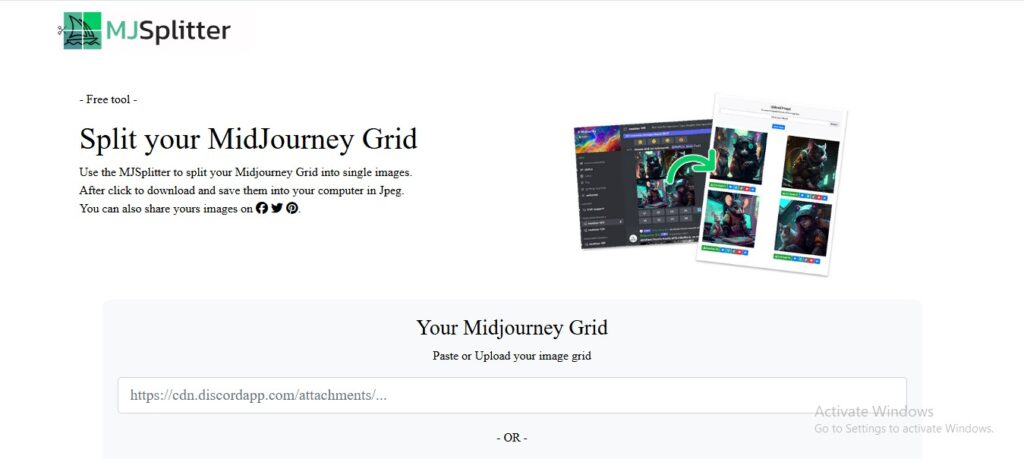MJSplitter: Split Your Midjourney Grids with One Click
MJSplitter is a free online tool designed to simplify the process of splitting Midjourney image grids.
Description
MJSplitter is a free online tool designed to simplify the process of splitting Midjourney image grids. With a single click, users can transform a grid of AI-generated images into individual files, streamlining workflows and making it easier to share and utilize individual creations.
Unique Features and Benefits:
- One-Click Splitting: Effortlessly split your entire Midjourney grid into separate images with a single click, eliminating the need for manual cropping or editing.
- Instant Download: Download the individual images in JPEG format instantly after splitting, saving time and ensuring efficient access to your creations.
- Seamless Sharing: Easily share your split images on various social media platforms, showcasing your AI art to a wider audience.
- Free and Accessible: MJSplitter is a free tool, making Midjourney grid splitting accessible to everyone without any cost.
- User-Friendly Interface: The straightforward interface and simple process make MJSplitter easy for anyone to use, regardless of technical expertise.
How MJSplitter Works:
- Upload or paste a link: Upload your Midjourney grid image or paste a link to the image.
- Split with one click: Click the "Split" button to instantly divide the grid into individual images.
- Download and share: Download the split images to your device or share them directly to social media platforms.
Key Features and Functionalities:
- One-click grid splitting
- Instant image download in JPEG format
- Social media sharing
- Free and accessible to all
- User-friendly interface
Use Cases and Examples:
Use Cases:
- Content Creators: Easily split Midjourney grids for portfolio presentations or individual social media posts.
- Graphic Designers: Efficiently separate images from grids for further editing, refinement, or repurposing in design projects.
- Educators and Researchers: Extract specific images from grids for use in educational materials or research analysis.
- AI Art Enthusiasts: Simplify the process of sharing and utilizing individual images from Midjourney grids.
Examples:
- A digital artist uses MJSplitter to split a Midjourney grid and share individual creations on Instagram.
- A graphic designer uses MJSplitter to extract a specific image from a grid for use in a website design.
User Experience:
MJSplitter prioritizes:
- Efficiency: One-click splitting and instant download streamline the process of separating Midjourney images.
- Simplicity: The user-friendly interface makes the tool accessible to everyone, regardless of technical skills.
- Sharing: Seamless social media integration allows for easy sharing and showcasing of AI-generated artwork.
Pricing and Plans:
MJSplitter is a completely free tool, with no paid plans or subscriptions required.
Competitors:
- Upscale.media (with Midjourney grid splitter functionality)
- 1px AI (with image editing and grid splitting capabilities)
Unique Selling Points:
- Dedicated focus on Midjourney grid splitting
- One-click splitting and instant download for maximum efficiency
- Free and accessible to all users
Last Words: Simplify your Midjourney workflow and effortlessly split your image grids with MJSplitter. Visit mjsplitter.com today and experience the convenience of this free and user-friendly tool.