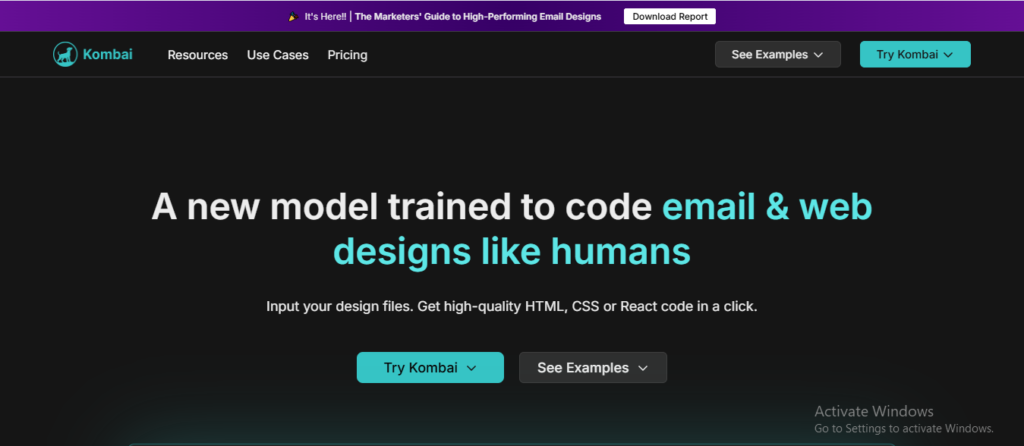Kombai: Transform Figma Designs into Code with AI
Kombai is an AI-powered platform that revolutionizes the front-end development process by converting UI designs into production-ready code.
Description
Kombai is an AI-powered platform that revolutionizes the front-end development process by converting UI designs into production-ready code. This innovative tool eliminates the tedious and time-consuming task of manually translating designs into code, freeing up developers to focus on more complex and creative aspects of their work. With Kombai, bringing UI designs to life is faster, easier, and more efficient than ever before.
Unique Features and Benefits:
- AI-driven code generation: Transform Figma designs into high-quality HTML, CSS, and React code with a single click.
- Human-readable code: Kombai generates clean, well-structured code that is easy to understand and maintain.
- No manual tagging required: No need for meticulous tagging or grouping of design elements.
- Flexible output: Choose from various code output options, including HTML, CSS, and React components.
- Streamlined workflow: Accelerate the front-end development process and reduce development time.
How Kombai Works:
- Upload your design: Import your Figma design file into the Kombai platform.
- AI analyzes the design: Kombai's AI algorithms analyze the design elements and structure.
- Generate code: Kombai generates production-ready code based on the design analysis.
- Customize and refine: Fine-tune the generated code to match your specific requirements.
- Export and integrate: Export the code and seamlessly integrate it into your project.
Key Features and Functionalities:
- AI-powered code generation from Figma designs
- Support for HTML, CSS, and React code output
- Human-readable and maintainable code
- No manual tagging or grouping required
- Customizable code output options
- User-friendly interface with intuitive controls
Use Cases and Examples:
Use Cases:
- Converting Figma designs into production-ready code
- Accelerating front-end development for web applications
- Building prototypes and MVPs with AI-generated code
- Generating code for complex UI components and layouts
- Collaborating with designers and developers on UI projects
Examples:
- A front-end developer uses Kombai to generate React code for a complex e-commerce website design.
- A startup utilizes Kombai to quickly build a functional prototype from their Figma designs.
User Experience:
While Kombai focuses on AI-powered code generation, its design and features suggest a user experience that prioritizes:
- Efficiency: The platform automates the code generation process, significantly reducing development time.
- Simplicity: The intuitive interface and seamless Figma integration make it easy to use.
- Quality: Kombai generates clean, human-readable code that is easy to understand and work with.
Pricing and Plans:
Kombai offers a free trial and various subscription plans with different features and usage limits.
Competitors:
- DhiWise: An AI-powered platform that converts designs into code for various frameworks.
- TeleportHQ: A low-code platform that allows users to build and deploy web applications visually.
- Anima: A design-to-code platform that focuses on generating React code from Figma designs.
Unique Selling Points:
- Focus on generating high-quality, human-readable code
- No manual tagging or grouping of design elements required
- Flexible code output options, including HTML, CSS, and React
Last Words: Experience the future of front-end development with Kombai. Visit kombai.com today and transform your Figma designs into code with the power of AI.