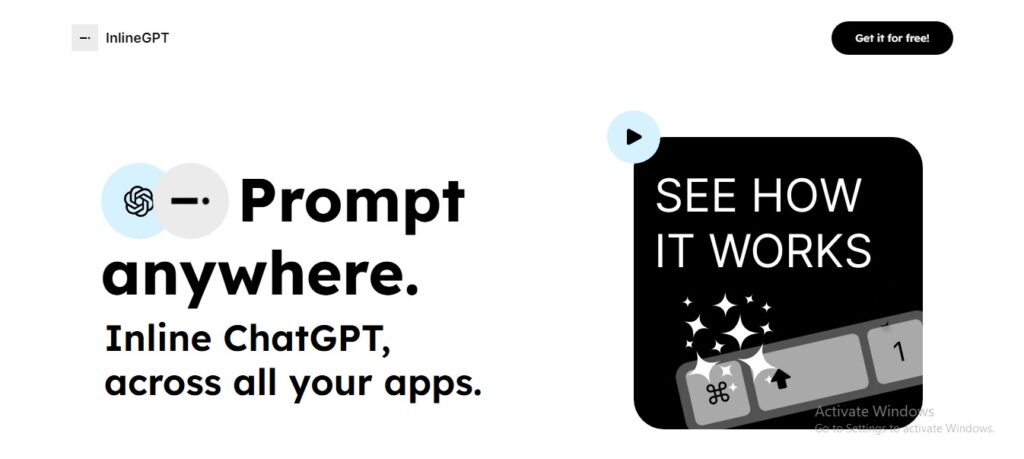InlineGPT: Your AI Copilot, Everywhere You Type
InlineGPT is an AI-powered writing assistant that seamlessly integrates with any text field across the web.
Description
InlineGPT is an AI-powered writing assistant that seamlessly integrates with any text field across the web. Whether you're composing emails, writing code, or crafting social media posts, InlineGPT provides instant AI assistance, allowing you to generate text, translate languages, and enhance your writing without leaving your current workflow.
Unique Features and Benefits:
- Universal Integration: Access AI writing assistance in any text field, from email platforms and social media to design tools and code editors.
- Instant Text Generation: Generate high-quality text, translate languages, and improve your writing with AI, all within your existing workflow.
- Contextual Awareness: InlineGPT understands the context of your writing and generates relevant and coherent responses.
- Style and Tone Customization: Tailor the AI's output to match your desired style and tone, ensuring consistent and personalized content.
- Keyboard Shortcut Activation: Activate InlineGPT with a simple keyboard shortcut (⌘ + Shift + 1), making it quick and easy to use.
How InlineGPT Works:
- Install the Chrome Extension: Add the InlineGPT extension to your Chrome browser.
- Write your prompt: Write and highlight your prompt in any text field.
- Activate InlineGPT: Press the keyboard shortcut (⌘ + Shift + 1) to trigger the AI.
- AI generates text: InlineGPT generates text based on your prompt and the context of your writing.
- Paste the output: The AI-generated text is automatically pasted into your text field.
Key Features and Functionalities:
- Universal integration with any text field
- Instant text generation and translation
- Contextual awareness
- Style and tone customization
- Keyboard shortcut activation
Use Cases and Examples:
Use Cases:
- Writing emails and messages: Generate professional and error-free emails with AI assistance.
- Creating social media content: Craft engaging posts and captions that resonate with your audience.
- Writing code and documentation: Generate code snippets, comments, and documentation with AI.
- Designing presentations and reports: Create compelling content and visuals with AI assistance.
Examples:
- A marketing manager uses InlineGPT to generate catchy taglines for their latest campaign while working in a design tool.
- A developer uses InlineGPT to generate code comments and documentation directly within their code editor.
User Experience:
InlineGPT prioritizes:
- Convenience: Access AI writing assistance without leaving your current workflow.
- Speed: Generate text and translate languages instantly with a simple keyboard shortcut.
- Integration: Seamlessly integrate AI writing capabilities into any text field across the web.
Pricing and Plans:
InlineGPT offers a free plan with limited usage. Paid plans with increased capabilities and features are also available.
Competitors:
- Compose AI
- Grammarly
- Wordtune
Unique Selling Points:
- Universal integration with any text field across the web
- Contextual awareness for relevant and coherent responses
- Style and tone customization for personalized content generation
Last Words: Enhance your writing and boost your productivity with InlineGPT's universal AI assistance. Visit inlinegpt.com today and experience the future of writing.