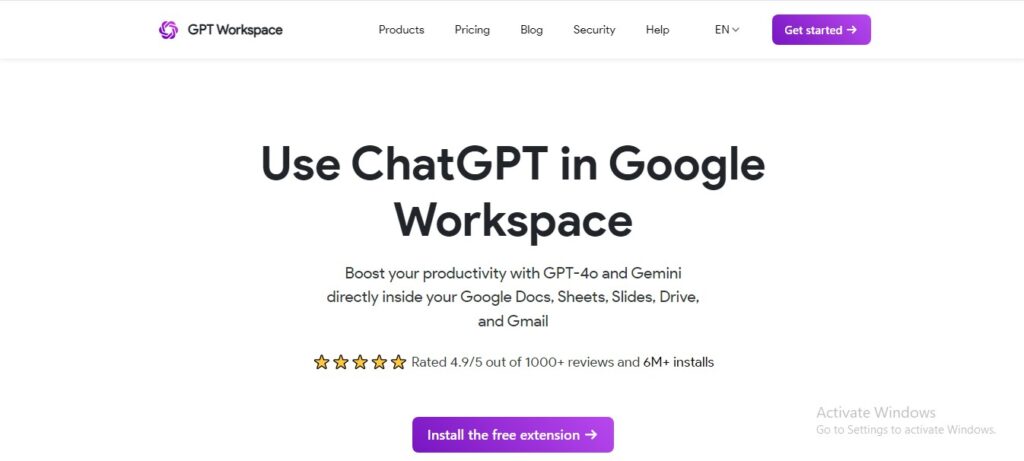GPT Workspace: Supercharge Your Google Workspace with AI
GPT Workspace is an AI-powered add-on that integrates seamlessly with Google Workspace, bringing the capabilities of large language models (LLMs) like ChatGPT and Gemini to your fingertips.
Description
GPT Workspace is an AI-powered add-on that integrates seamlessly with Google Workspace, bringing the capabilities of large language models (LLMs) like ChatGPT and Gemini to your fingertips. This tool enhances productivity by automating tasks, generating content, and providing intelligent assistance across various applications, including Docs, Sheets, Slides, and Gmail.
How GPT Workspace Works:
- Installs as an add-on for Google Workspace applications.
- Provides access to powerful LLMs for diverse AI tasks.
- Offers AI-powered functions for text generation, translation, summarization, and more.
- Allows users to interact with AI through natural language prompts and commands.
Key Features and Functionalities:
- GPT for Sheets: Includes formulas for generating text, lists, tables, translations, and extracting data from files and images.
- GPT for Docs: Offers features for rephrasing, outlining, writing various content types, summarizing, translating, and changing writing styles.
- GPT for Slides: Enables generating presentations with images and animations, editing slide content, and creating slide decks from text or documents.
- GPT for Gmail: Generates replies automatically, edits tone, fixes grammar and spelling, and analyzes emails and attachments.
- GPT for Drive: Summarizes files, generates Slides from PDFs and Docs, generates Sheets from PDFs and audio files, and generates Docs from Slides or audio files.
Use Cases and Examples:
Use Cases:
- Generating creative content and automating writing tasks in Google Docs.
- Analyzing data, extracting insights, and automating spreadsheet functions in Google Sheets.
- Creating compelling presentations with AI-generated content in Google Slides.
- Streamlining workflows and enhancing productivity in Google Workspace.
- Analyzing emails and generating replies in Gmail.
- Summarizing and converting files in Google Drive.
Examples:
- A user utilizes GPT Workspace to generate a draft for an article in Google Docs based on a short outline.
- A user employs GPT Workspace to translate a document in Google Docs into multiple languages.
- A user asks GPT Workspace to summarize a lengthy email thread in Gmail and generate a concise reply.
User Experience:
While GPT Workspace focuses on providing a collaborative environment for building LLM-powered applications, its design and features suggest a user experience that prioritizes:
Intuitive Interface: GPT Workspace offers a user-friendly drag-and-drop interface, enabling users to easily connect different AI models and tools to create complex workflows.
Collaboration: The platform facilitates teamwork by allowing multiple users to collaborate on projects, share knowledge, and build applications together.
Flexibility: GPT Workspace supports a wide range of AI models and tools, empowering users to create diverse applications tailored to their specific needs.
Pricing and Plans:
GPT Workspace offers an extensive free tier and an Unlimited Premium plan starting at $9/month.
Competitors:
- DocGPT.ai
- Magic Write (Google Docs)
- Jasper.ai
Unique Selling Points:
- Seamless integration and deep compatibility with Google Workspace.
- Access to powerful LLMs like ChatGPT and Gemini.
- Extensive functionality across various Google applications.
- Affordable pricing with a generous free tier.
Focus Keyword: AI for Google Workspace
SEO Title: GPT Workspace: Supercharge Your Google Workspace with AI
Meta Description: GPT Workspace brings the power of AI to Google Workspace, automating tasks, generating content, and enhancing productivity in Docs, Sheets, Slides, and Gmail.
Last Words:
Enhance your Google Workspace experience with the power of AI. Visit GPT Workspace today and unlock new levels of efficiency and creativity in your daily workflow.