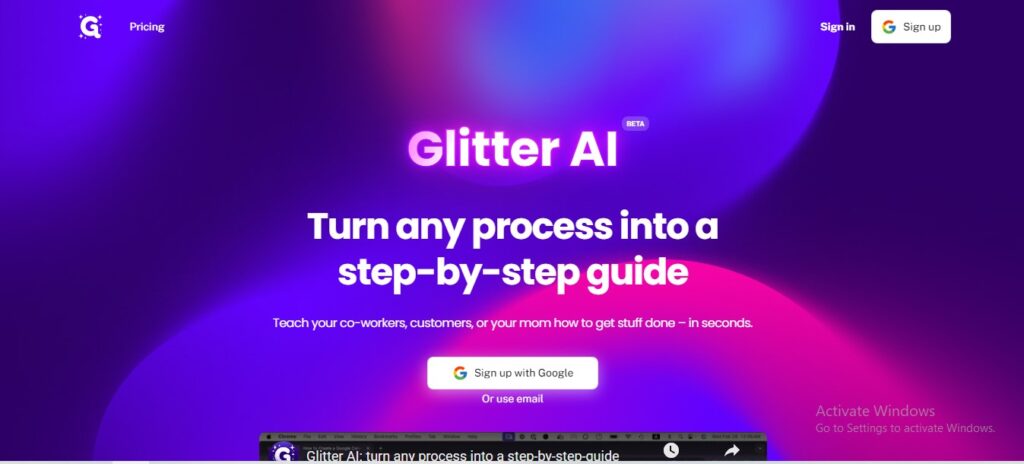Glitter: Add Sparkle to Your Designs with AI-Powered Glitter Effects
Glitter is an AI-powered design tool that allows you to effortlessly add realistic glitter effects to your images and videos.
Description
Glitter is an AI-powered design tool that allows you to effortlessly add realistic glitter effects to your images and videos. This online platform simplifies the process of creating sparkling visuals, providing a user-friendly interface and a wide range of customization options. Whether you're designing social media graphics, creating marketing materials, or adding a touch of sparkle to your personal projects, Glitter makes it easy to achieve stunning results.
Glitter's key strength lies in its ability to generate realistic and customizable glitter effects. It offers various glitter styles, colors, and animation options, allowing you to create unique and eye-catching visuals that capture attention.
How Glitter Works:
- Upload your image or video to the Glitter platform.
- Choose from a variety of glitter styles and colors.
- Customize the size, density, and animation of the glitter particles.
- Apply the glitter effect to specific areas of your image or video.
- Download your sparkling creation in various formats.
Key Features and Functionalities:
- AI-Powered Glitter Effects: Generates realistic and customizable glitter animations.
- Variety of Styles: Offers a wide range of glitter styles, colors, and animation options.
- Customization Tools: Allows you to adjust the size, density, and movement of the glitter particles.
- Selective Application: Apply glitter to specific areas of your image or video.
- Image and Video Support: Works with both static images and video files.
- Easy-to-Use Interface: Provides a user-friendly platform for creating sparkling visuals.
Use Cases and Examples:
Use Cases:
- Creating eye-catching social media graphics and animations.
- Adding sparkle to marketing materials and promotional visuals.
- Designing personalized greeting cards and invitations.
- Enhancing photos and videos for special occasions.
- Adding a touch of magic to creative projects.
Examples:
- A social media manager uses Glitter to create sparkling graphics for their brand's Instagram feed.
- A graphic designer uses Glitter to add a glitter effect to a product image for an online store.
User Experience:
Glitter focuses on creating AI-powered product demos, and its design and features suggest a user experience that prioritizes:
- Efficiency: Quickly generates engaging product demos without the need for filming or complex editing.
- Customization: Offers a range of templates, characters, and voiceover options to tailor demos to specific audiences.
- Accessibility: Makes it easy for anyone to create professional-looking product demos, regardless of technical skills.
Pricing and Plans:
Glitter offers a free plan with basic features and a premium subscription with unlimited access and advanced functionalities.
Competitors:
- Canva: A graphic design tool with some glitter effects and animation options.
- Adobe Photoshop: A professional image editing software with glitter brushes and effects.
- Kapwing: An online video editing platform with glitter effects and animation tools.
Unique Selling Points:
- Focuses specifically on AI-powered glitter effects for images and videos.
- Provides a wide range of customizable glitter styles and animation options.
- Offers a user-friendly platform for creating sparkling visuals with ease.
Last Words: Add a touch of magic to your designs with Glitter's AI-powered glitter effects. Visit glitter.io and start creating sparkling visuals today!