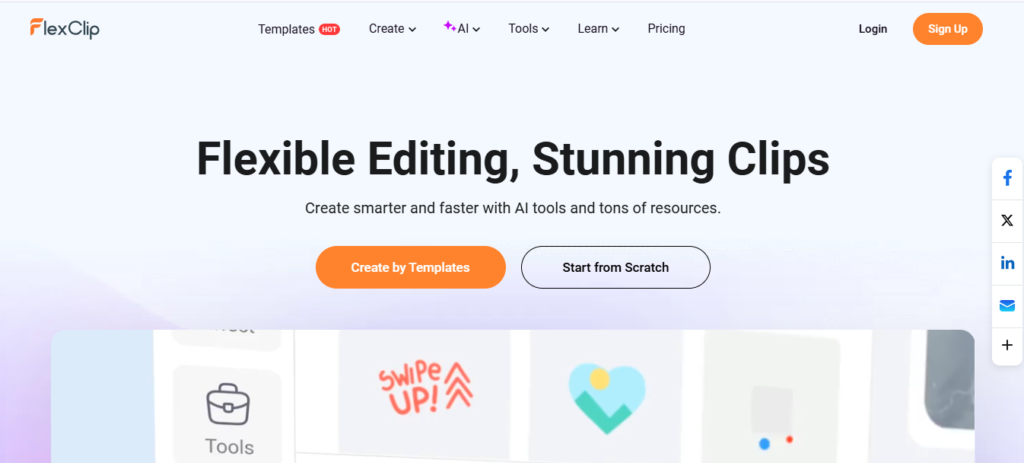FlexClip: Create Stunning Videos with Ease Using the Online Video Maker
FlexClip is a user-friendly online video maker that empowers anyone to create stunning videos with ease.
Description
FlexClip is a user-friendly online video maker that empowers anyone to create stunning videos with ease. This intuitive platform offers a drag-and-drop interface, a vast library of templates, and a wide range of editing tools to help you produce professional-looking videos for various purposes. Whether you're a beginner or an experienced creator, FlexClip provides the tools you need to bring your video ideas to life.
How FlexClip Works:
- Choose a template or start from scratch: Select a pre-designed template or begin with a blank canvas.
- Add your media: Upload your own videos, photos, and music or choose from FlexClip's extensive stock library.
- Customize your video: Edit your clips, add text, transitions, effects, and music to personalize your video.
- Export and share: Download your finished video in various formats and resolutions, or share it directly to social media platforms.
Key Features and Functionalities:
- User-friendly drag-and-drop interface
- Vast library of templates for various video types
- Extensive stock library with millions of royalty-free media assets
- Powerful video editing tools for trimming, splitting, and merging clips
- Wide range of text animations, transitions, and effects
- Screen recording and voiceover capabilities
- GIF maker and video converter tools
Use Cases and Examples:
Use Cases:
- Creating marketing and promotional videos for businesses
- Producing engaging social media content
- Making educational videos and tutorials
- Designing eye-catching slideshows and presentations
- Editing personal videos and memories
Examples:
- A small business owner uses FlexClip to create a promotional video for their new product launch.
- A teacher uses FlexClip to produce an engaging educational video for their students.
User Experience:
FlexClip is designed for a user experience that prioritizes:
- Simplicity: Offers an intuitive interface and easy-to-use tools for beginners.
- Creativity: Provides a vast library of templates and resources to spark creativity.
- Efficiency: Streamlines the video creation process with a drag-and-drop interface and readily available assets.
Pricing and Plans:
FlexClip offers a free plan with basic features and paid plans with expanded capabilities and access to premium content.
Competitors:
- Canva: A popular graphic design platform with video editing capabilities.
- InVideo: An online video editing platform with a focus on marketing and business videos.
- Adobe Creative Cloud Express: A simplified video editing tool from Adobe with basic features.
Unique Selling Points:
- Offers a user-friendly interface and intuitive video editing tools.
- Provides a vast library of templates and stock media assets.
- Includes a free plan with basic features for casual users.
Last Words: Unleash your creativity and bring your video ideas to life with FlexClip. Visit flexclip.com to explore the platform and start creating stunning videos today.