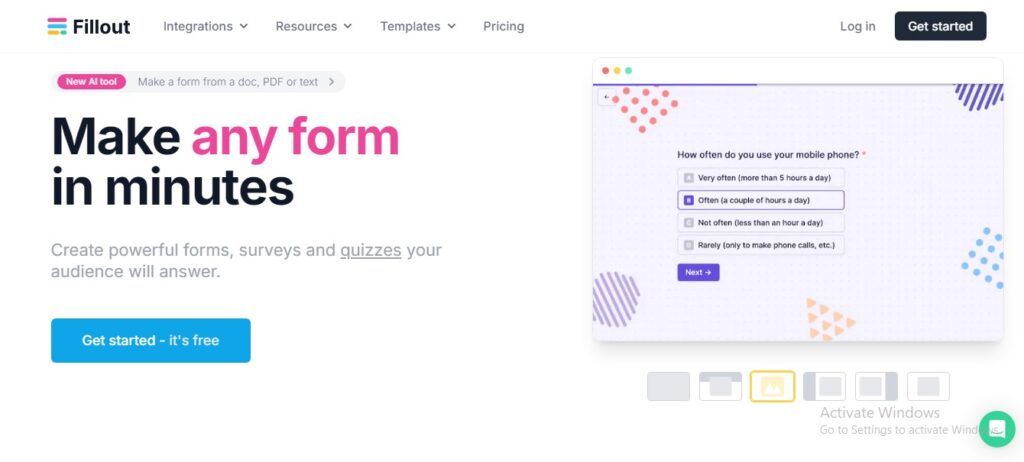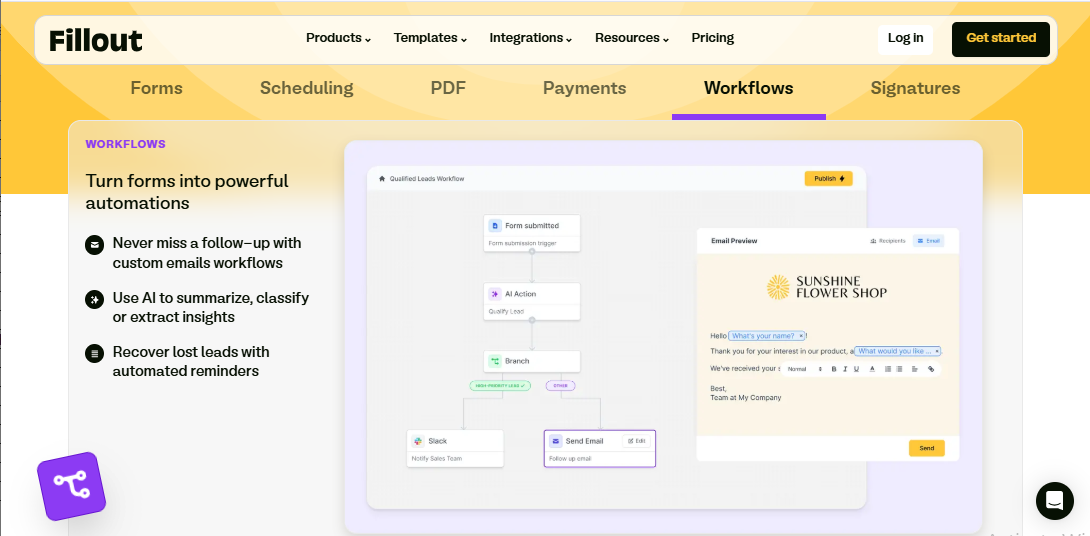Fillout: Create Forms, Surveys, and Quizzes That People Actually Want to Answer
Description
Fillout is a powerful form builder that goes beyond basic data collection to create engaging and user-friendly experiences. This versatile platform offers a wide range of features and customization options, empowering businesses, educators, and individuals to gather information, conduct surveys, and create interactive quizzes with ease. With Fillout, you can say goodbye to boring forms and hello to interactive experiences that boost engagement and response rates.
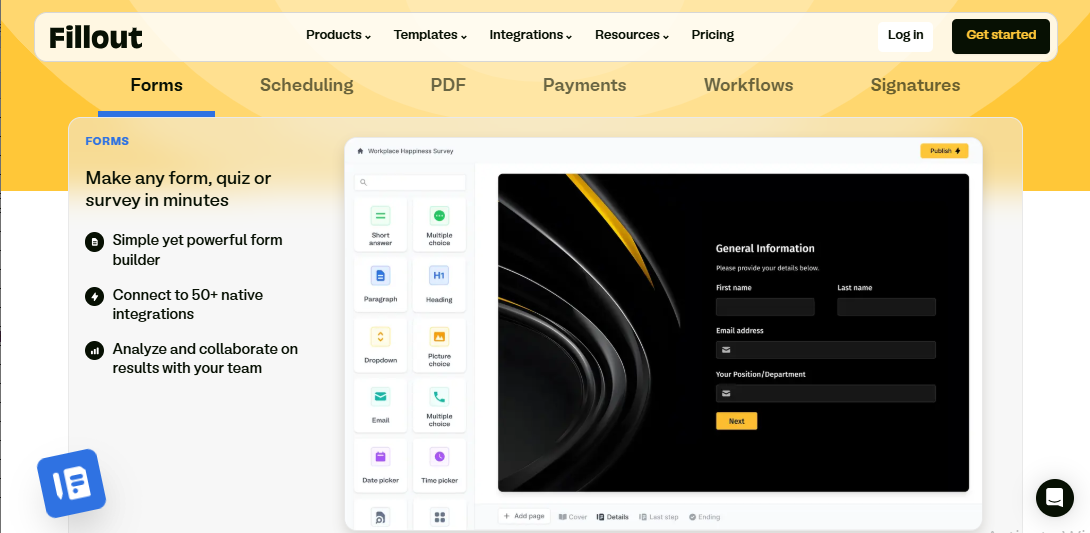
Unique Features and Benefits:
- Engaging Design: Create visually appealing forms with customizable themes, layouts, and branding elements to capture attention and encourage completion.
- Interactive Elements: Add interactive elements like conditional logic, calculations, and multimedia to make your forms more dynamic and engaging.
- Powerful Integrations: Connect it with your favorite tools and platform, such as Google Sheets, Zapier, and Slack, to automate workflows and streamline data management.
- Data Security and Privacy: Ensure your data is protected with robust security measures and compliance with privacy regulations.
- User-Friendly Interface: The intuitive drag-and-drop interface makes it easy for anyone to create and customize forms, even without technical expertise.
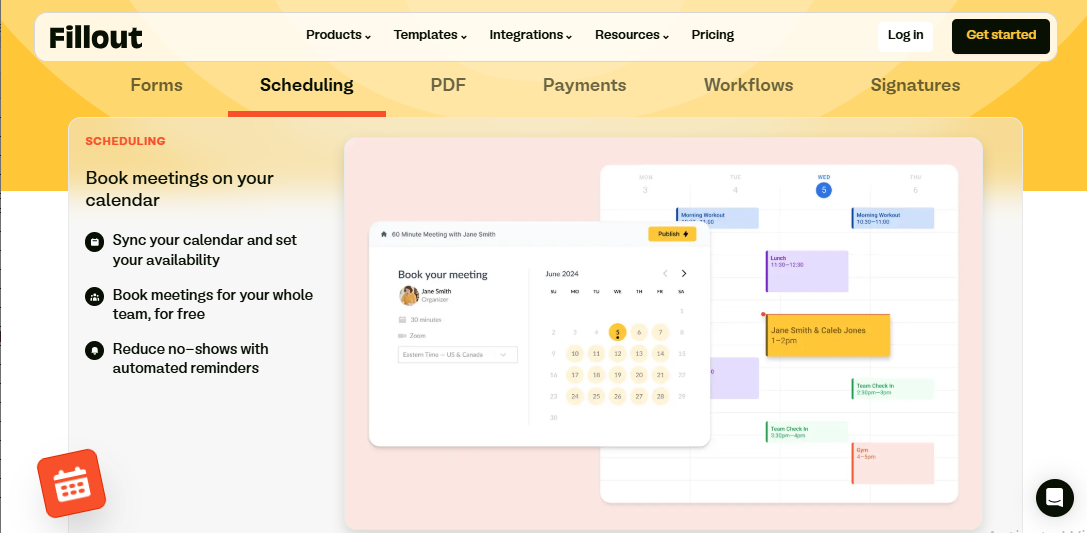
How Fillout Works:
- Choose a Template or Start from Scratch: Select a pre-designed template or create a custom form from scratch.
- Customize Your Form: Add form fields, customize the design, and incorporate interactive elements to tailor your form to your specific needs.
- Share and Collect Responses: Share your form via a link, embed it on your website, or send it via email. Collect responses and analyze the data with ease.
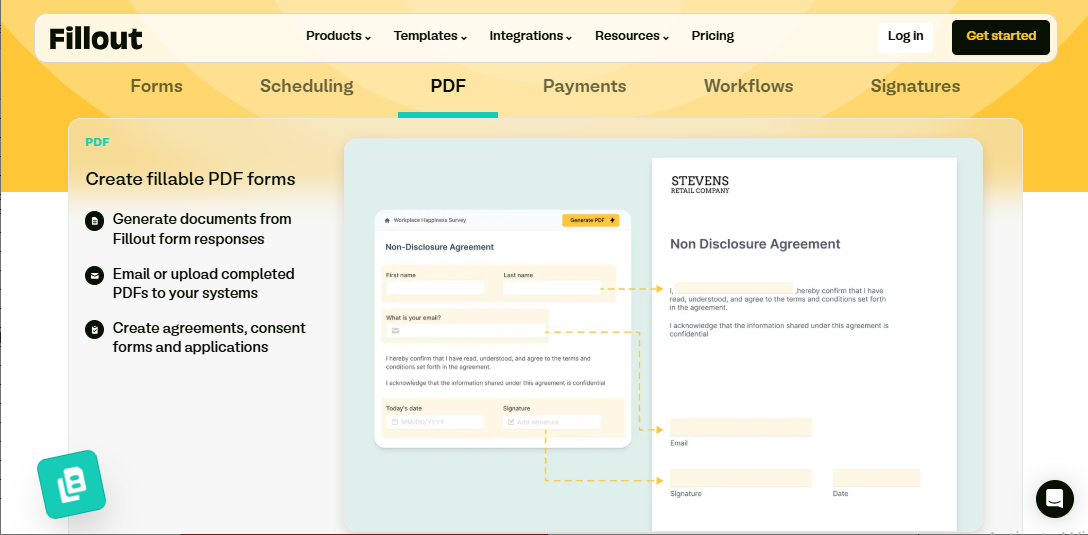
Key Features and Functionalities:
- Drag-and-Drop Form Builder: Easily create and customize form with an intuitive interface.
- Customizable Themes and Layouts: Design visually appealing form that match your brand.
- Interactive Elements: Add conditional logic, calculations, and multimedia to enhance engagement.
- Integrations: Connect with popular tools and platform to automate workflows.
- Data Analysis and Reporting: Analyze responses and generate reports to gain insights.
- Security and Privacy: Protect your data with robust security measures and compliance with regulations.
Use Cases and Examples
Use Cases:
- Surveys and Feedback: Gather customer feedback, conduct market research, and collect data for informed decision-making.
- Lead Generation: Capture leads, qualify prospects, and collect contact information for marketing and sales efforts.
- Event Registration: Manage event registrations, collect attendee information, and streamline the registration process.
- Customer Onboarding: Collect customer information, gather preferences, and personalize the onboarding experience.
- Educational Quizzes: Create interactive quizzes and assessments to enhance learning and engagement.
Examples:
- A marketing team can use to create engaging surveys to gather customer feedback and insights.
- A human resources department can use to streamline the employee onboarding process with customized forms.
User Experience
While Fillout focuses on form building and data collection, its design and features suggest a user experience that prioritizes:
- Engagement: Create visually appealing and interactive forms that encourage completion.
- Efficiency: Streamline data collection and automate workflows with integrations.
- Customization: Tailor your forms to your specific needs and brand identity with flexible customization options.
Pricing and Plans
Fillout offers a free plan with limited features and various paid plans with increased functionality and usage limits.
Alternatives
- Typeform: A popular form builder known for its conversational interface and user-friendly design.
- Google Forms: A free and widely used form builder with basic features and integration with Google Workspace.
- Jotform: A comprehensive form builder with a wide range of features and integrations.
Unique Selling Points
- Focus on Engagement: Prioritizes creating engaging and interactive form that encourage completion.
- Customization Options: Offer a high degree of customization to tailor form to specific needs and branding.
- Powerful Integrations: Connect with a wide range of tools and platform to automate workflows and streamline data management.
Fillout is a powerful and versatile form builder that empowers businesses, educators, and individuals to collect data, gather feedback, and create interactive experiences with ease. Its focus on engagement, customization, and integration makes it an ideal solution for anyone looking to streamline their data collection process and enhance user experience.
Ready to create forms that people actually want to answer? Visit Fillout today and experience the power of engaging form building.