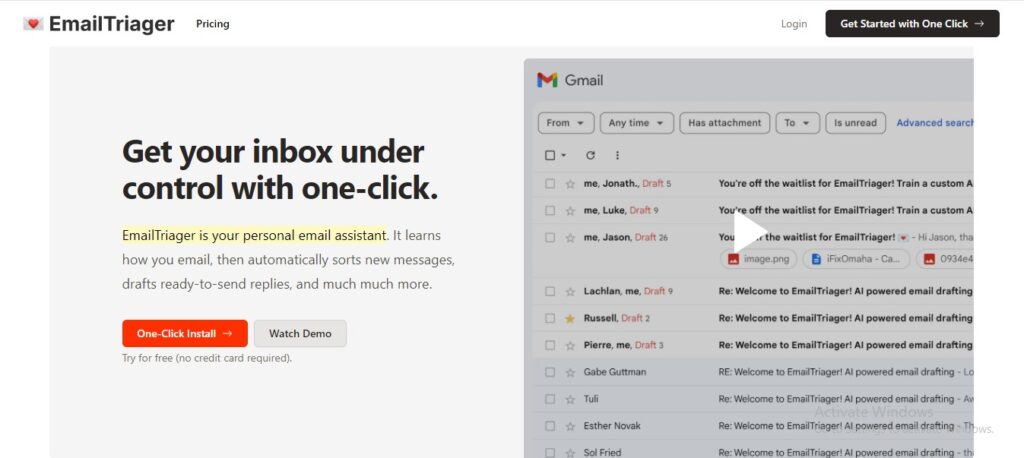EmailTriager: Conquer Email Overload with AI-Powered Triage and Automation
EmailTriager is an AI-powered email assistant that helps you manage your inbox and streamline your communication.
Description
EmailTriager is an AI-powered email assistant that helps you manage your inbox and streamline your communication. This intelligent tool automatically sorts incoming emails, drafts replies, and even automates repetitive tasks, freeing up your time and allowing you to focus on what matters most.
EmailTriager's key strength lies in its ability to learn your email habits and preferences. By analyzing your past emails, it understands how you communicate and generates responses that sound just like you, ensuring a consistent and personalized experience.
How EmailTriager Works:
- Connects to your email account and analyzes your past emails.
- Learns your communication style and preferences.
- Automatically sorts incoming emails based on priority and relevance.
- Generates reply suggestions that sound like you.
- Automates tasks like scheduling meetings and setting reminders.
Key Features and Functionalities:
- AI-Powered Triage: Sorts emails based on urgency and importance.
- Personalized Replies: Generates responses that match your writing style.
- Automated Tasks: Schedules meetings, sets reminders, and automates follow-ups.
- Email Templates: Creates and saves reusable email templates for common responses.
- Customizable Rules: Sets rules for sorting and processing emails based on your preferences.
- Multi-Account Support: Manages multiple email accounts in one platform.
Use Cases and Examples:
Use Cases:
- Managing a high volume of emails efficiently.
- Saving time on repetitive email tasks.
- Improving email response time and communication efficiency.
- Prioritizing important emails and avoiding distractions.
- Maintaining a consistent and professional email communication style.
Examples:
- A busy executive uses EmailTriager to prioritize important emails and delegate tasks to their team.
- A customer support team uses EmailTriager to automatically respond to common inquiries and resolve issues faster.
User Experience:
While EmailTriager focuses on prioritizing and organizing emails with AI, its design and features suggest a user experience that prioritizes:
- Efficiency: Intelligently categorizes and prioritizes emails, helping users focus on the most important messages first.
- Productivity: Reduces email overload and minimizes distractions, allowing users to manage their inbox more effectively.
- Control: Empowers users to customize filtering rules and preferences, ensuring emails are organized according to their needs.
Pricing and Plans:
EmailTriager offers a free trial and various subscription plans based on usage and features.
Competitors:
- SaneBox: An AI-powered email management tool that prioritizes and organizes your inbox.
- Mailstrom: A tool that helps you clean up your inbox and unsubscribe from unwanted emails.
- Cleanfox: An email cleaner that helps you manage newsletters and subscriptions.
Unique Selling Points:
- Focuses on AI-powered email triage and personalized replies.
- Automates repetitive tasks and streamlines email communication.
- Provides a user-friendly platform for efficient inbox management.
Last Words: Take control of your inbox and reclaim your time with EmailTriager. Visit emailtriager.com and experience the power of AI-driven email management.