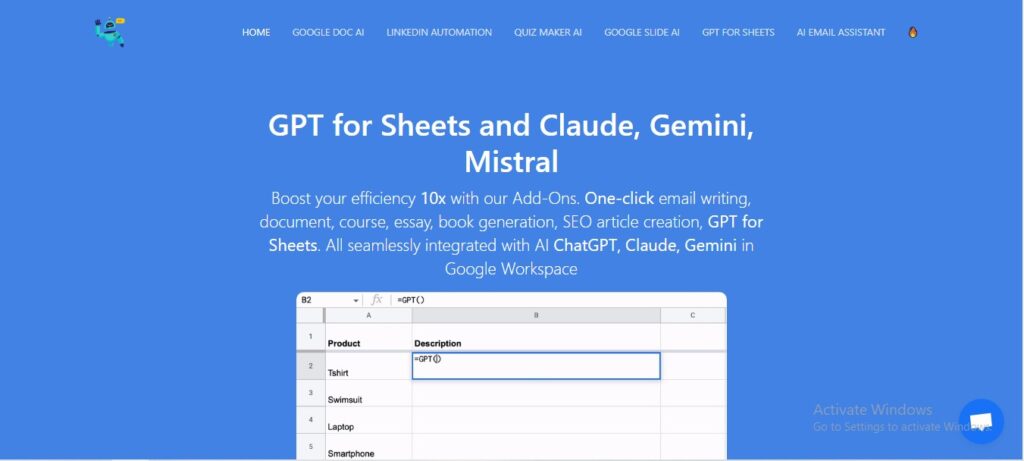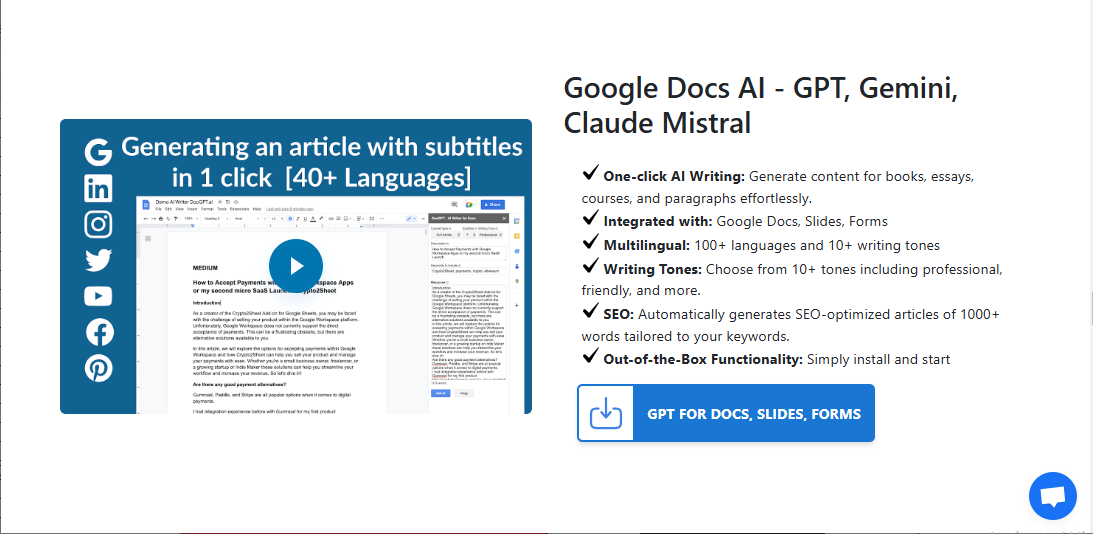DocGPT: Your AI-Powered Assistant for Google Workspace
Description
DocGPT is a powerful AI tool that integrates seamlessly with Google Workspace, bringing the capabilities of advanced language models like ChatGPT directly to your documents, spreadsheets, and presentations. This innovative add-on streamlines your workflow, automates tedious tasks, and enhances your creativity, making it an invaluable asset for students, professionals, and anyone who relies on Google Workspace.
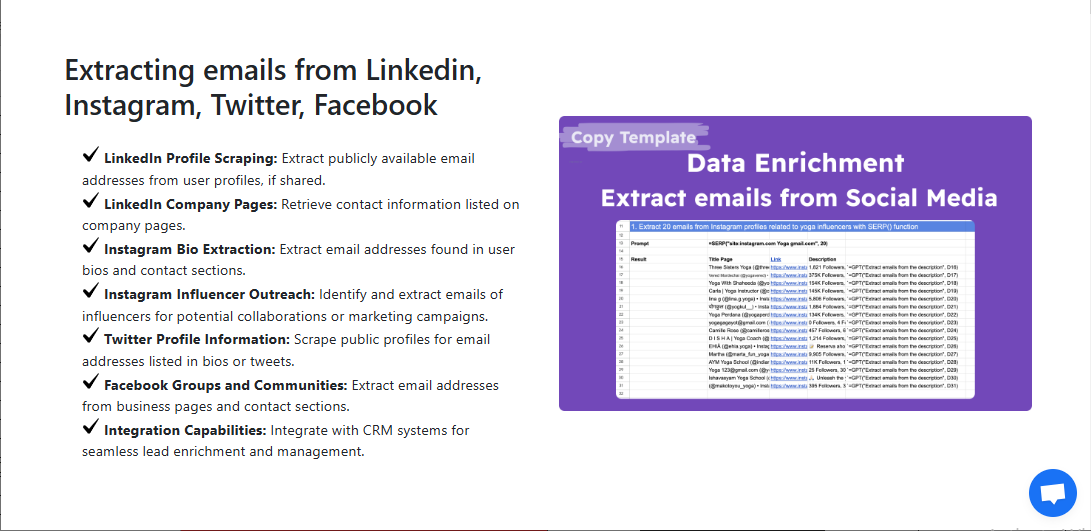
Unique Features and Benefits:
- AI Writing Assistance: Generate high-quality text, translate languages, summarize content, and rephrase sentences effortlessly within your Google Docs, Slides, and Sheets.
- Enhanced Productivity: Automate repetitive tasks, such as writing emails, creating outlines, and generating reports, freeing up time for more strategic work.
- Access to Multiple AI Models: Utilize a variety of powerful AI models, including GPT-3.5, GPT-4, Claude, Gemini, and more, all within your Google Workspace environment.
- Seamless Integration: DocGPT seamlessly integrates with Google Workspace, enhancing your existing workflow without disrupting your привычный рабочий процесс.
- User-Friendly Interface: The intuitive interface makes it easy to access and utilize AI capabilities within your familiar Google Workspace tools.
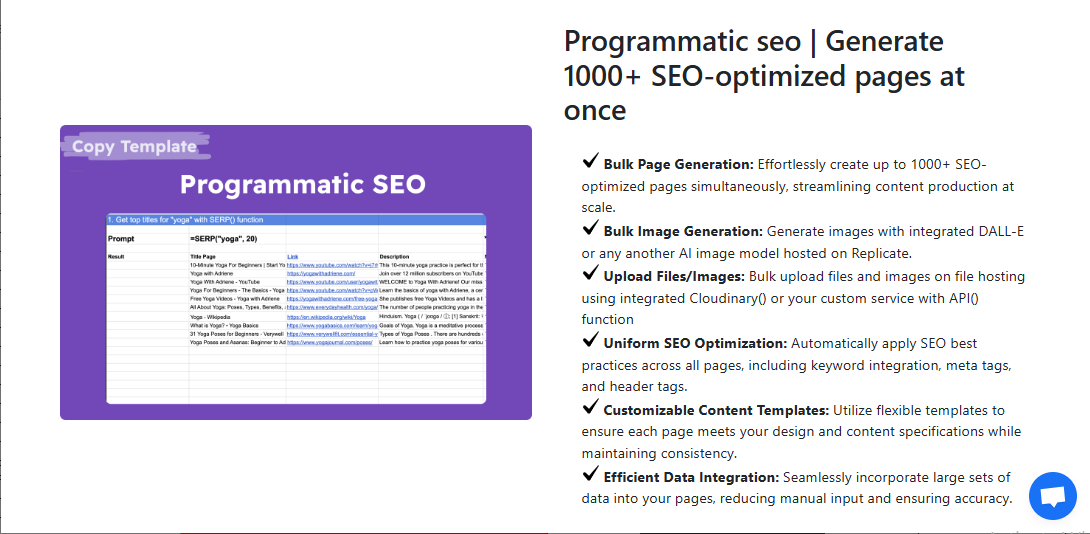
How DocGPT Works:
- Install the Add-on: Add DocGPT to your Google Workspace account from the Google Workspace Marketplace.
- Access AI Features: Access DocGPT's AI features directly within your Google Docs, Slides, or Sheets.
- Generate and Customize: Utilize AI to generate text, translate languages, summarize content, and complete other tasks.
- Enhance Your Workflow: Streamline your workflow and boost productivity with AI-powered assistance.
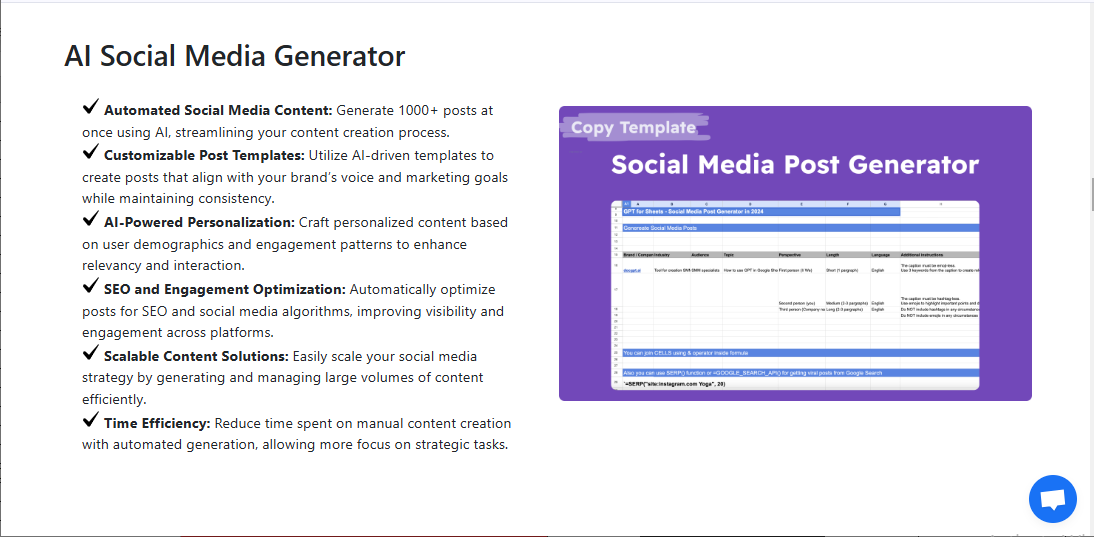
Key Features and Functionalities:
- AI Writing Assistance: Generate text, translate languages, summarize content, rephrase sentences, and write different kinds of creative content.
- Multiple AI Model Access: Utilize various AI models, including GPT-3.5, GPT-4, Claude, and Gemini.
- Google Workspace Integration: Seamlessly integrates with Google Docs, Sheets, and Slides.
- Data Enrichment: Enhance your spreadsheets with AI-powered data analysis and insights.
- Programmatic SEO: Optimize your content for search engines with AI-powered keyword suggestions.
Use Cases and Examples
Use Cases:
- Content Creation: Generate high-quality articles, blog posts, marketing copy, and creative content within Google Docs.
- Data Analysis: Analyze data, generate insights, and automate tasks in Google Sheets.
- Presentation Design: Create compelling presentations with AI-generated content and visuals in Google Slides.
- Email Communication: Write professional emails, generate replies, and translate messages effortlessly.
- Research and Education: Summarize research papers, translate articles, and generate study materials.
Examples:
- A student can use DocGPT to generate ideas for essays, translate research papers, and summarize articles in Google Docs.
- A marketing professional can use DocGPT to create compelling ad copy, generate social media posts, and write engaging email campaigns.
User Experience
While DocGPT focuses on AI assistance within Google Workspace, its design and features suggest a user experience that prioritizes:
- Efficiency: Automate tasks, streamline workflows, and save time with AI-powered assistance.
- Creativity: Enhance your creative process with AI-generated content and ideas.
- Accessibility: Make AI capabilities easily accessible within your familiar Google Workspace environment.
Pricing and Plans
DocGPT offers a free plan with limited usage and various paid plans with increased access to AI models, features, and usage limits.
Alternatives
- Jasper.ai: An AI writing assistant that can generate various types of content.
- Grammarly: A writing assistant that focuses on grammar, spelling, and style correction.
- QuillBot: A paraphrasing tool that can help you rephrase and improve your writing.
Unique Selling Points
- Google Workspace Integration: DocGPT seamlessly integrates with Google Workspace, enhancing your existing workflow.
- Multiple AI Model Access: Utilize a variety of AI models, including GPT-3.5, GPT-4, Claude, and Gemini.
- Versatility: DocGPT offers a wide range of AI capabilities, from text generation to data analysis and SEO optimization.
Conclusion
DocGPT is a powerful tool that brings the capabilities of advanced AI models directly to your Google Workspace. Its seamless integration, user-friendly interface, and diverse features make it an invaluable asset for anyone who wants to enhance their productivity, creativity, and efficiency within Google Workspace.
Ready to supercharge your Google Workspace with AI? Visit DocGPT today and experience the future of work.