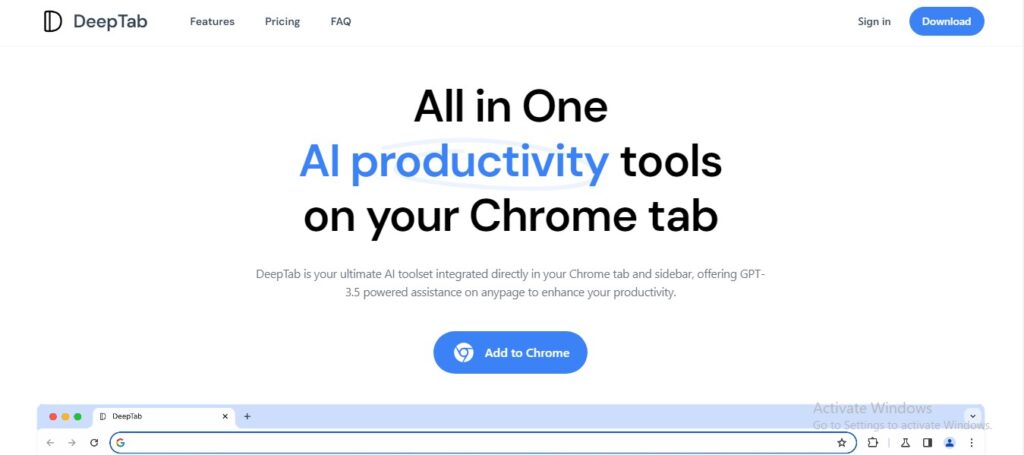DeepTab: Your AI-Powered Productivity Hub in a Chrome Tab
DeepTab is an AI-powered Chrome extension that transforms your new tab page into a productivity powerhouse.
Description
DeepTab is an AI-powered Chrome extension that transforms your new tab page into a productivity powerhouse. With integrated AI tools, search engines, and quick access to popular AI platforms, DeepTab streamlines your workflow and enhances your browsing experience.
Unique Features and Benefits:
- AI Assistance on Any Page: Access GPT-3.5 powered AI assistance directly within your browser tab, enabling you to summarize, translate, and reword text on any webpage.
- AI-Powered Search: Integrate top AI search engines like Perplexity AI, You.com, and Bing, allowing you to quickly switch between them for efficient information retrieval.
- AI Navigation: Quickly access a curated collection of popular and practical AI tools, making it easy to explore and utilize the latest AI technologies.
- Interactive AI Chat: Engage in conversations with an AI chatbot directly within your browser tab, getting instant answers and assistance.
- Dynamic Wallpapers: Enjoy a visually appealing new tab page with a wide range of image and video wallpapers that are automatically updated daily.
How DeepTab Works:
- Install the extension: Add DeepTab to your Chrome browser from the Chrome Web Store.
- Open a new tab: Your new tab page will be transformed into the DeepTab interface.
- Access AI tools: Utilize the integrated AI tools for writing assistance, search, and chat.
- Explore AI platforms: Navigate to popular AI platforms with quick links in the AI navigation section.
- Customize your experience: Personalize your new tab page with dynamic wallpapers and settings.
Key Features and Functionalities:
- AI writing assistance
- AI-powered search engines
- AI navigation with quick links
- Interactive AI chat
- Dynamic wallpapers
- Customizable settings
Use Cases and Examples:
Use Cases:
- Writing and editing content: Use AI assistance to summarize, translate, and reword text on any webpage.
- Conducting research: Quickly access and utilize various AI search engines for efficient information retrieval.
- Exploring AI tools: Discover and navigate to popular AI platforms with ease.
- Getting instant answers: Engage with the AI chatbot for quick answers and assistance.
- Personalizing your browsing experience: Enjoy a visually appealing new tab page with dynamic wallpapers.
Examples:
- A student uses DeepTab's AI writing assistance to summarize articles and research papers for their studies.
- A marketer uses DeepTab's AI search engines to research industry trends and competitor information.
User Experience:
While DeepTab focuses on enhancing productivity and AI accessibility, its design and features suggest a user experience that prioritizes:
- Efficiency: AI tools and integrated search engines streamline workflows and information retrieval.
- Convenience: Access a wide range of AI capabilities directly within your browser tab.
- Aesthetics: Dynamic wallpapers and customizable settings create a visually appealing and personalized experience.
Pricing and Plans:
DeepTab offers a free plan with 30 trial credits per day. Subscription plans are available for increased usage and access to all features.
Competitors:
- Compose AI
- Grammarly
- AI Helper
Unique Selling Points:
- AI assistance integrated directly into your browser tab
- Combines AI writing tools, search engines, and quick access to AI platforms
- Dynamic wallpapers and customizable settings for a personalized experience
Last Words: Enhance your productivity and explore the world of AI with DeepTab. Visit deeptab.net today and transform your browsing experience.