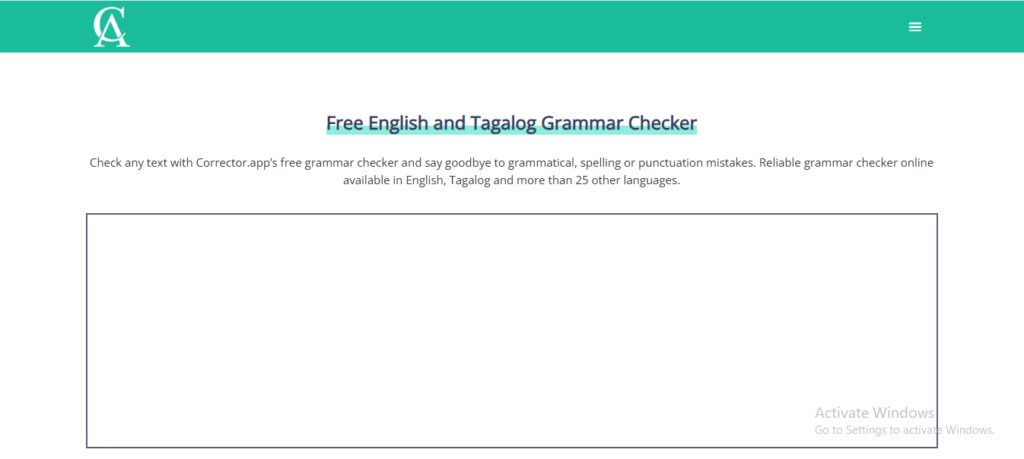Corrector: Your AI-Powered Writing Assistant
Corrector is an AI-powered grammar and spell checker that helps you write with confidence.
Description
Corrector is an AI-powered grammar and spell checker that helps you write with confidence. This intuitive tool goes beyond basic grammar checks to provide in-depth analysis and suggestions for improving your writing clarity, conciseness, and overall quality. With Corrector, you can ensure your writing is error-free and impactful, whether you're crafting emails, articles, or important documents.
Unique Features and Benefits:
- AI-powered grammar and spell check: Identify and correct grammatical errors, spelling mistakes, and punctuation issues with advanced AI algorithms.
- Contextual analysis: Understand the meaning and intent of your writing to provide accurate and relevant suggestions.
- Style and tone recommendations: Improve your writing style and tone to match your audience and purpose.
- Plagiarism detection: Ensure your writing is original and avoid unintentional plagiarism.
- Multilingual support: Correct and improve your writing in multiple languages.
How Corrector Works:
- Input your text: Paste or type your text directly into the Corrector app.
- AI analyzes your writing: Corrector's algorithms analyze your text for grammar, spelling, punctuation, and style issues.
- Receive suggestions: Get clear and concise suggestions for improving your writing.
- Implement corrections: Accept or reject suggestions with a single click.
- Download or share: Download your corrected text or share it directly with others.
Key Features and Functionalities:
- AI-powered grammar, spelling, and punctuation correction
- Contextual analysis for accurate suggestions
- Style and tone recommendations for impactful writing
- Plagiarism detection to ensure originality
- Multilingual support for diverse writing needs
Use Cases and Examples:
Use Cases:
- Proofreading and editing emails, documents, and articles
- Improving the clarity and conciseness of writing
- Enhancing writing style and tone for different audiences
- Checking for plagiarism in academic or professional writing
- Supporting multilingual writing and communication
Examples:
- A student uses Corrector to proofread their essay before submission.
- A business professional utilizes Corrector to ensure their emails are error-free and professional.
User Experience:
While Corrector focuses on AI-powered writing assistance, its design and features suggest a user experience that prioritizes:
- Accuracy: The platform provides reliable and accurate corrections and suggestions.
- Efficiency: The intuitive interface and automated checks streamline the editing process.
- Clarity: The suggestions and explanations are clear and easy to understand, helping users learn and improve their writing.
Pricing and Plans:
Corrector offers various pricing plans, including a free trial and premium options with advanced features and higher usage limits.
Competitors:
- Grammarly: A popular grammar and spell checker with advanced writing suggestions.
- ProWritingAid: A comprehensive writing assistant that provides in-depth grammar and style feedback.
- Ginger: A grammar and spell checker with a focus on contextual analysis and sentence rephrasing.
Unique Selling Points:
- Focus on contextual analysis for accurate and relevant suggestions
- Advanced style and tone recommendations for impactful writing
- Multilingual support for diverse writing needs
Last Words: Write with clarity, confidence, and impact. Visit corrector.app today and experience the power of AI-powered writing assistance.