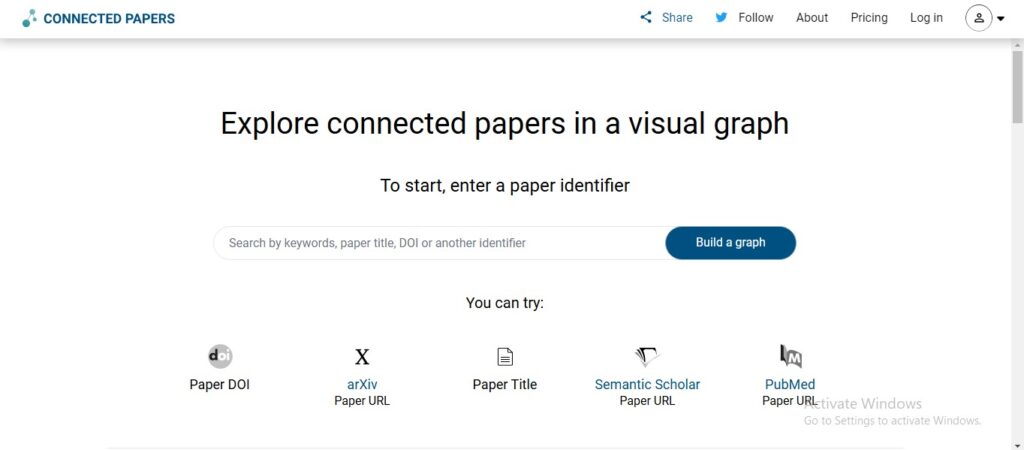Connected Papers: Visualize and Explore Your Research Universe
Connected Papers is a unique tool that helps researchers visualize and explore the connections between academic papers.
Description
Connected Papers is a unique tool that helps researchers visualize and explore the connections between academic papers. By generating interactive graphs based on citation data, it provides a comprehensive view of a research field, highlighting key works, influential authors, and emerging trends. This visual approach to literature review simplifies the process of discovering relevant papers and understanding the complex relationships within a research area.
Unique features:
- Interactive graph visualization: Creates a dynamic graph of papers connected by citations, allowing users to explore relationships visually.
- Prior and derivative works: Identifies and highlights prior works that significantly influenced a paper and derivative works that built upon it.
- Graph exploration tools: Offers tools to filter, cluster, and navigate the graph, facilitating the discovery of relevant papers.
- Citation context: Provides snippets of text from citing papers, showing how the cited work is referenced.
- Serendipitous discovery: Encourages exploration and serendipitous discovery of relevant papers that might be missed with traditional search methods.
How Connected Papers works:
- Input a seed paper: Users start by providing a "seed paper" relevant to their research interest.
- Graph generation: The tool analyzes citation data to generate a graph of related papers.
- Interactive exploration: Users can explore the graph, filter by criteria, and identify key papers and clusters.
- Citation analysis: Clicking on a paper reveals its citation context and connections to other works.
Key features and functionalities:
- Interactive graph visualization of connected papers
- Prior and derivative works identification
- Graph filtering and clustering tools
- Citation context and snippets
- Paper details and metadata
- Export graph and citation data
Use Cases and Examples:
Use Cases:
- Literature review: Quickly grasp the key works and relationships within a research field.
- Identifying influential papers: Discover highly cited papers and influential authors in a specific area.
- Exploring research trends: Visualize emerging trends and research clusters within a field.
- Finding relevant papers: Uncover hidden gems and relevant papers that may be missed with traditional searches.
- Understanding research context: See how a paper is cited and used by other researchers.
Examples:
- A student uses Connected Papers to explore the literature on deep learning and identify key papers for their thesis.
- A researcher uses the tool to visualize the evolution of a specific research area and identify emerging trends.
User Experience:
While Connected Papers focuses on visualizing research connections, its design and features suggest a user experience that prioritizes:
- Intuitive exploration: The interactive graph interface allows for easy exploration and discovery of relevant papers.
- Visual clarity: The graph visualization presents complex citation data in a clear and understandable way.
- Efficiency: Streamlines the literature review process by providing a comprehensive view of a research field.
Pricing and plans:
Connected Papers offers a free version with limited features and a premium version with unlimited access and advanced functionalities.
Competitors:
- Litmaps
- ResearchRabbit
- Semantic Scholar
Unique selling points:
- Focus on visual exploration and intuitive discovery
- Prior and derivative works identification
- Citation context and snippets for deeper understanding
Last Words: Transform your research process with Connected Papers. Visit their website today and experience a new way to explore and understand your research universe.