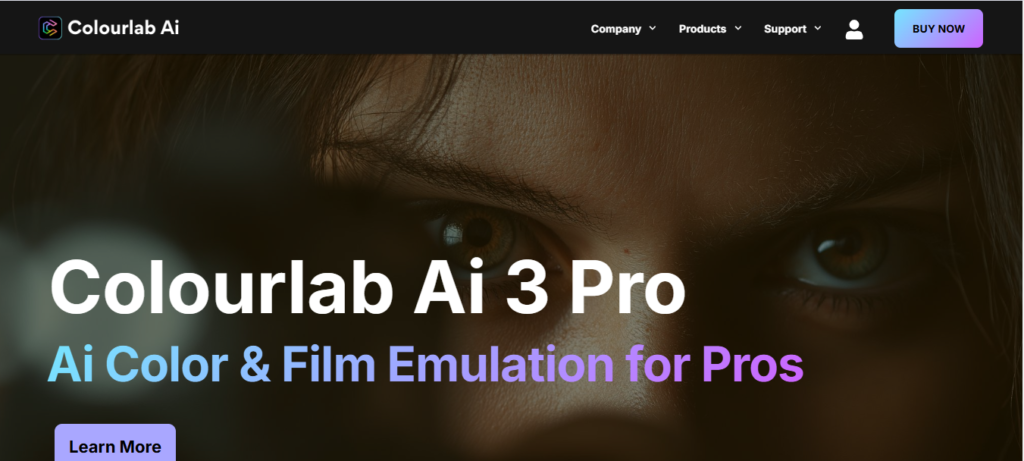Colourlab AI: Enhance Your Videos with AI-Powered Color Grading
Colourlab AI is an innovative platform that uses artificial intelligence to enhance and streamline the color grading process for video editors and filmmakers.
Description
Colourlab AI is an innovative platform that uses artificial intelligence to enhance and streamline the color grading process for video editors and filmmakers. This powerful tool offers a range of features designed to simplify color correction, create cinematic looks, and achieve consistent color across different cameras and lighting conditions. With Colourlab AI, you can elevate your video projects with professional-grade color grading, regardless of your experience level.
How Colourlab AI Works:
- Import your footage: Bring your video clips into the Colourlab AI platform.
- Analyze and correct: The AI engine analyzes your footage and automatically corrects color imbalances, exposure issues, and other inconsistencies.
- Apply cinematic looks: Choose from a library of pre-designed looks inspired by popular film stocks or create your own custom looks.
- Fine-tune and refine: Adjust individual color parameters and refine the look to match your creative vision.
- Export and integrate: Export your color-graded footage and seamlessly integrate it into your video editing workflow.
Key Features and Functionalities:
- AI-powered color correction and grading
- Library of cinematic film emulation looks
- Customizable look creation tools
- Camera matching and color space conversion
- Integration with popular video editing software (Adobe Premiere Pro, DaVinci Resolve)
- User-friendly interface with intuitive controls
Use Cases and Examples:
Use Cases:
- Enhancing the visual appeal of videos and films
- Creating consistent color across different cameras and shots
- Achieving cinematic looks inspired by popular film stocks
- Simplifying the color grading process for beginners
- Saving time and effort on color correction and grading
Examples:
- A filmmaker uses Colourlab AI to achieve a specific cinematic look for their short film.
- A video editor uses Colourlab AI to quickly color correct and grade footage from multiple cameras.
User Experience:
Colourlab AI prioritizes a user experience that is:
- Efficient: Streamlines the color grading process with AI-powered tools.
- Creative: Provides a range of options for creating unique and visually stunning looks.
- Accessible: Offers a user-friendly interface for both beginners and experienced colorists.
Pricing and Plans:
Colourlab AI offers a free trial and various subscription plans based on features and usage.
Competitors:
- DaVinci Resolve: A powerful video editing and color grading software with a free version available.
- FilmConvert: A plugin that emulates the look of film stocks in various video editing software.
- Magic Bullet Looks: A plugin that offers a wide range of color grading presets and tools.
Unique Selling Points:
- Focuses on AI-powered color correction and grading for simplified workflows.
- Offers a library of high-quality cinematic film emulation looks.
- Provides seamless integration with popular video editing software.
Last Words: Elevate your video projects with Colourlab AI's innovative color grading tools. Visit colourlab.ai to learn more and start your free trial today.