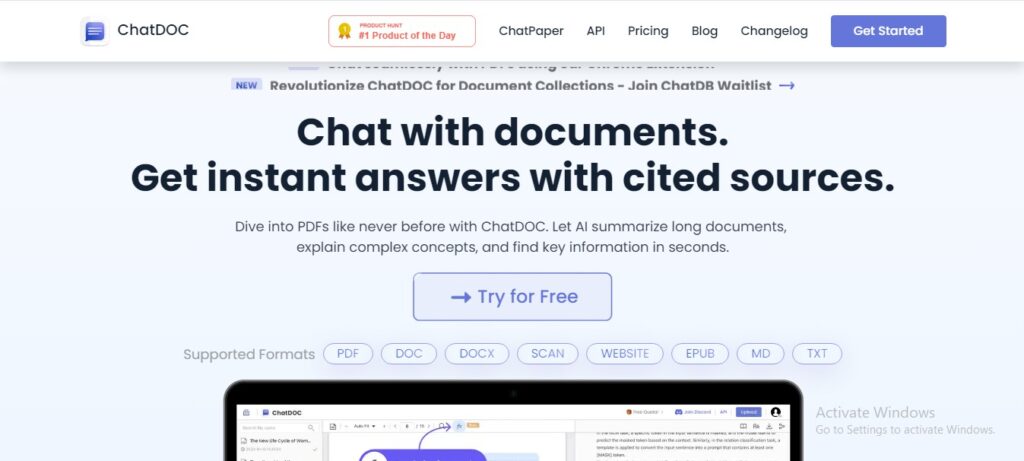ChatDOC: Chat with Your Documents and Get Instant Answers
ChatDOC is an AI-powered platform that transforms the way you interact with your documents.
Description
ChatDOC is an AI-powered platform that transforms the way you interact with your documents. By uploading your files, you can engage in a conversational Q&A with ChatDOC, allowing you to quickly extract key information, summarize content, and gain a deeper understanding of complex topics. This tool eliminates the need for tedious manual searches and empowers you to leverage the knowledge within your documents efficiently.
ChatDOC's unique strength lies in its ability to accurately understand and interpret information within various document formats. It's like having a personal research assistant that can instantly access and analyze your files.
How ChatDOC Works:
- Upload your documents in various formats like PDF, docx, and txt.
- ChatDOC's AI processes the information and creates a searchable knowledge base.
- Ask questions about your documents in natural language.
- Receive precise answers with citations linked to the source material.
Key Features and Functionalities:
- Multi-format Support: Handles PDF, docx, scanned files, ePub, html, markdown, and txt formats.
- Accurate Information Retrieval: Provides precise answers with citations from your documents.
- Table Analysis: Allows you to interact with and extract data from tables within your documents.
- Multi-file Conversations: Engage in a single conversation across multiple documents.
- Language Support: Communicates and analyzes information in various languages.
- Summarization: Provides concise summaries of long documents.
Use Cases and Examples:
Use Cases:
- Quickly finding specific information within large documents.
- Extracting key data and insights from research papers or reports.
- Summarizing lengthy articles or legal documents.
- Comparing information across multiple documents.
- Studying and learning from complex texts efficiently.
Examples:
- A student uses ChatDOC to quickly find relevant information within a textbook for an assignment.
- A lawyer uses ChatDOC to analyze legal documents and extract key clauses.
User Experience:
While Chatdoc focuses on making information within documents easily accessible, its design and features suggest a user experience that prioritizes:
- Efficiency: Chatdoc allows users to quickly extract key information from documents, saving time and effort compared to traditional methods of reading and analysis.
- Understanding: The platform helps users understand complex documents by providing summaries, explanations, and answers to specific questions. This makes it easier to grasp the core concepts and important details within any document.
- Interactive Learning: Chatdoc encourages users to engage with their documents through a conversational interface, promoting a more active and dynamic learning experience. This can lead to a deeper understanding of the material and improved knowledge retention.
Pricing and Plans:
ChatDOC offers a free plan with limited usage and premium plans with increased document capacity and features.
Competitors:
- ChatPDF: A similar tool that allows you to chat with your PDFs.
- Ask Your PDF: Another platform for asking questions and getting answers from PDF documents.
- Scholarcy: Focuses on summarizing academic papers and research articles.
Unique Selling Points:
- Handles a wide range of document formats, including scanned files.
- Provides accurate answers with citations linked to the source.
- Offers multi-file conversations and table analysis capabilities.
Last Words: Unlock the knowledge hidden within your documents with ChatDOC. Visit chatdoc.com and experience a new way to interact with your files.