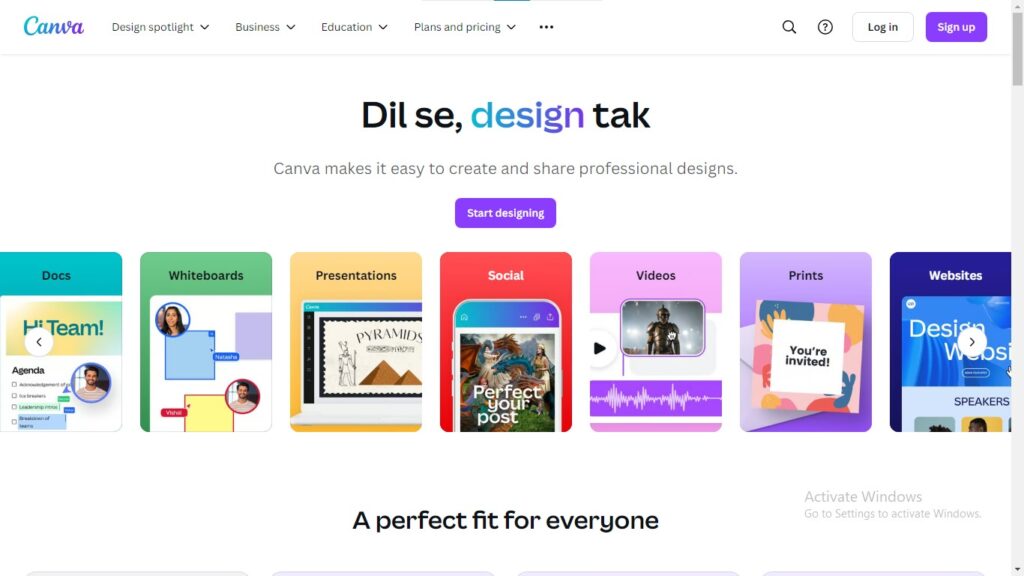Canva AI Image Generator: Create Stunning visuals in Seconds
Canva, the popular graphic design platform, now offers a powerful AI Image Generator that allows users to create stunning visuals from simple text descriptions.
Description
Canva, the popular graphic design platform, now offers a powerful AI Image Generator that allows users to create stunning visuals from simple text descriptions. This innovative tool opens up a world of creative possibilities, making it easier than ever to generate unique and engaging images for any project.
Integrated seamlessly within the Canva ecosystem, the AI Image Generator allows for effortless creation and direct application of generated images within your designs. This streamlines the design process and provides a user-friendly experience for both novice and experienced creators.
How Canva's AI Image Generator Works:
- Input a descriptive text prompt of the image you want to create.
- Choose from a variety of styles to influence the artistic direction.
- The AI generates four unique image options based on your input.
- Select your preferred image and seamlessly integrate it into your Canva design.
Key Features and Functionalities:
- Text-to-image generation with diverse style options.
- High-quality images suitable for various purposes.
- Seamless integration with Canva's design tools.
- User-friendly interface for easy image creation.
- Continuously evolving AI model for improved results.
- Diverse range of use cases, from social media graphics to presentations.
Use Cases and Examples:
- Social Media Content: Generate eye-catching visuals for social media posts, stories, and ads.
- Blog and Website Graphics: Create unique images to accompany blog posts, articles, and website content.
- Presentations and Reports: Enhance presentations and reports with compelling visuals.
- Marketing Materials: Design flyers, brochures, and other marketing collateral with captivating imagery.
- Creative Projects: Explore artistic expression and generate unique artwork for personal or commercial use.
Examples:
- A blogger uses the AI Image Generator to create a captivating image for their latest blog post about sustainable living.
- A social media manager generates eye-catching visuals for their client's Instagram campaign promoting a new product launch.
User Experience:
While Canva focuses on graphic design, its design and features suggest a user experience that prioritizes:
- Accessibility: Canva's drag-and-drop interface and vast library of templates make design incredibly easy, even for those with no prior experience. This empowers anyone to create professional-looking visuals, regardless of their skill level.
- Collaboration: Canva allows users to seamlessly share and collaborate on designs with others, making it ideal for team projects and group brainstorming. This fosters a sense of community and encourages creative teamwork.
- Versatility: Canva offers a wide range of design tools and templates for various purposes, from social media graphics and presentations to marketing materials and personal projects. This makes it a versatile tool that can adapt to a variety of creative needs.
Pricing and Plans:
Canva's AI Image Generator is available to both free and paid users. Canva Pro users enjoy a higher usage limit and access to additional features.
Competitors:
- DALL-E 2: A powerful AI image generator, but Canva's offering benefits from its seamless integration within a popular design platform.
- Midjourney: Known for its artistic image generation, while Canva's tool focuses on versatility and user-friendliness.
- Stable Diffusion: An open-source AI image generator, but Canva provides a more accessible and user-friendly experience.
Unique Selling Points:
- Seamless integration within the Canva design ecosystem.
- User-friendly interface for effortless image creation.
- Versatile application across various design needs.
Last Words:
Unleash your creativity with Canva's AI Image Generator! Visit Canva today and experience the magic of transforming text into stunning visuals.