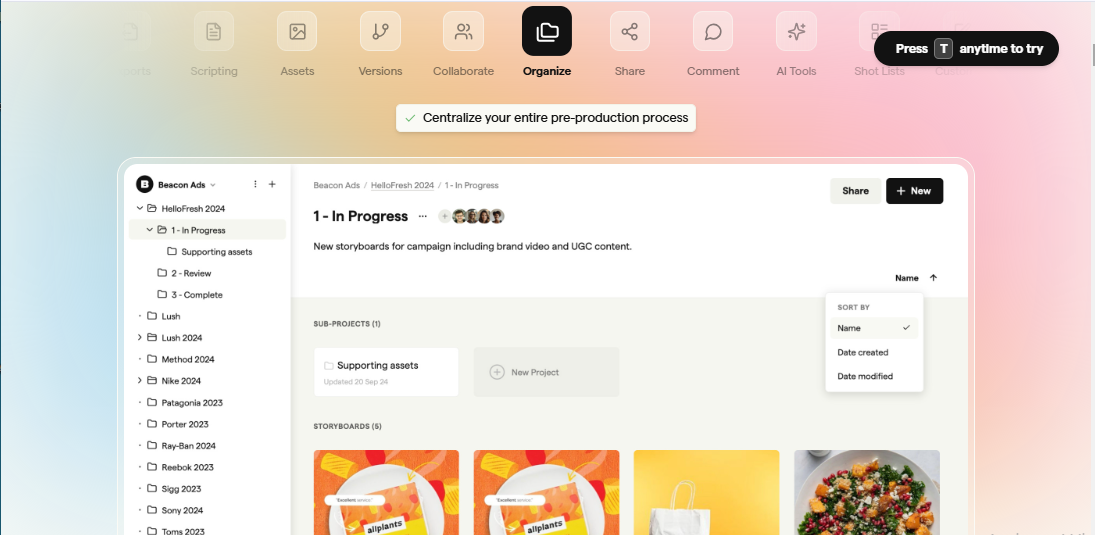Boords: The Collaborative Storyboard Creator for Film and Animation
Description
Boords is a user-friendly online storyboard creator designed to streamline the pre-production process for filmmakers and animators. This collaborative platform simplifies the creation, sharing, and revision of storyboards, enhancing communication and efficiency for creative teams.
How Boords Works
- Create a Project: Start a new project and choose a storyboard template that suits your needs, whether it's for film, animation, or another visual medium.
- Build Your Storyboard: Add images, sketches, or import scripts to build your storyboard, visualizing your scenes and sequences.
- Customize Each Frame: Customize each frame with descriptions, dialogue, camera movements, and other details to provide context and direction.
- Collaborate with Your Team: Share the storyboard with your team and gather feedback, using collaboration tools to streamline communication and revisions.
- Export Your Storyboard: Export your storyboard as a PDF, animatic, or presentation, ready to share with clients, stakeholders, or your production team.
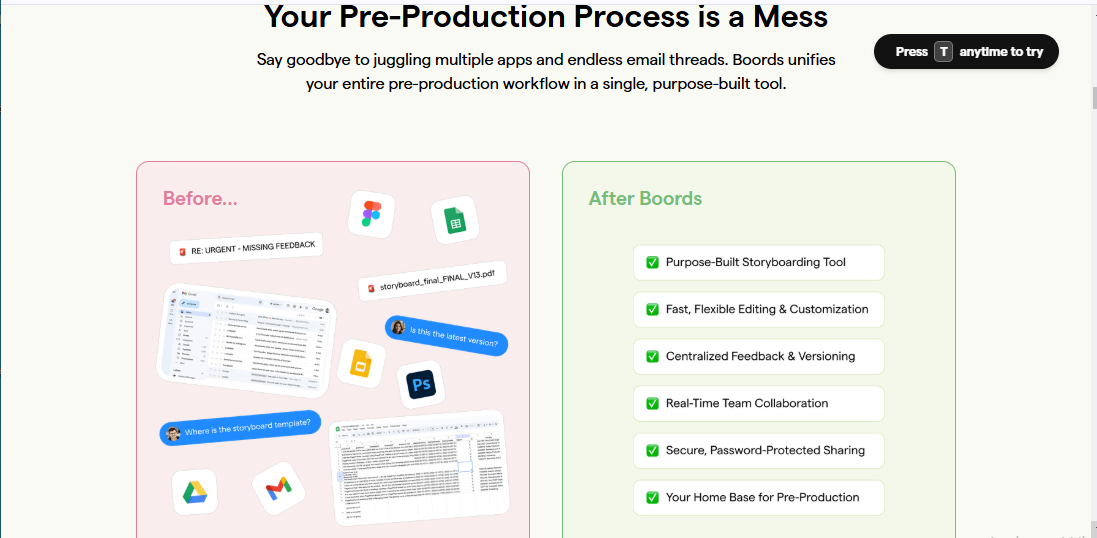
Key Features and Functionalities
- Intuitive Drag-and-Drop Interface: Easily create and arrange your storyboard frames with a user-friendly drag-and-drop interface.
- Variety of Storyboard Templates: Choose from a variety of storyboard templates for different genres, styles, and aspect ratios, or create your own custom templates.
- Image Upload and Sketching Tools: Upload your own images, use the built-in sketching tools to create custom artwork, or import images from other sources.
- Script Importing and Breakdown: Import your script and break it down into individual scenes and shots, making it easy to translate your script into a visual storyboard.
- Collaboration Features: Collaborate with your team in real-time, share storyboards, gather feedback, and manage revisions with version control.
- Animatic Creation: Create animatics by adding timing and transitions to your storyboard frames, bringing your vision to life with basic animation.
- Presentation Mode: Present your storyboard in a professional and engaging way with presentation mode, ideal for pitching ideas to clients or stakeholders.
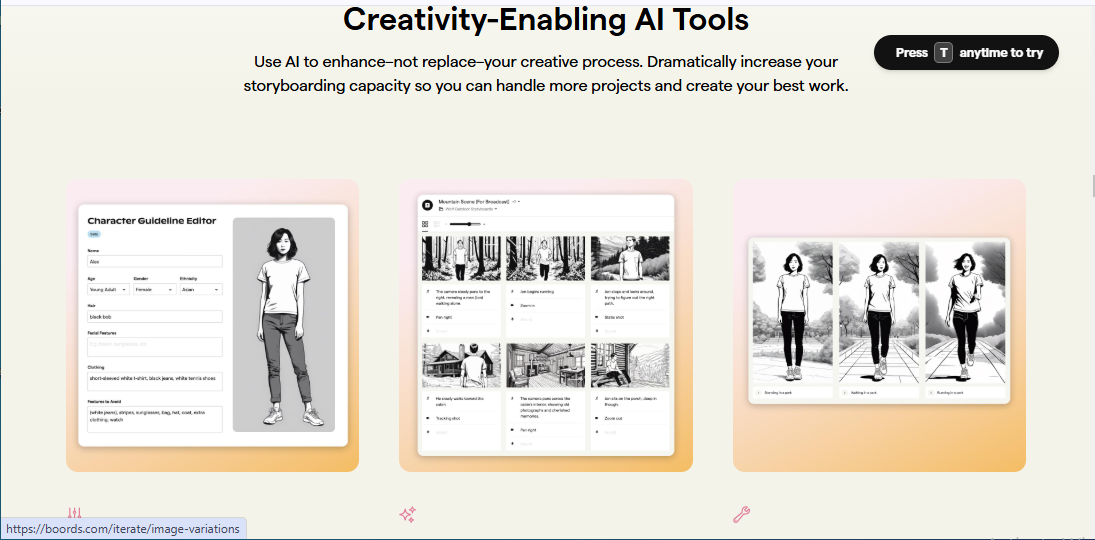
Use Cases and Examples
Boords is a valuable tool for various pre-production needs:
- Planning and Visualizing Film Scenes: Plan and visualize film scenes with detailed storyboards, ensuring everyone on the team understands the director's vision and shot composition.
- Developing Animation Sequences: Create storyboards for animation sequences, mapping out character movements, camera angles, and visual effects.
- Creating Pre-Visualization: Develop pre-visualization for commercials, music videos, and other visual projects, providing a clear roadmap for the production process.
- Communicating Ideas: Effectively communicate ideas to clients and stakeholders with visually engaging storyboards, ensuring everyone is on the same page.
- Streamlining Pre-Production: Streamline the pre-production workflow for creative teams, improving efficiency and communication throughout the filmmaking or animation process.
Examples:
- An animation studio uses Boords to collaborate on a new animated short, sharing the storyboard with the team and gathering feedback to refine the animation before production begins.
- A marketing team uses Boords to create a storyboard for a commercial, visualizing the concept and ensuring it aligns with the brand message and target audience.
User Experience
Boords prioritizes a user-friendly experience that focuses on:
- Collaboration: The platform provides a shared workspace for teams to collaborate on storyboards, enabling real-time feedback, version control, and seamless communication throughout the creative process.
- Efficiency: Boords offers intuitive tools for sketching, arranging, and annotating storyboard frames, streamlining the process and saving time for filmmakers, animators, and creative teams.
- Visual Clarity: The platform prioritizes visual organization and presentation, allowing users to create professional-looking storyboards that effectively communicate their creative vision and ideas.
Pricing and Plans
Boords offers a variety of subscription plans to cater to different needs and budgets. This includes a free trial for users to explore the platform and experience its features before committing to a paid plan. Options for individuals and teams with varying levels of usage and features are available.
Competitors
While Boords offers a comprehensive and user-friendly solution for online storyboarding, there are other storyboard creation tools available:
- StoryboardThat: A popular online storyboard creator with a focus on education and visual communication, offering a wide range of characters, scenes, and templates.
- Plot: A storyboard software designed for filmmakers and animators, with features for creating animatics and collaborating with teams.
- FrameForge: A pre-visualization software that allows users to create 3D storyboards and simulate camera movements and shots.
Unique Selling Points
Boords differentiates itself through its:
- User-Friendly Interface: Offers an intuitive drag-and-drop interface that makes it easy for anyone to create and manage storyboards, regardless of their technical skills.
- Collaboration Features: Provides robust collaboration features with feedback tools, enabling seamless teamwork and efficient communication.
- Animatic Creation and Export: Allows users to create animatics by adding timing and transitions to their storyboards, bringing their vision to life with basic animation.
- Variety of Templates and Customization Options: Offers a wide variety of storyboard templates and customization options, catering to different styles, genres, and preferences.
By streamlining the pre-production process and enhancing communication among creative teams, Boords helps bring stories to life with efficiency and visual clarity.
Ready to start storyboarding your next project? Visit the Boords website today and experience the power of collaborative storyboarding!