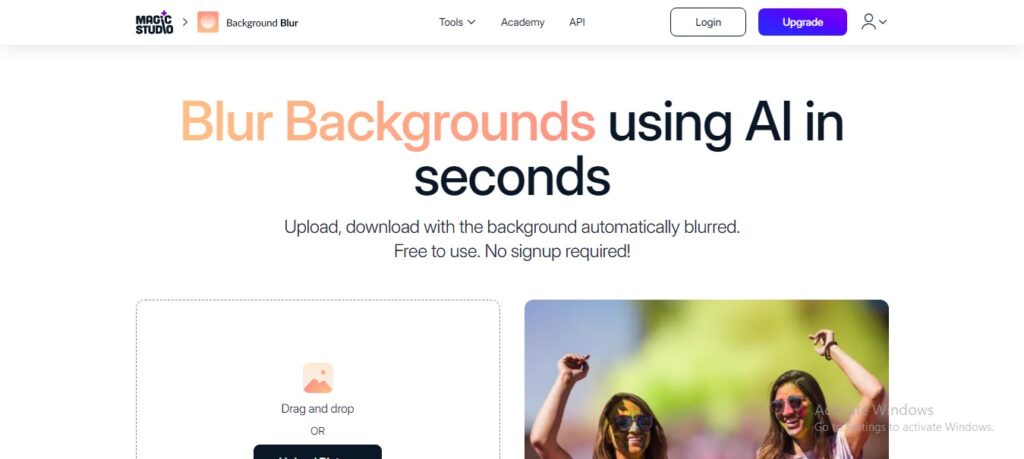Backgrounds Blur: Free AI-Powered Background Blurring Tool
Backgrounds Blur, a free tool offered by Magic Studio, uses AI to effortlessly blur the background of your images.
Description
Backgrounds Blur, a free tool offered by Magic Studio, uses AI to effortlessly blur the background of your images. This online tool provides a quick and easy way to achieve a professional look for your photos, highlighting the subject and creating a sense of depth.
How it Works:
- Upload your image to the Backgrounds Blur website.
- The AI automatically identifies the subject and blurs the background.
- Adjust the blur intensity to your liking.
- Refine the subject selection if needed using AI-assisted tools.
- Download the final image with the blurred background.
Key Features and Functionalities:
- AI-powered background blur
- Automatic subject detection
- Adjustable blur intensity
- AI-assisted subject refinement
- Free and easy to use
- No downloads or sign-ups required
Use Cases and Examples
Use Cases:
- Creating professional portraits with blurred backgrounds
- Highlighting products in e-commerce photos
- Enhancing images for social media posts
- Adding a creative touch to personal photos
- Saving time on manual background blurring
Examples:
- A photographer uses Backgrounds Blur to create stunning portraits with a shallow depth of field effect.
- An online seller uses the tool to highlight products against a blurred background, making them stand out.
User Experience:
While Backgrounds Blur focuses on removing and blurring image backgrounds, its design and features suggest a user experience that prioritizes:
- Efficiency: The platform utilizes AI to automatically identify and remove or blur image backgrounds, streamlining the editing process and saving users valuable time.
- Simplicity: Backgrounds Blur offers a user-friendly interface with intuitive tools, making it easy for users of all skill levels to achieve professional-looking results without complex editing techniques.
- Versatility: The platform caters to various editing needs, allowing users to remove backgrounds completely, blur them to varying degrees, or replace them with solid colors or custom images, providing flexibility and creative control.
Pricing and Plans:
Backgrounds Blur is completely free to use.
Competitors:
- Remove.bg
- Clipping Magic
- Adobe Photoshop
Unique Selling Points:
- AI-powered background blur with automatic subject detection
- Free and easy to use with no downloads or sign-ups
- Adjustable blur intensity and AI-assisted subject refinement
Last Words: Enhance your photos with a professional touch using Backgrounds Blur. Visit the website today and experience the magic of AI-powered background blurring!