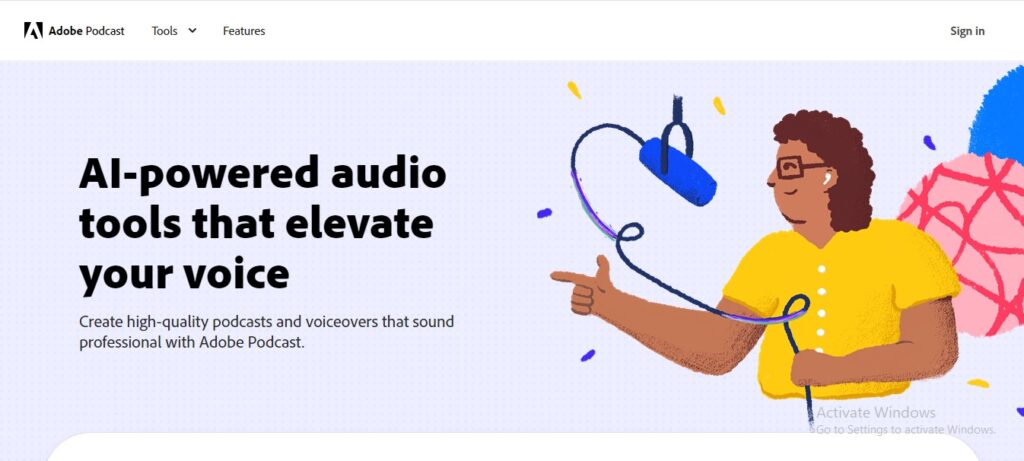Adobe Podcast: AI-Powered Audio Recording and Editing in Your Browser
Adobe Podcast is a web-based platform that simplifies audio recording and editing for podcasters and content creators.
Description
Adobe Podcast is a web-based platform that simplifies audio recording and editing for podcasters and content creators. By leveraging AI-powered tools and a user-friendly interface, Adobe Podcast makes it easy to produce professional-quality audio content directly in your browser, without the need for complex software or expensive equipment.
Detailed description:
- Adobe Podcast offers a streamlined recording experience with high-quality audio capture directly in your browser.
- It utilizes AI to enhance speech clarity, reduce background noise, and create a polished sound.
- The platform provides a collaborative editing environment, allowing multiple users to work on the same project simultaneously.
- It offers tools for mixing audio, adding music and sound effects, and mastering your podcast for optimal listening.
- Adobe Podcast integrates with other Adobe Creative Cloud applications, streamlining your workflow for creating and sharing audio content.
Key features and functionalities:
- AI-powered audio recording and enhancement
- Noise reduction and speech clarity improvement
- Collaborative editing environment
- Multi-track mixing and mastering tools
- Music and sound effects library
- Transcription and caption generation
- Seamless integration with Adobe Creative Cloud
- Easy sharing and publishing options
Use cases and examples:
- Podcasters: Record, edit, and produce high-quality podcasts with ease.
- Interviewers: Conduct remote interviews with clear audio and collaborative editing capabilities.
- Content creators: Create audio content for social media, e-learning, and other platforms.
- Businesses: Produce professional podcasts for marketing, training, and internal communications.
- Educators: Record and share lectures, presentations, and educational materials.
Examples:
- A podcaster uses Adobe Podcast to record a remote interview with a guest, leveraging the platform's AI-powered noise reduction to enhance audio quality.
- A marketing team uses Adobe Podcast to create an audio version of their blog post, adding music and sound effects to engage their audience.
User Experience:
While Adobe Podcast focuses on audio recording and editing, its design and features suggest a user experience that prioritizes:
- Accessibility: The platform offers a user-friendly interface and intuitive tools, making it easy for anyone to record, edit, and enhance audio, regardless of their experience level.
- Enhanced Audio Quality: AI-powered features like "Enhance Speech" automatically reduce background noise and improve clarity, resulting in professional-sounding recordings.
- Streamlined Workflow: Adobe Podcast provides a seamless workflow for creating and sharing podcasts, with integrated tools for recording, editing, and publishing, all in one place.
Pricing and plans:
Adobe Podcast offers a free plan with basic features and limited recording time.
A premium plan (part of Adobe Creative Cloud All Apps) unlocks unlimited recording, advanced AI features, and access to other Creative Cloud applications.
Competitors:
- Podcastle: An AI-powered podcast studio with a user-friendly interface and remote recording capabilities.
- Descript: An audio and video editing tool with AI-powered features, including transcription and voice cloning.
- Audacity: A free and open-source audio editor with basic recording and editing capabilities.
Adobe Podcast's unique selling points:
- Web-based platform for accessible audio recording and editing.
- AI-powered tools for enhancing speech clarity and reducing noise.
- Collaborative editing environment for seamless teamwork.
- Integration with Adobe Creative Cloud for a streamlined workflow.
Last Words: Create professional-quality audio content with Adobe Podcast! Visit podcast.adobe.com and start recording today.