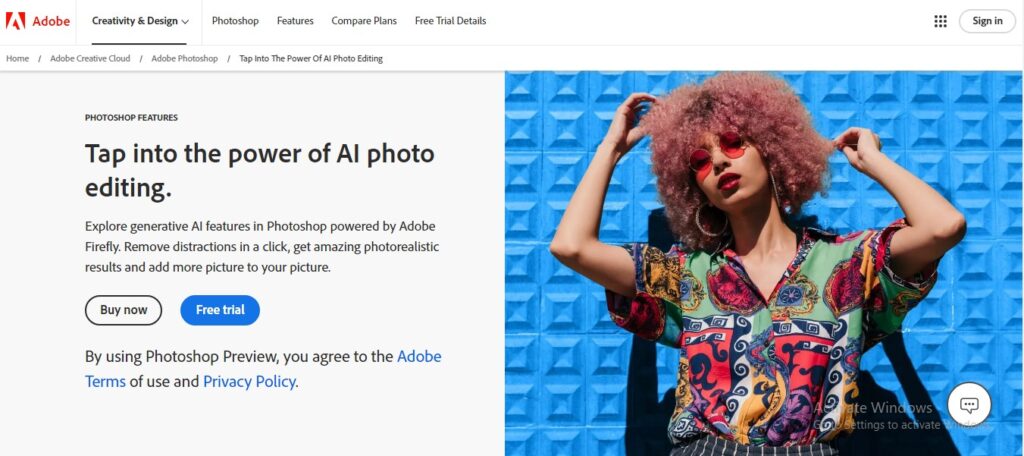Adobe Photoshop AI: Revolutionizing Image Editing with Artificial Intelligence
Adobe Photoshop AI is a game-changer in the world of image editing and creation.
Description
Adobe Photoshop AI is a game-changer in the world of image editing and creation. By integrating powerful artificial intelligence into its renowned Photoshop software, Adobe empowers users with groundbreaking tools and features that streamline workflows and unlock new creative possibilities.
How it Works:
- Photoshop AI seamlessly integrates with the existing Photoshop interface.
- AI-powered tools are accessible through various menus and panels.
- Users can leverage AI for tasks like image generation, editing, and enhancement.
- Text-based prompts and intuitive controls guide the AI's actions.
Key Features and Functionalities:
- Generative Fill: Add, extend, or remove content from images with simple text prompts.
- Neural Filters: Apply complex effects with a single click, such as style transfer and harmonization.
- Sky Replacement: Easily replace skies in photos with realistic and customizable options.
- Object Selection: Effortlessly select and manipulate objects with AI-powered precision.
- Content-Aware Fill: Seamlessly fill in missing or unwanted areas in images.
- AI-powered upscaling: Increase image resolution without sacrificing quality.
Use Cases and Examples
Use Cases:
- Creative professionals: Streamlining complex editing workflows and generating unique visuals.
- Photographers: Enhancing images, removing distractions, and creating composites.
- Graphic designers: Producing marketing materials, website graphics, and social media content.
- Web developers: Optimizing images for web use and creating visually engaging layouts.
Examples:
- A photographer uses Generative Fill to seamlessly remove unwanted objects from a landscape photo and replace the sky with a dramatic sunset.
- A graphic designer utilizes Neural Filters to apply a specific artistic style to a product image, creating a visually compelling advertisement.
User Experience:
While Adobe Photoshop AI focuses on revolutionizing image editing, its AI-powered features suggest a user experience that prioritizes:
- Limitless Creativity: Features like Generative Fill empower users to expand images beyond their original borders, add or remove elements with simple text prompts, and seamlessly blend AI-generated content with existing images.
- Intuitive Workflow: Photoshop AI integrates seamlessly with familiar Photoshop tools and workflows, making it easy for users to incorporate AI-powered capabilities into their existing editing processes.
- Enhanced Productivity: By automating complex tasks and offering intelligent suggestions, Photoshop AI streamlines creative workflows, enabling users to achieve stunning results with greater efficiency.
Pricing and Plans:
Adobe Photoshop AI is included with the Adobe Creative Cloud Photography plan or as part of the All Apps subscription.
Competitors:
- Luminar AI
- Topaz Labs
- ON1 Photo RAW
Unique Selling Points:
- Seamless integration of AI into the industry-standard Photoshop software.
- Powerful AI tools for image generation, editing, and enhancement.
- Extensive resources and support for mastering new functionalities.
Last Words: Experience the future of image editing with Adobe Photoshop AI. Subscribe to Creative Cloud today and unlock the power of artificial intelligence for your creative projects.