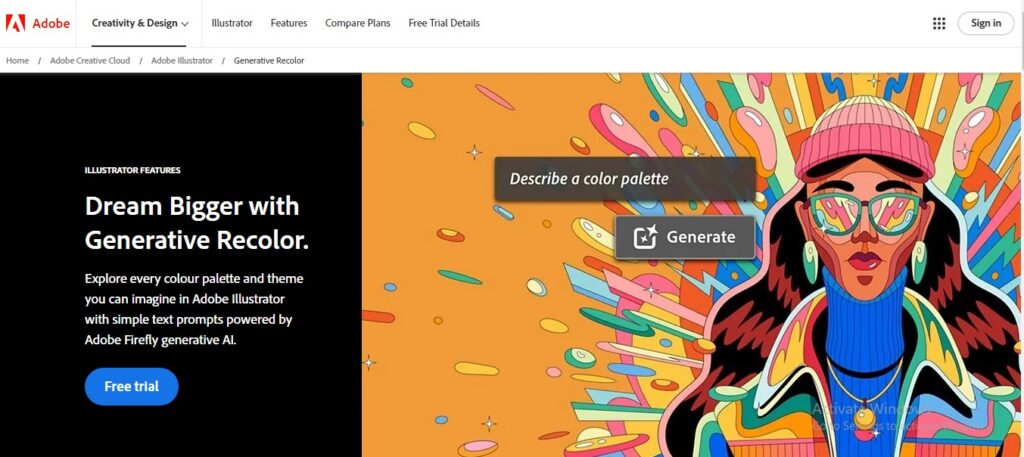Adobe Illustrator AI: Generate Stunning Color Palettes with Ease
Adobe Illustrator AI is a powerful tool that uses artificial intelligence to help you create stunning graphics. Its Generative Recolor feature, powered by Adobe Firefly, allows you to quickly and easily experiment with different color palettes using text prompts.
Description
Adobe Illustrator AI is a powerful tool that uses artificial intelligence to help you create stunning graphics. Its Generative Recolor feature, powered by Adobe Firefly, allows you to quickly and easily experiment with different color palettes using text prompts. This innovative tool opens up a world of possibilities for graphic designers, artists, and anyone looking to enhance their creative projects.
How it Works:
- Type in text prompts describing the desired color palette.
- The AI generates a variety of color options based on your input.
- Select and apply the palette that best suits your artwork.
- Fine-tune the colors further within the Illustrator workspace.
Key Features and Functionalities:
- AI-powered color palette generation
- Text prompt-based color exploration
- Wide range of color options
- Seamless integration with Adobe Illustrator
- Easy-to-use interface
- Saves time and effort in color selection
- Enhances creative workflows
Use Cases and Examples:
Use Cases:
- Creating color palettes for branding and marketing materials
- Exploring different color schemes for illustrations and artwork
- Generating color palettes based on specific themes or moods
- Quickly testing different color combinations for design projects
- Enhancing existing artwork with new and inspiring color palettes
Examples:
- A graphic designer uses Generative Recolor to create a color palette for a new logo, using prompts like "modern," "bold," and "technology."
- An artist uses Generative Recolor to explore different color schemes for a landscape painting, using prompts like "sunset," "serene," and "natural."
User Experience:
While Adobe Illustrator AI focuses on enhancing creative workflows, its generative recolor feature suggests a user experience that prioritizes:
- Effortless Exploration: Generative recolor allows users to quickly explore countless color variations for their vector artwork with simple text prompts, sparking new creative directions and saving valuable time.
- Precision and Control: Users can fine-tune the AI-generated color palettes by adjusting parameters and selecting preferred color harmonies, ensuring the results align with their artistic vision.
- Enhanced Creativity: By automating the color exploration process, Adobe Illustrator AI empowers users to focus on higher-level creative tasks and push the boundaries of their artistic expression.
Pricing and Plans:
Adobe Illustrator AI is part of the Adobe Creative Cloud subscription. Various plans are available, including free trials and premium options.
Competitors:
- Khroma
- Coolors
- Colormind
Unique Selling Points:
- Seamless integration with Adobe Illustrator
- AI-powered color generation with text prompts
- Wide range of color options
- Easy-to-use interface
Last Words: Unlock your creative potential with Adobe Illustrator AI. Visit the website today and experience the power of Generative Recolor to create stunning color palettes for your projects.