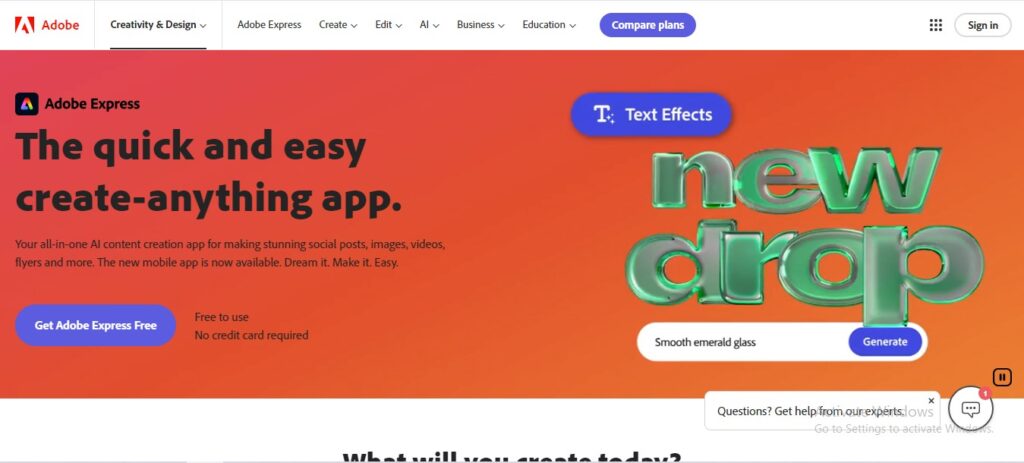Adobe Express: Create Stunning Visual Content with Ease
Adobe Express is a versatile and user-friendly design platform that empowers individuals and businesses to create stunning visual content with ease.
Description
Adobe Express is a versatile and user-friendly design platform that empowers individuals and businesses to create stunning visual content with ease. Whether you need to craft social media graphics, captivating videos, or eye-catching web pages, Adobe Express offers a comprehensive suite of tools and resources to bring your creative vision to life.
How it Works:
- Start from scratch or use a template: Choose from a vast library of professionally designed templates or begin with a blank canvas.
- Add your content: Incorporate your own images, videos, text, and other elements.
- Customize with ease: Utilize intuitive tools to edit, enhance, and personalize your designs.
- Leverage AI: Generate unique images, text, and design elements with AI-powered features.
- Share and collaborate: Easily share your creations or collaborate with others on projects.
Key Features and Functionalities:
- AI-powered design features: Generate images, text, and templates with AI assistance.
- Vast template library: Access thousands of professionally designed templates for various needs.
- Intuitive editing tools: Edit images, videos, and text with user-friendly controls.
- Rich media support: Incorporate images, videos, audio, and animations into your projects.
- Social media integration: Schedule and share content directly to social media platforms.
- Collaboration features: Work with others on design projects in real-time.
Use Cases and Examples
Use Cases:
- Social media marketing: Create engaging posts, stories, and ads for various platforms.
- Content creation: Design visually appealing blog graphics, presentations, and infographics.
- Branding and marketing: Develop logos, brochures, and other marketing materials.
- Education: Create interactive learning materials and presentations for students.
- Personal projects: Design invitations, flyers, and other personalized creations.
Examples:
- A small business owner uses Adobe Express to create eye-catching social media posts that promote their latest products and drive engagement.
- A teacher utilizes Adobe Express to design interactive presentations and engaging learning materials for their students.
User Experience:
While Adobe Express focuses on simplifying content creation, its design and features suggest a user experience that prioritizes:
- Accessibility: The platform offers a user-friendly interface with drag-and-drop functionality, making it easy for anyone to create visually appealing content, regardless of their design skills.
- Inspiration: A vast library of templates, design assets, and AI-powered tools provides users with endless inspiration and creative possibilities.
- Efficiency: Adobe Express streamlines the design process, enabling users to quickly create social media posts, marketing materials, and other visual content with minimal effort.
Pricing and Plans:
Adobe Express offers a free plan with access to basic features and limited resources. Premium plans unlock additional capabilities, including more templates, advanced editing tools, and increased storage.
Competitors:
- Canva
- Picsart
- Microsoft Designer
Unique Selling Points:
- AI-powered design features for effortless creativity.
- Seamless integration with other Adobe Creative Cloud applications.
- Vast library of high-quality templates and assets.
Last Words: Unleash your creativity and design professional-quality visuals with Adobe Express. Visit the website today and experience the power of this versatile design platform!