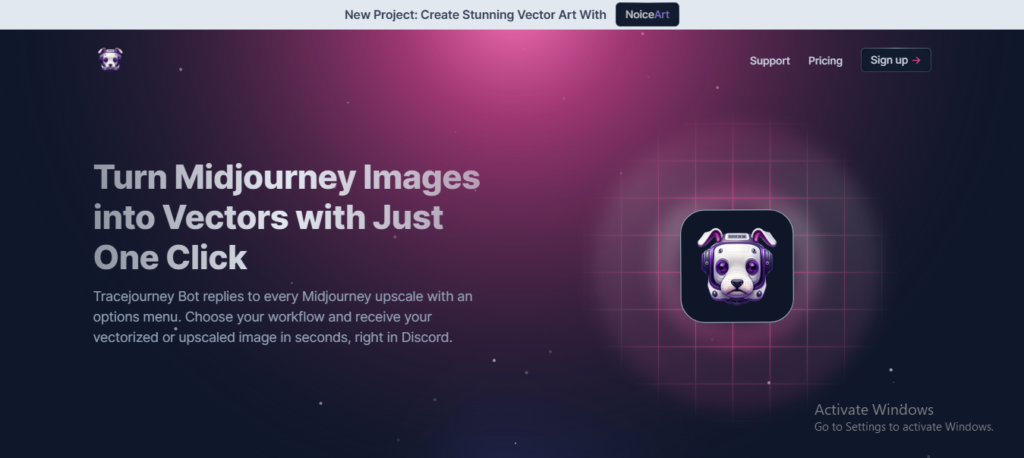Tracejourney: Effortlessly Transform Images into Vectors
Description
Tracejourney is an AI-powered tool that simplifies the process of converting raster images into scalable vector graphics (SVGs). This innovative platform eliminates the need for manual tracing, allowing designers, illustrators, and anyone working with visuals to quickly and accurately convert their images into editable vector formats. With Tracejourney, you can achieve clean lines, smooth curves, and scalable artwork with just a few clicks.
Unique Features and Benefits:
- AI-powered image tracing: Automatically convert raster images (JPEG, PNG) into high-quality vector graphics (SVG, PDF, EPS).
- High accuracy and detail: Preserve intricate details and achieve precise vectorization with AI-powered precision.
- Simplified workflow: Streamline your design process by eliminating the need for manual tracing or expensive software.
- Versatile applications: Create scalable logos, illustrations, and graphics for web design, print media, and more.
- User-friendly interface: Easily upload images and generate vector graphics with a simple and intuitive platform.
How Tracejourney Works:
- Upload your image: Upload the raster image you want to convert to a vector format.
- AI analyzes the image: Tracejourney's AI algorithms analyze the image and identify its key features and outlines.
- Vectorization process: The AI automatically traces the image and generates a vector graphic.
- Download and refine: Download your vector graphic in your preferred format and make any necessary adjustments.
Key Features and Functionalities:
- AI-powered image tracing with high accuracy
- Support for various input and output formats (JPEG, PNG, SVG, PDF, EPS)
- User-friendly interface for easy image upload and conversion
- Fast processing and efficient workflow
- Options for fine-tuning and refining vector output
Use Cases and Examples:
Use Cases:
- Converting logos and icons into scalable vector formats
- Creating vector illustrations from sketches or raster images
- Generating vector graphics for web design and digital art
- Preparing artwork for print media and large-scale displays
- Simplifying the design process for artists and illustrators
Examples:
- A graphic designer uses Tracejourney to convert a client's logo into a scalable SVG file for use on their website.
- An illustrator utilizes Tracejourney to transform a hand-drawn sketch into a clean and editable vector illustration.
User Experience:
While Tracejourney focuses on AI-powered image tracing, its design and features suggest a user experience that prioritizes:
- Simplicity: The intuitive interface and automated process make vectorization accessible to everyone.
- Efficiency: The platform significantly reduces the time and effort required to convert images into vector graphics.
- Quality: The AI-powered tracing ensures accurate and detailed vectorization for high-quality results.
Pricing and Plans:
Tracejourney offers both free trials and subscription plans with varying features and usage limits.
Competitors:
- Vector Magic: A popular online image tracing tool.
- Adobe Illustrator: A professional vector graphics editor with manual tracing capabilities.
- Inkscape: A free and open-source vector graphics editor.
Unique Selling Points:
- Focus on AI-powered image tracing with high accuracy and detail
- User-friendly interface for effortless image conversion
- Versatile applications for various design needs
Last Words: Transform your images into scalable vector graphics with ease. Visit tracejourney.com today and experience the power of AI-powered image tracing.