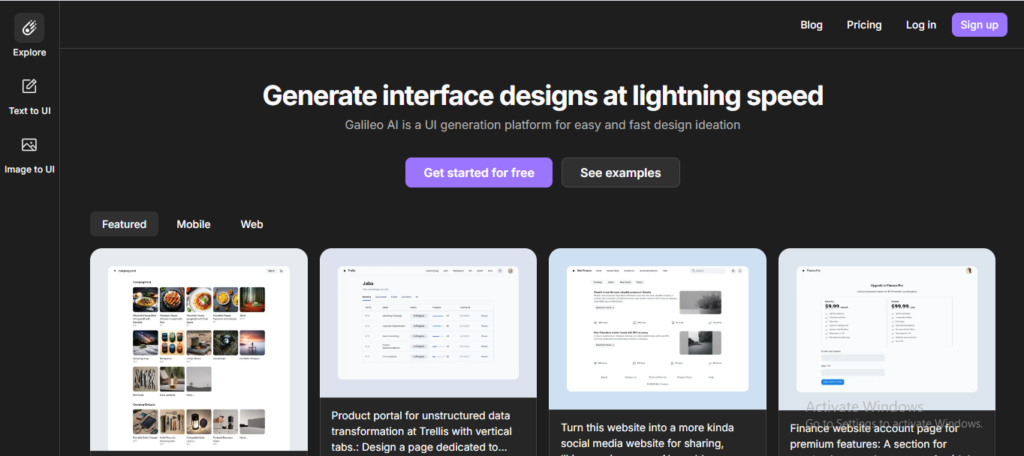Galileo AI: Generate Stunning UI Designs in Seconds
Galileo AI is a revolutionary UI design platform that leverages the power of artificial intelligence to generate high-quality user interfaces in a matter of seconds.
Website
Description
Galileo AI is a revolutionary UI design platform that leverages the power of artificial intelligence to generate high-quality user interfaces in a matter of seconds. This innovative tool empowers designers to quickly create visually appealing and functional UI designs from simple text prompts or rough sketches. With Galileo AI, designers can streamline their workflow, explore creative possibilities, and bring their UI visions to life with unprecedented speed and ease.
Unique Features and Benefits:
- AI-powered UI generation: Create stunning user interfaces from text prompts or image inputs.
- Rapid design iterations: Generate multiple design variations in seconds, allowing for quick exploration and refinement.
- Customization options: Tailor generated designs to match your specific style and preferences.
- Collaboration tools: Seamlessly share and collaborate on designs with team members.
- Time-saving efficiency: Accelerate the design process and free up time for creative exploration.
How Galileo AI Works:
- Provide input: Describe your desired UI design using text prompts or upload a rough sketch.
- AI generates designs: Galileo AI's algorithms generate multiple UI options based on your input.
- Customize and refine: Tailor the generated designs by adjusting colors, fonts, and layout elements.
- Iterate and explore: Generate new variations with a single click and explore different design possibilities.
- Export and integrate: Export your finalized UI designs in popular formats for seamless integration with your development workflow.
Key Features and Functionalities:
- AI-powered UI generation from text prompts and images
- Rapid design iterations with multiple variations
- Customizable design elements and styles
- Collaboration tools for team-based projects
- User-friendly interface with intuitive controls
- Export options in various formats
Use Cases and Examples:
Use Cases:
- Creating UI designs for mobile apps and websites
- Generating design concepts for landing pages and dashboards
- Exploring different UI layouts and visual styles
- Prototyping UI elements and interactions
- Collaborating with team members on UI design projects
Examples:
- A UX designer uses Galileo AI to generate design concepts for a new mobile banking app.
- A UI developer utilizes Galileo AI to quickly create variations of a website landing page.
User Experience:
While Galileo AI focuses on AI-powered UI generation, its design and features suggest a user experience that prioritizes:
- Speed: The platform generates UI designs in seconds, allowing for rapid iteration and exploration.
- Creativity: The AI-powered suggestions inspire new ideas and unlock creative possibilities.
- Efficiency: The streamlined workflow accelerates the design process and reduces manual effort.
Pricing and Plans:
Galileo AI offers various pricing plans, including a free trial and premium options with advanced features and usage limits.
Competitors:
- Uizard: An AI-powered design tool that transforms sketches and images into editable designs.
- Figma: A popular collaborative design tool with some AI-powered features.
- Adobe XD: A UI/UX design platform with prototyping and collaboration capabilities.
Unique Selling Points:
- Focus on rapid UI generation from text prompts
- Extensive customization options for generated designs
- Seamless integration with existing design workflows
Last Words: Experience the future of UI design with Galileo AI. Visit usegalileo.ai today and unlock the power of AI-powered UI generation.