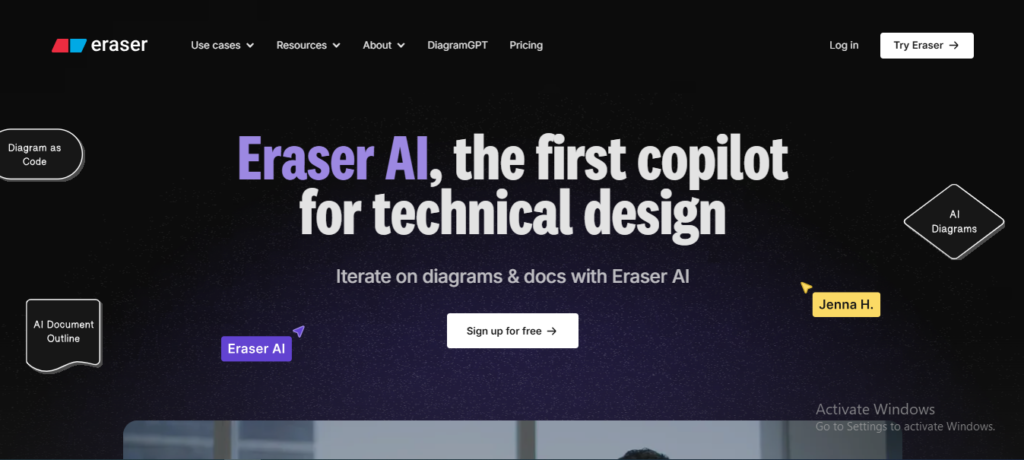Eraser AI: Simplify Technical Design with AI
Eraser AI is an AI-powered tool that streamlines the technical design process, enabling developers and designers to create comprehensive diagrams, flowcharts, and documentation effortlessly.
Website
Description
Eraser AI is an AI-powered tool that streamlines the technical design process, enabling developers and designers to create comprehensive diagrams, flowcharts, and documentation effortlessly. By automating repetitive tasks and providing intelligent suggestions, Eraser AI eliminates the friction associated with traditional design tools, allowing teams to focus on building exceptional products.
Unique Features and Benefits:
- AI-powered design generation: Create professional diagrams, flowcharts, and technical documentation with AI assistance.
- Automated documentation: Generate detailed documentation from code and design files automatically.
- Integration with popular platforms: Seamlessly connect with GitHub, VS Code, and other development tools.
- Collaborative design: Work together with team members on design projects in real-time.
- Improved efficiency: Streamline the design process and accelerate project development.
How Eraser AI Works:
- Integrate with your workflow: Connect Eraser AI with your preferred code repository or design platform.
- Generate diagrams and flowcharts: Utilize AI to create visual representations of your code and architecture.
- Automate documentation: Generate comprehensive documentation from your code and design files.
- Collaborate and share: Work with your team on design projects and share your work effortlessly.
- Maintain design consistency: Ensure consistency across your design documentation and codebase.
Key Features and Functionalities:
- AI-powered diagram and flowchart generation
- Automated documentation from code and design files
- Integration with GitHub, VS Code, and other platforms
- Real-time collaboration features
- Design consistency checks
- User-friendly interface
- Secure data management
Use Cases and Examples:
Use Cases:
- Creating architectural diagrams for software systems
- Generating flowcharts for complex processes
- Automating documentation for codebases
- Designing API specifications and documentation
- Collaborating on technical design projects
Examples:
- A software engineer uses Eraser AI to generate architectural diagrams for a microservices application.
- A technical writer utilizes Eraser AI to automatically create documentation for a new API.
User Experience:
While Eraser AI focuses on simplifying technical design, its design and features suggest a user experience that prioritizes:
- Efficiency: The AI-powered tools automate repetitive tasks and accelerate the design process.
- Collaboration: The platform facilitates seamless teamwork and efficient design iteration.
- Accuracy: The automated documentation ensures consistency and reduces human error.
Pricing and Plans:
Eraser AI offers various pricing plans, including a free trial and premium options with advanced features.
Competitors:
- Lucidchart: A popular diagramming and visualization tool.
- Draw.io: A free and open-source diagramming application.
- Miro: A collaborative online whiteboard with diagramming capabilities.
Unique Selling Points:
- AI-powered design generation and automation
- Focus on streamlining technical design workflows
- Seamless integration with popular development platforms
Last Words: Eliminate the friction from technical design with Eraser AI. Visit eraser.io/ai today and experience the power of AI-powered design and documentation.