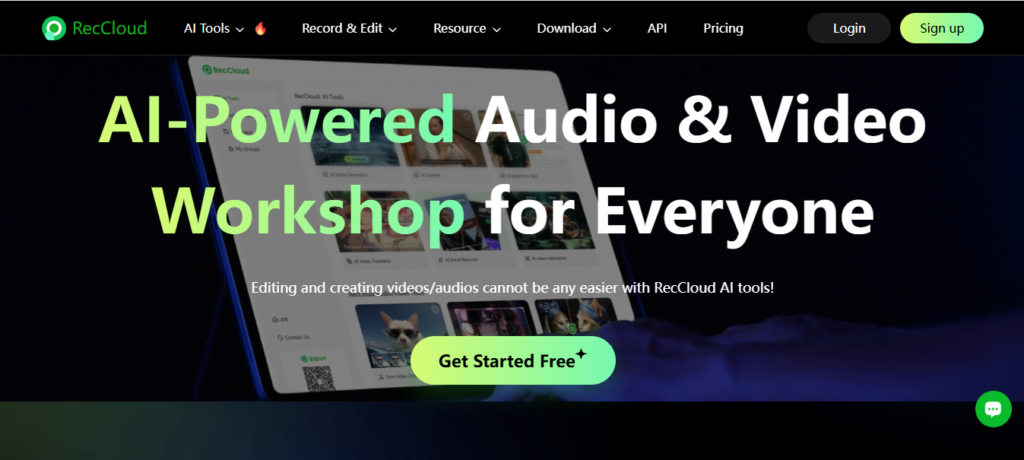RecCloud: Easy-to-Use Online Audio & Video Recording Platform
Website
Description
RecCloud is a user-friendly online platform that simplifies audio and video recording, making it accessible to anyone, regardless of their technical expertise. This versatile tool offers a range of features for recording high-quality audio and video, conducting interviews, creating podcasts, and collaborating with others. With RecCloud, you can capture and share your ideas, conversations, and presentations with ease.
How RecCloud Works:
- Create a virtual recording room: Set up a virtual space where you can invite participants and record audio or video.
- Record with ease: Start recording with a single click, capturing high-quality audio and video directly in your browser.
- Collaborate and interact: Utilize features like screen sharing, chat, and live editing to enhance your recording sessions.
- Edit and refine: Trim, edit, and enhance your recordings with basic editing tools.
- Share and download: Share your recordings with others or download them in various formats.
Key Features and Functionalities:
- Browser-based recording for easy access and convenience
- High-quality audio and video recording capabilities
- Multi-track recording for separate audio and video streams
- Screen sharing and live editing features
- Collaborative tools for remote interviews and podcasts
- Cloud storage for secure recording management
- Transcription and captioning services for accessibility
Use Cases and Examples:
Use Cases:
- Recording podcasts and interviews
- Conducting online meetings and webinars
- Creating video tutorials and presentations
- Capturing audio notes and voice memos
- Collaborating on audio and video projects
Examples:
- A podcaster uses RecCloud to record interviews with guests remotely, capturing separate audio tracks for each participant.
- A business professional uses RecCloud to record a webinar presentation, sharing their screen and interacting with attendees.
User Experience:
RecCloud is designed for a user experience that prioritizes:
- Simplicity: Offers an intuitive interface and easy-to-use recording tools.
- Accessibility: Provides a browser-based platform accessible from any device with an internet connection.
- Collaboration: Facilitates seamless collaboration with remote participants through interactive features.
Pricing and Plans:
RecCloud offers a free plan with basic features and paid plans with expanded capabilities and storage.
Competitors:
- Riverside.fm: An online platform for recording high-quality audio and video interviews.
- Zencastr: A web-based recording studio for podcasts and remote interviews.
- SquadCast: A platform for recording high-fidelity audio and video with remote guests.
Unique Selling Points:
- Focuses on providing a user-friendly and accessible platform for online recording.
- Offers collaborative tools for remote interviews and podcasting.
- Delivers high-quality audio and video recordings with a simple setup.
Last Words: Capture and share your ideas with RecCloud's easy-to-use online recording platform. Visit their website to learn more and start recording today.