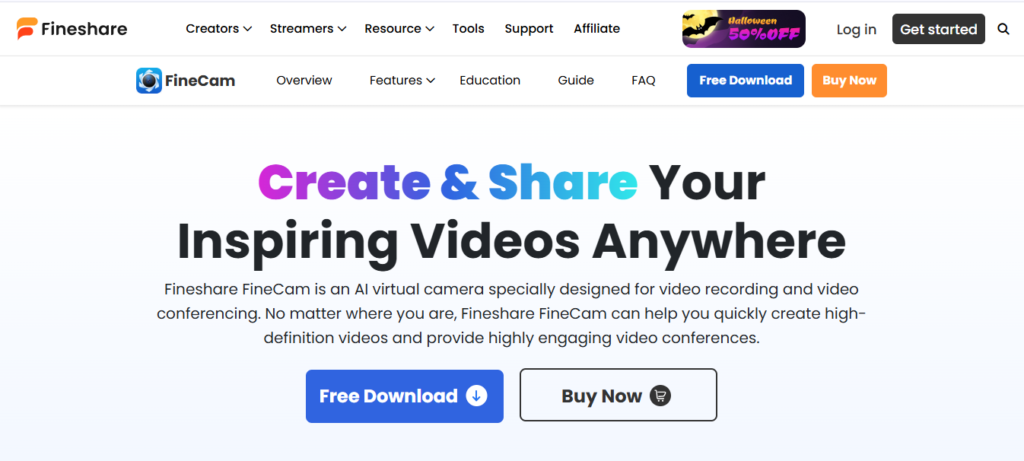FineShare FineCam: Elevate Your Video Conferencing and Recording with AI
Description
FineShare FineCam is an AI-powered virtual camera software that redefines how you record videos and participate in online meetings. It offers a suite of innovative features designed to enhance your video quality, personalize your background, and streamline your workflow. Whether you're a content creator, educator, or business professional, FineCam empowers you to present your best self on camera.
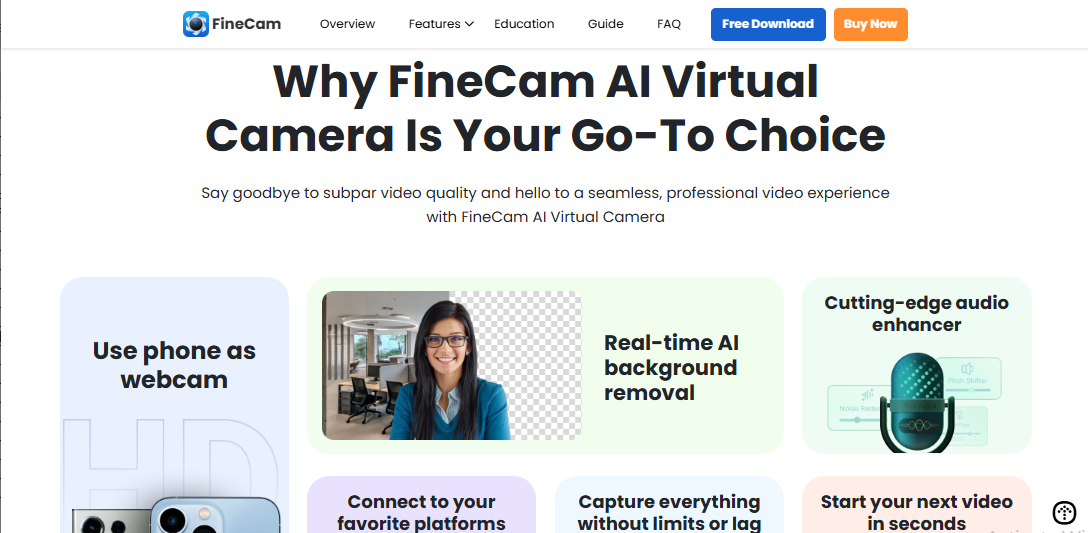
Unique Features and Benefits
- Transform Your Smartphone into a Webcam: Instantly upgrade your video quality by using your phone's camera as a webcam.
- AI-Powered Background Removal: Effortlessly eliminate distractions and maintain privacy with intelligent background removal.
- Versatile Compatibility: Seamlessly integrate with popular video conferencing and streaming platforms.
- Studio-Quality Effects: Enhance your video with a variety of filters, effects, and augmented reality features.
- Professional Presentation Tools: Utilize screen sharing, annotations, and other tools to deliver engaging presentations.
How FineCam Works
- Installation and Setup: Download and install it on your computer, then connect your smartphone (optional) wirelessly.
- Camera Selection: Choose your preferred camera source, whether it's your built-in webcam, smartphone, or external camera.
- Background Customization: Select from a library of virtual backgrounds or upload your own images.
- Effect Enhancement: Apply filters, adjust lighting, and utilize AR features to enhance your video's appearance.
- Platform Integration: Connect to your preferred video conferencing or streaming platform and start using it.
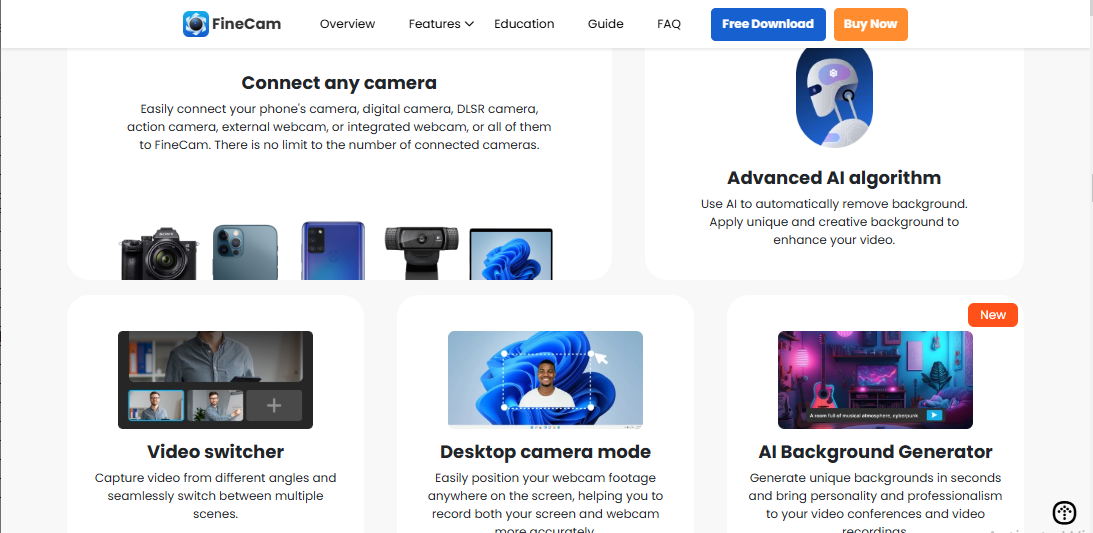
Key Features and Functionalities
- AI Background Generation: Create unique and dynamic backgrounds with AI-powered image generation.
- Video Enhancement Tools: Improve video quality with features like noise reduction, color correction, and lighting adjustment.
- Smart Portrait Mode: Automatically keeps you centered in the frame, even when you move around.
- Multi-Camera Support: Connect and switch between multiple camera sources during your video sessions.
- Branding and Customization: Add logos, overlays, and personalized elements to your video feed.

Use Cases and Examples
Use Cases:
- Online Meetings and Conferences: Enhance your professional appearance and eliminate distractions with virtual backgrounds.
- Online Education and Training: Deliver engaging lessons and presentations with interactive tools and screen sharing.
- Live Streaming and Content Creation: Produce high-quality videos with professional effects and multi-camera support.
- Virtual Events and Webinars: Create immersive experiences with custom backgrounds and interactive elements.
- Remote Work and Collaboration: Improve communication and collaboration with clear, high-quality video.
Examples:
- A teacher uses to deliver an online lesson, using virtual backgrounds to create an engaging learning environment.
- A marketing team uses to host a webinar, incorporating screen sharing and branding elements for a professional presentation.
User Experience
While FineCam focuses on video enhancement and virtual camera features, its design and features suggest a user experience that prioritizes:
- Simplicity: The intuitive interface makes it easy for users of all technical abilities to navigate and utilize the software's features.
- Creativity: Provides a wide range of customization options, allowing users to personalize their video appearance and express their unique style.
- Professionalism: The software's advanced features and high-quality output empower users to present a polished and professional image in any video setting.
Pricing and Plans
FineCam offers a free trial and various subscription plans with different features and usage limits. Users can choose the plan that best suits their needs and budget.
Alternatives
- ManyCam: A popular virtual camera software with a wide range of effects and features, but may have a steeper learning curve.
- Snap Camera: Offers a fun selection of Snapchat filters and AR effects, but primarily focuses on entertainment rather than professional use.
- XSplit VCam: Provides background removal and blurring capabilities, but lacks the extensive features and AI capabilities.
Unique Selling Points
- AI-powered background generation: Offers a unique and creative way to personalize your video background.
- Smartphone as webcam functionality: Provides a convenient way to enhance video quality using your mobile device.
- Seamless integration with various platforms: Ensures compatibility with popular video conferencing and streaming services.
FineCam is a powerful and versatile tool that elevates your video conferencing and recording experience. With its AI-powered features, user-friendly interface, and extensive customization options, it empowers you to communicate effectively and present your best self on camera. Visit FineShare FineCam today and discover how it can transform your online presence.