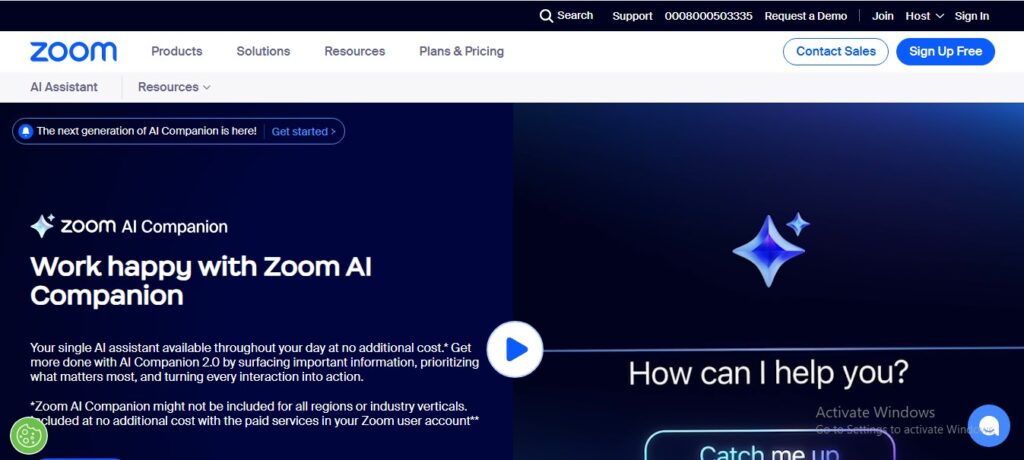Zoom AI Companion: Your AI-Powered Productivity Partner Within Zoom
Website Link
Description
Zoom AI Companion is an AI-powered assistant integrated directly into the Zoom platform. Designed to streamline your workflow and enhance productivity, Zoom AI Companion offers a range of capabilities to help you work smarter, not harder, all within the familiar Zoom environment.
Unique Features and Benefits:
- AI-Driven Meeting Summaries: Get concise summaries of your Zoom meetings, capturing key discussion points and action items, even if you missed the meeting.
- Intelligent Chat Composition: Compose messages with the appropriate tone and length, saving time and ensuring clear communication.
- Real-time Assistance: Receive relevant information and assistance during meetings, such as identifying next steps and suggesting relevant documents.
- Voicemail Prioritization: Prioritize urgent voicemails to help you better organize your day and manage your time effectively.
- Seamless Zoom Integration: Access AI Companion directly within your Zoom workspace, enhancing your existing workflow without the need for a separate platform.
How Zoom AI Companion Works:
- Activate AI Companion: Enable AI Companion within your Zoom settings.
- Utilize AI features during meetings: Access AI Companion for real-time assistance, meeting summaries, and intelligent chat composition.
- Leverage AI for tasks: Use AI Companion to prioritize voicemails, generate follow-up tasks, and streamline your workflow.
Key Features and Functionalities:
- AI meeting summaries
- Intelligent chat composition
- Real-time meeting assistance
- Voicemail prioritization
- Follow-up task generation
- Seamless Zoom integration
Use Cases and Examples:
Use Cases:
- Catching up on missed meetings with AI-generated summaries
- Composing clear and concise chat messages with AI assistance
- Getting real-time support and information during meetings
- Prioritizing voicemails for efficient communication
- Generating follow-up tasks to stay organized
Examples:
- A team member uses AI Companion to get a summary of a meeting they missed, quickly catching up on key decisions and action items.
- A sales representative uses AI Companion to compose a follow-up email to a client, ensuring a professional and timely response.
User Experience:
Zoom AI Companion prioritizes:
- Efficiency: AI-powered features automate tasks and streamline workflows, saving time and increasing productivity.
- Convenience: Access AI assistance directly within the Zoom platform for a seamless user experience.
- Effectiveness: AI-driven insights and suggestions help you communicate more effectively and make informed decisions.
Pricing and Plans:
Zoom AI Companion is included at no additional cost with paid Zoom accounts.
Competitors:
- Google Meet
- Microsoft Teams
- Cisco Webex
Unique Selling Points:
- Seamless integration with the Zoom platform for a unified workflow
- AI-powered meeting summaries and chat composition
- Real-time assistance and voicemail prioritization for enhanced productivity
Last Words: Work smarter, not harder, with Zoom AI Companion. Visit zoom.com/en/ai-assistant/ today and experience the power of AI within your Zoom workspace.