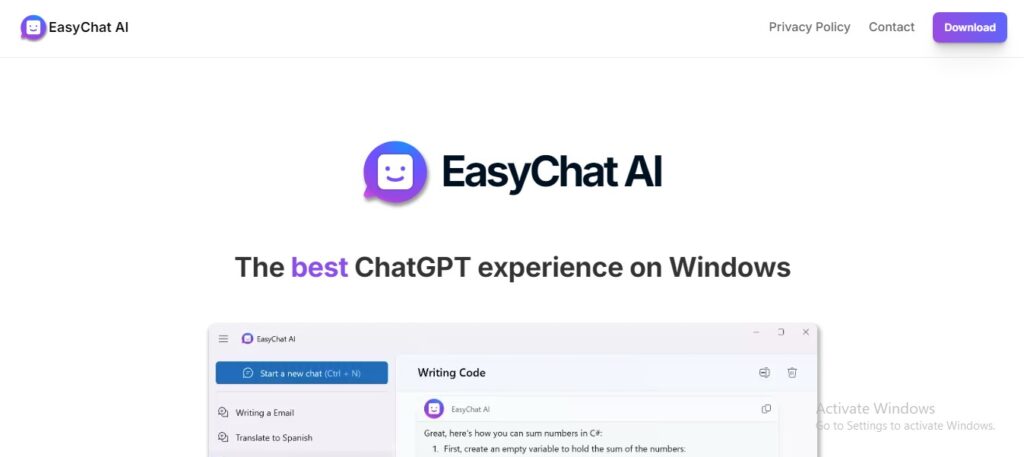EasyChat AI – The Best ChatGPT Experience on Windows
EasyChat AI is a native Windows app designed to provide the optimal ChatGPT experience.
Description
EasyChat AI is a native Windows app designed to provide the optimal ChatGPT experience. With its sleek design, efficient performance, and focus on privacy, EasyChat AI offers a user-friendly and feature-rich way to interact with OpenAI's powerful language model.
Unique Features and Benefits:
- Native Windows App: Enjoy a seamless and optimized ChatGPT experience with a dedicated Windows application.
- Stunning Design: Immerse yourself in a visually appealing interface inspired by the modern Windows 11 design language.
- Chat History Management: Easily access and review your past conversations with ChatGPT, keeping track of valuable insights and information.
- Privacy-Focused: Rest assured that your chat data is securely stored locally on your device, ensuring complete privacy and control.
- Markdown Support: Clearly understand and interpret ChatGPT's responses with full markdown rendering, allowing for a structured display of information.
How EasyChat AI Works:
- Download and Install: Download the EasyChat AI application from the website.
- Enter your OpenAI API key: Input your OpenAI API key to connect to ChatGPT.
- Start chatting: Engage in conversations with ChatGPT through the user-friendly interface.
- Manage your chat history: Access and review your past conversations with ease.
Key Features and Functionalities:
- Native Windows app
- Sleek and modern design
- Chat history management
- Privacy-oriented local storage
- Markdown rendering support
- Easy API key integration
Use Cases and Examples:
Use Cases:
- Engaging in creative writing and brainstorming
- Getting assistance with coding and programming tasks
- Translating languages and summarizing text
- Learning new information and exploring various topics
- Accessing ChatGPT conveniently on a Windows device
Examples:
- A writer uses EasyChat AI to overcome writer's block and generate creative content.
- A student uses EasyChat AI to get help with their homework and understand complex concepts.
User Experience:
While EasyChat AI focuses on optimizing the ChatGPT experience, its design and features suggest a user experience that prioritizes:
- Ease of Use: The intuitive interface and straightforward setup make it easy for anyone to use ChatGPT.
- Aesthetics: The visually appealing design enhances the chat experience and promotes enjoyable interaction.
- Privacy: Local storage of chat data ensures user privacy and control over personal information.
Pricing and Plans:
EasyChat AI offers a free download with limited daily usage. A lifetime upgrade option is available for purchase to unlock unlimited access.
Competitors:
- ChatGPT web interface
- Other third-party ChatGPT apps
Unique Selling Points:
- Native Windows app optimized for performance and user experience
- Stunning design inspired by the Windows 11 aesthetic
- Focus on privacy with secure local storage of chat data
Last Words: Enhance your ChatGPT experience with EasyChat AI's user-friendly interface and powerful features. Download the app today and unlock a new level of AI interaction on your Windows device.