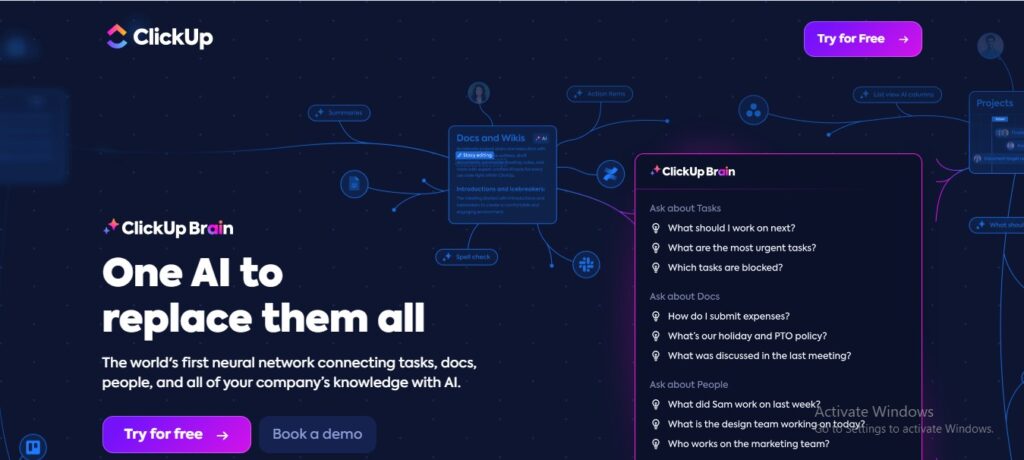ClickUp Brain: Your All-in-One AI Assistant for Work
ClickUp Brain is an AI-powered assistant integrated into the ClickUp productivity platform.
Website
Description
ClickUp Brain is an AI-powered assistant integrated into the ClickUp productivity platform. It's designed to streamline workflows, automate tasks, and enhance collaboration by connecting your tasks, docs, and knowledge with AI. ClickUp Brain aims to replace multiple AI tools with a single, unified solution within your workspace.
Unique Features and Benefits:
- Connected AI: ClickUp Brain seamlessly integrates with your ClickUp workspace, connecting your tasks, docs, and knowledge with AI.
- Task Automation: Automate repetitive tasks, generate summaries, and receive real-time project updates without leaving your ClickUp workflow.
- Contextual Answers: Ask questions and get answers based on the context of your tasks, docs, and projects.
- Role-Based AI: Access role-specific AI features and content tailored to your needs, whether you're in marketing, sales, or development.
- Cost Savings: Reduce spending on multiple AI tools by consolidating your needs within ClickUp Brain.
How ClickUp Brain Works:
- Access ClickUp Brain: ClickUp Brain is integrated into the ClickUp platform, accessible through various features and commands.
- Utilize AI features: Use ClickUp Brain to automate tasks, summarize information, generate content, and get answers to your questions.
- Connect your work: ClickUp Brain connects your tasks, docs, and knowledge, providing context-aware AI assistance.
- Customize AI behavior: Train ClickUp Brain to adapt to your specific needs and preferences.
Key Features and Functionalities:
- AI task automation
- AI-powered summarization
- Contextual question answering
- Role-based AI features
- AI writing assistance
- AI project management
- AI mind map generation
Use Cases and Examples:
Use Cases:
- Automating task creation and updates
- Generating meeting summaries and action items
- Summarizing documents and reports
- Creating project outlines and specifications
- Finding relevant information from your workspace
Examples:
- A project manager uses ClickUp Brain to generate a project outline and automatically create subtasks.
- A marketing team uses ClickUp Brain to summarize customer feedback and generate social media content.
User Experience:
While ClickUp Brain focuses on enhancing productivity and collaboration, its design and features suggest a user experience that prioritizes:
- Efficiency: AI-powered automation and summarization streamline workflows and save time.
- Contextual Relevance: ClickUp Brain provides answers and assistance based on the context of your work.
- Integration: Seamless integration with ClickUp connects your tasks, docs, and knowledge with AI.
Pricing and Plans:
ClickUp Brain is included in various ClickUp plans. Specific AI features and usage limits vary depending on the plan you choose.
Competitors:
- Notion AI
- Mem
- Any.do
Unique Selling Points:
- Connected AI that integrates seamlessly with your ClickUp workspace
- Role-based AI features tailored to different departments and needs
- Cost savings by consolidating multiple AI tools into one
Last Words: Supercharge your productivity and streamline your workflow with ClickUp Brain. Visit clickup.com/ai today and experience the power of connected AI.