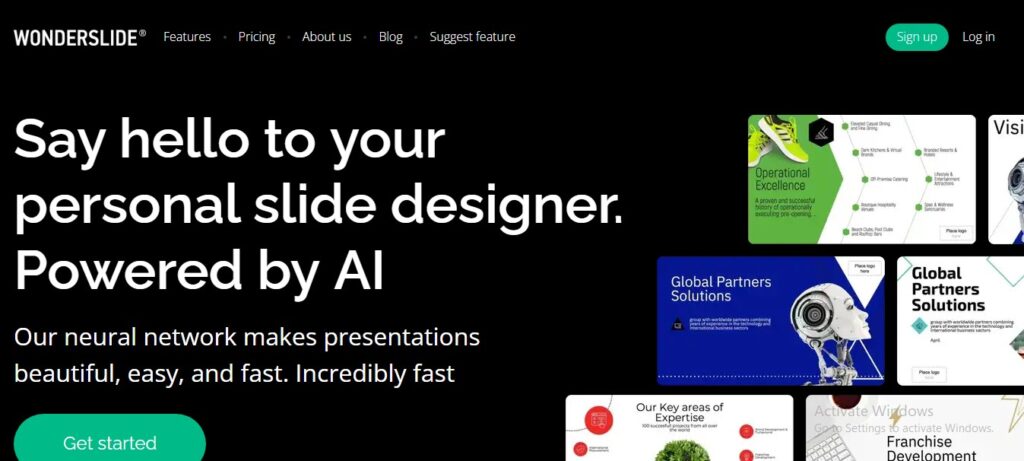Wonderslide: Design Stunning Presentations Effortlessly with AI
Website
Description
Wonderslide is an AI-powered presentation design tool that transforms your ideas into visually captivating presentations. By automating the design process, Wonderslide eliminates the need for manual formatting and allows you to focus on crafting compelling content.
Unique Features and Benefits:
- AI-Powered Design: Wonderslide analyzes your content and automatically generates visually appealing slides with appropriate layouts, fonts, and imagery.
- Effortless Customization: Fine-tune your presentation with ease using an intuitive editor, allowing you to adjust colors, fonts, images, and layouts.
- Smart Image and Icon Selection: Wonderslide automatically selects relevant images and icons from a vast library, enhancing the visual impact of your slides.
- Seamless PowerPoint Compatibility: Create and edit your presentations in Wonderslide and seamlessly export them to PowerPoint for a familiar workflow.
- Secure Sharing: Share your presentations with colleagues and clients using secure links and optional PIN protection.
How Wonderslide Works:
- Input your content: Paste or type your presentation content into Wonderslide.
- AI generates the design: Wonderslide's AI analyzes your content and generates a visually appealing presentation.
- Customize your slides: Use the editor to personalize your presentation with your own images, text, and branding.
- Export to PowerPoint: Download your presentation in PowerPoint format for seamless compatibility.
- Share with your audience: Share your presentation with secure links and optional PIN protection.
Key Features and Functionalities:
- AI-powered design generation
- Customizable templates and layouts
- Smart image and icon selection
- PowerPoint compatibility
- Secure sharing options
- User-friendly editor
Use Cases and Examples:
Use Cases:
- Creating business presentations for meetings and pitches
- Designing educational presentations for lectures and training
- Generating marketing presentations for product demos and webinars
- Building presentations for conferences and events
- Quickly transforming ideas and concepts into visual presentations
Examples:
- A marketing team uses Wonderslide to create a visually engaging presentation for a new product launch.
- A teacher uses Wonderslide to design an informative presentation for a history lesson, leveraging the AI's image selection capabilities.
User Experience:
While Wonderslide focuses on automating presentation design, its design and features suggest a user experience that prioritizes:
- Efficiency: AI-powered design generation saves time and effort, allowing for quick presentation creation.
- Aesthetics: Wonderslide creates presentations with stunning visuals and modern design principles.
- Simplicity: The user-friendly interface and seamless PowerPoint compatibility ensure a smooth and intuitive workflow.
Pricing and Plans:
Wonderslide offers a free trial with limited usage. Paid plans with increased capabilities and features are also available.
Competitors:
- Beautiful.ai
- SlidesAI
- Simplified
Unique Selling Points:
- Focus on AI-powered design generation for visually appealing presentations
- Smart image and icon selection from a vast library
- Seamless PowerPoint compatibility for a familiar workflow
Last Words: Create impactful presentations effortlessly with Wonderslide's AI-powered design capabilities. Visit wonderslide.com today and experience the future of presentation design.