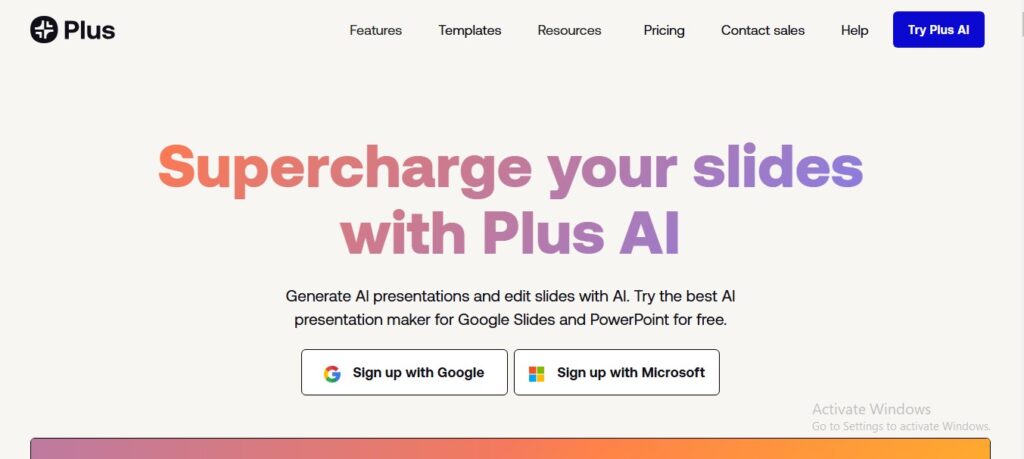Plus AI: Supercharge Your Presentations with AI
Plus AI is an AI-powered presentation tool that helps you effortlessly create professional and engaging slides.
Website
Description
Plus AI is an AI-powered presentation tool that helps you effortlessly create professional and engaging slides. Integrated directly into PowerPoint and Google Slides, Plus AI offers a seamless experience for generating content, designing layouts, and enhancing your presentations with AI-powered features.
Unique Features and Benefits:
- AI-Powered Content Generation: Generate high-quality text content, from compelling headlines to informative bullet points, with Plus AI's text generation capabilities.
- Seamless Integration: Access AI features directly within PowerPoint and Google Slides, enhancing your existing workflow without the need for a separate platform.
- Customizable Templates: Choose from a wide range of professionally designed templates to match your presentation style and branding.
- AI-Driven Design Suggestions: Receive intelligent suggestions for layout, imagery, and design elements to enhance your presentation's visual appeal.
- Collaborative Features: Easily share and collaborate on presentations with colleagues, streamlining the feedback and editing process.
How Plus AI Works:
- Install the Add-in/Extension: Add Plus AI to your PowerPoint or Google Slides application.
- Utilize AI content generation: Generate text or design suggestions with simple prompts and customization options.
- Choose from templates: Select a template that aligns with your presentation's style and content.
- Refine and iterate: Edit and refine the AI-generated content and design to perfectly match your vision.
- Enhance your presentation: Incorporate the AI-generated elements and design suggestions into your presentation for a more polished and engaging experience.
Key Features and Functionalities:
- AI text generation
- AI design suggestions
- Customizable templates
- Seamless integration with PowerPoint and Google Slides
- Collaborative features
- Image and icon library
Use Cases and Examples:
Use Cases:
- Generating presentation content and outlines
- Creating visually appealing slides with AI assistance
- Designing professional presentations for business meetings
- Building educational presentations for lectures and training
- Collaborating on presentations with team members
Examples:
- A marketing team uses Plus AI to generate engaging content for a product launch presentation.
- A teacher uses Plus AI to create visually appealing slides for a history lesson, utilizing AI-generated image suggestions.
User Experience:
While Plus AI focuses on enhancing presentation creation with AI, its design and features suggest a user experience that prioritizes:
- Efficiency: AI-powered tools streamline content generation and design tasks, reducing manual effort.
- Creativity: AI features empower users to explore new design possibilities and enhance their creative vision.
- Integration: Plus AI seamlessly integrates with existing workflows in PowerPoint and Google Slides, making it easy to adopt and utilize.
Pricing and Plans:
Plus AI offers various subscription tiers with different credit limits and features. A free trial is available for new users.
Competitors:
- Beautiful.ai
- SlidesAI
- Simplified
Unique Selling Points:
- Direct integration with PowerPoint and Google Slides for a seamless workflow
- Comprehensive suite of AI-powered presentation tools
- User-friendly interface with collaborative features
Last Words: Elevate your presentations with the power of AI. Visit their website today and experience the future of presentation creation with Plus AI.