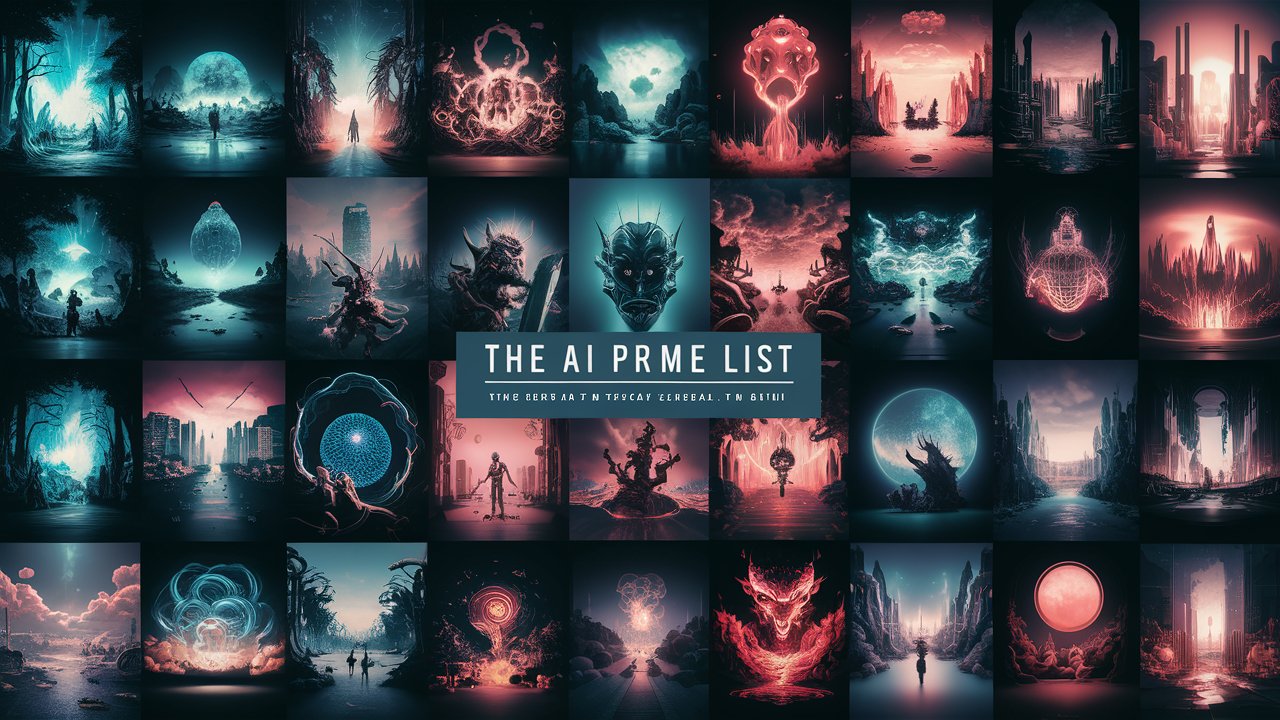Upscayl: Free and Open-Source AI Image Upscaler
Description
Upscayl is a free and open-source AI image upscaler that brings your images to life with exceptional quality and detail. Available for Windows, macOS, and Linux, Upscayl utilizes cutting-edge AI models to enhance image resolution without sacrificing clarity, making it perfect for photographers, artists, and anyone looking to improve their visuals.
How Upscayl Works:
- Download and install the Upscayl application on your computer.
- Open the app and import the image you want to upscale.
- Choose from various AI models, each offering a unique upscaling style.
- Select the desired upscaling factor (up to 4x).
- Upscayl processes the image and enhances its resolution.
- Save the upscaled image in your preferred format.
Key Features and Functionalities:
- Free and open-source software
- Cross-platform compatibility (Windows, macOS, Linux)
- Variety of AI models for different upscaling styles
- Upscaling factors up to 4x
- Batch upscaling for multiple images
- Intuitive and user-friendly interface
Use Cases and Examples
Use Cases:
- Enlarging photos for printing or framing
- Upscaling artwork and illustrations for high-resolution displays
- Enhancing low-resolution images for websites or presentations
- Improving the quality of old or blurry photos
- Creating high-resolution textures for game development or 3D modeling
Examples:
- A photographer uses Upscayl to enlarge a landscape photo for a large canvas print, preserving details and sharpness.
- A digital artist utilizes Upscayl to upscale their artwork for a high-resolution online gallery, showcasing intricate details.
User Experience
While Upscayl focuses on increasing image resolution, its design and features suggest a user experience that prioritizes:
- Accessibility: It's open-source and available across various operating systems.
- Simplicity: Offers a user-friendly interface with straightforward upscaling options.
- Customization: Allows users to fine-tune upscaling parameters for optimal results.
Pricing and Plans:
Upscayl is completely free to use.
Competitors:
- Topaz Gigapixel AI
- VanceAI Image Enhancer
- Waifu2x
Unique Selling Points:
- Free and open-source software with cross-platform compatibility.
- Variety of AI models for different upscaling styles.
- User-friendly interface and efficient batch upscaling.
Last Words: Enhance your images with Upscayl's powerful AI upscaling capabilities. Download this free and open-source software today and experience the next level of image quality!