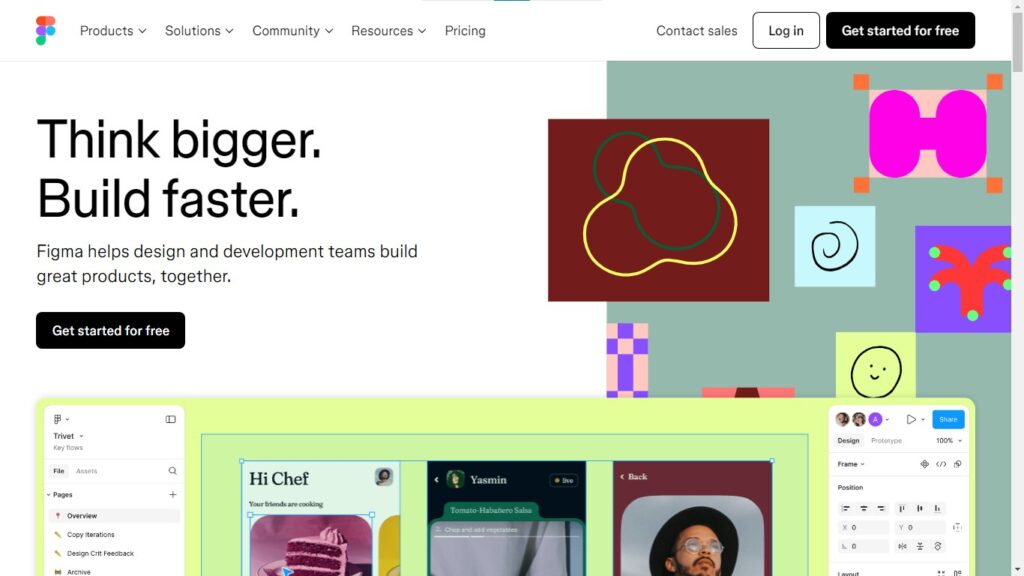Figma AI: Design Smarter, Not Harder with AI-Powered Tools
Figma AI is a suite of AI-powered tools integrated directly into the Figma design platform.
Website
Description
Figma AI is a suite of AI-powered tools integrated directly into the Figma design platform. These tools empower designers to ideate faster, streamline their workflows, and create exceptional user experiences with greater efficiency. From generating initial design concepts to automating tedious tasks, Figma AI is transforming the way designers work.
How Figma AI Works:
- Accessed through the "Actions" menu in the Figma toolbar.
- Offers various AI-powered features, including generating design drafts, creating prototypes, and renaming layers.
- Utilizes natural language processing to understand user requests and generate relevant outputs.
- Allows for customization and refinement of AI-generated content.
Key Features and Functionalities:
- First Draft: Transforms text prompts into editable design drafts, accelerating the brainstorming process.
- AI Prototype: Quickly creates interactive prototypes from static designs.
- Rename Layers: Automatically renames layers based on their content and context.
- Replace Content: Replaces placeholder text with unique, realistic content.
- Rewrite, Translate, and Shorten Text: Refines existing text with AI assistance.
- Make Image: Generates unique images from text prompts directly within Figma.
Use Cases and Examples:
Use Cases:
- Quickly generating design ideas and exploring different concepts.
- Creating interactive prototypes for user testing and feedback.
- Automating tedious tasks like renaming layers and replacing content.
- Enhancing design workflows and improving efficiency.
Examples:
- A designer uses Figma AI to generate a first draft for a mobile app onboarding flow based on a text prompt.
- A team uses Figma AI to quickly create a prototype of a website design for user testing.
User Experience:
While Figma focuses on collaborative interface design, its design and features suggest a user experience that prioritizes:
- Accessibility: Offers a browser-based platform with intuitive tools, making design accessible to everyone.
- Collaboration: Enables real-time co-editing and feedback, facilitating seamless teamwork.
- Efficiency: Streamlines design workflows with reusable components and design systems, increasing productivity.
Pricing and Plans:
Figma AI features are currently available in beta for Figma users with edit access. Access to specific AI features may vary depending on your Figma plan.
Competitors:
- Adobe XD with AI features
- Sketch with plugins for AI assistance
- Penpot with AI integration
Unique Selling Points:
- Native integration with Figma's powerful design platform.
- Focus on streamlining design workflows and enhancing creativity.
- Continuous development and expansion of AI capabilities.
Last Words: Experience the future of design with Figma AI. Visit the website today and explore how AI can empower you to create better designs, faster.