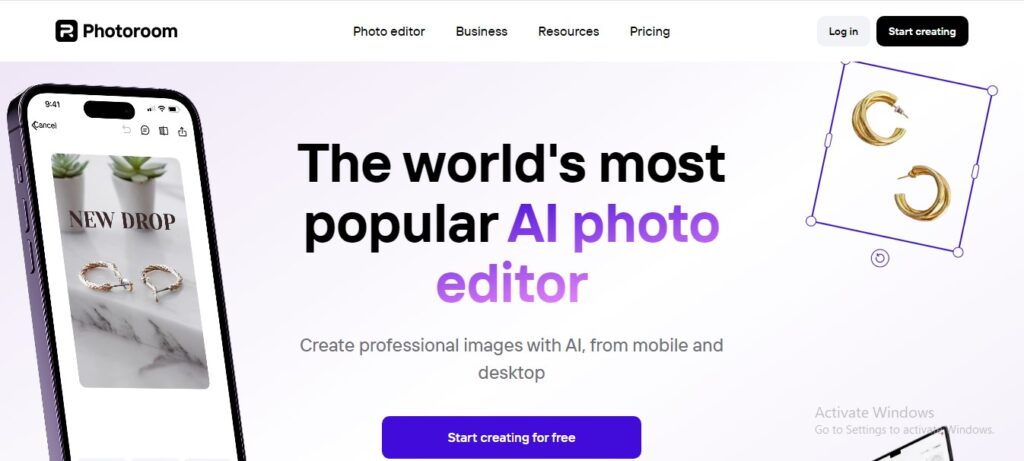PhotoRoom: AI Background Remover and Photo Editor
PhotoRoom is an AI-powered photo editor designed to streamline the process of creating professional-quality images.
Description
PhotoRoom is an AI-powered photo editor designed to streamline the process of creating professional-quality images. With a focus on e-commerce and product photography, PhotoRoom allows anyone to easily remove backgrounds, enhance visuals, and create stunning product shots, all from their smartphone or computer.
How it Works:
- Upload: Upload an image from your device or choose from their stock library.
- Edit: Utilize AI-powered tools to remove backgrounds, enhance images, and apply templates.
- Customize: Adjust colors, add text, and apply filters to personalize your images.
- Export: Download your edited images in various formats and sizes.
Key Features and Functionalities:
- AI-powered background removal
- Magic Retouch for removing unwanted objects
- Smart Templates for quick and easy design
- Batch editing for efficient workflow
- Assisted cutout for precise object selection
- Magic Resize for adapting images to different platforms
- Instant Backgrounds for creating studio-quality product shots
- Collaboration tools for teams
Use Cases and Examples
Use Cases:
- E-commerce: Creating product images with clean backgrounds for online stores and marketplaces.
- Social Media: Enhancing photos and creating engaging visuals for social media platforms.
- Marketing & Advertising: Designing marketing materials and advertisements with professional-looking images.
- Personal Use: Improving personal photos and creating personalized content.
Examples:
- An online seller uses PhotoRoom to remove the background from product photos and create professional-looking images for their online store.
- A social media manager uses PhotoRoom to enhance photos and create engaging visuals for their brand's social media channels.
User Experience
While PhotoRoom focuses on background removal and image editing, its design and features suggest a user experience that prioritizes:
- Efficiency: Streamlining the process of editing product photos and creating marketing visuals.
- Simplicity: Providing an intuitive interface for easy background removal and image enhancement.
- Versatility: Offering a range of tools for creating professional-quality images for various purposes.
Pricing and Plans:
PhotoRoom offers a free version with basic features and limited usage. PhotoRoom Pro unlocks all tools, including advanced AI features, high-resolution exports, and batch editing, through a monthly or annual subscription.
Competitors:
- Remove.bg
- VanceAI
- Picsart
Unique Selling Points:
- AI-powered tools for effortless background removal and image editing.
- Smart Templates for quick and easy design creation.
- Batch editing for efficient workflow.
- Collaboration tools for teams.
Last Words: Enhance your photos and streamline your design workflow with PhotoRoom's AI-powered tools. Visit the website or download the app today and experience the future of photo editing!