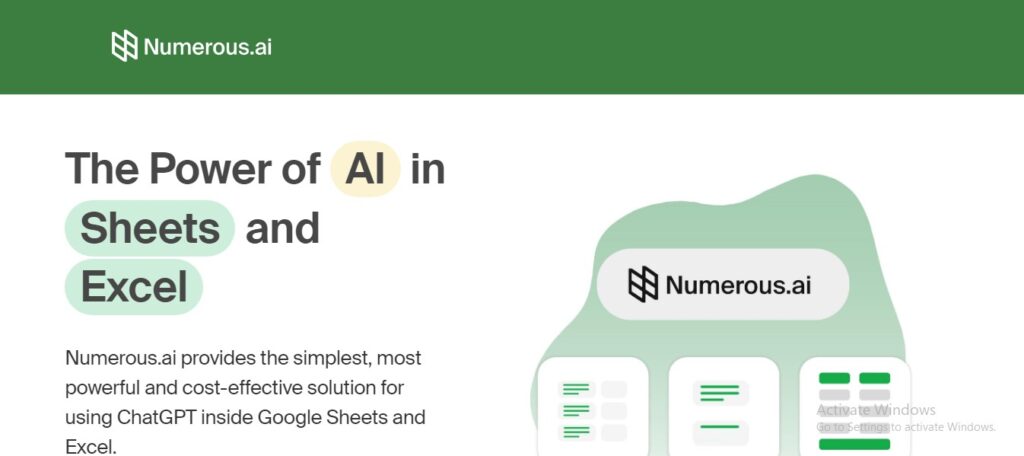Numerous: Supercharge Your Spreadsheets with AI
Numerous is an AI-powered tool that brings the power of artificial intelligence to your spreadsheets.
Description
Numerous is an AI-powered tool that brings the power of artificial intelligence to your spreadsheets. By integrating with Google Sheets and Microsoft Excel, Numerous automates tedious tasks, generates formulas, analyzes data, and enhances your overall spreadsheet experience.
Detailed description:
- Numerous operates as an add-on for Google Sheets and Excel, seamlessly integrating into your existing workflow.
- It utilizes natural language processing (NLP) to understand your requests and perform actions within your spreadsheet.
- You can use Numerous to generate complex formulas, categorize data, extract information, and even write text within cells.
- It offers an "Explain Formula" feature that clarifies complex formulas in plain English.
- Numerous provides AI-powered assistance for data cleaning, formatting, and analysis.
Key features and functionalities:
- AI-powered formula generation
- Data categorization and extraction
- Text generation within cells
- Formula explanation
- Data cleaning and formatting
- AI-powered data analysis
- Integration with Google Sheets and Microsoft Excel
- User-friendly interface with natural language input
Use cases and examples:
- Automating repetitive tasks: Categorize data, extract information, and format cells with AI assistance.
- Generating complex formulas: Create formulas using natural language descriptions, eliminating the need for manual formula writing.
- Understanding spreadsheets: Get explanations of complex formulas in plain English, making it easier to understand and work with inherited spreadsheets.
- Cleaning and preparing data: Use AI to identify and correct errors, inconsistencies, and missing values in your data.
- Analyzing data: Gain insights from your data with AI-powered analysis and visualization tools.
Examples:
- A financial analyst uses Numerous to generate a complex formula for calculating ROI, simply by describing the desired calculation in plain English.
- A marketing manager uses Numerous to categorize a list of customer feedback comments by sentiment, quickly identifying trends and areas for improvement.
User experience:
While Numerous focuses on AI-powered data analysis and visualization, its design and features suggest a user experience that prioritizes:
- Accessibility: Making complex data analysis tools easy to use and understand for a wide range of users.
- Efficiency: Streamlining data workflows to save time and improve productivity.
- Insightfulness: Helping users extract meaningful insights from their data through clear visualizations and reports.
Pricing and plans:
Numerous offers a free plan with limited usage credits.
Paid plans unlock unlimited access to all features and higher usage limits.
Competitors:
- Excel Formula Bot: An AI-powered tool for generating Excel formulas.
- SheetAI: An AI assistant for Google Sheets that automates tasks and generates formulas.
- AI Excel: A platform for automating Excel tasks and generating reports with AI.
Numerous' unique selling points:
- Comprehensive suite of AI-powered tools for spreadsheet automation and analysis.
- Natural language input for easy interaction and formula generation.
- Formula explanation feature for clarifying complex spreadsheets.
- Integration with both Google Sheets and Microsoft Excel.
Last Words: Boost your spreadsheet productivity with Numerous! Visit numerous.ai and start your free trial today.