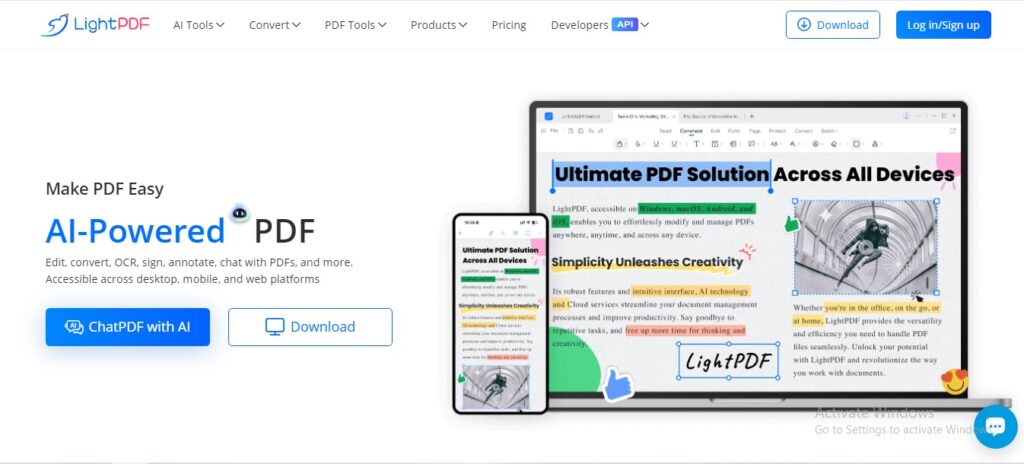LightPDF: Free Online PDF Tools | Convert, Edit, OCR, and More
LightPDF is a versatile and user-friendly platform that offers a comprehensive suite of online PDF tools.
Description
LightPDF is a versatile and user-friendly platform that offers a comprehensive suite of online PDF tools. From converting and editing PDFs to OCR and merging documents, LightPDF provides a free and accessible solution for all your PDF-related needs.
How LightPDF Works:
- Access the LightPDF website from any device with an internet connection.
- Choose the desired tool from the platform's extensive menu.
- Upload your PDF file and customize the settings as needed.
- Process the file and download the output in your preferred format.
Key Features and Functionalities:
- PDF conversion to and from various formats, including Word, Excel, and image files.
- OCR technology for converting scanned PDFs into editable documents.
- PDF editing tools for modifying text, images, and pages.
- Merging and splitting PDF documents.
- Adding signatures, watermarks, and annotations to PDFs.
- Protecting PDFs with passwords and encryption.
Use Cases and Examples:
Use Cases:
- Converting PDF documents to editable formats for easy modification.
- Extracting text from scanned PDFs using OCR technology.
- Editing PDF documents to correct errors or update information.
- Merging multiple PDF files into a single document.
- Protecting sensitive PDF documents with passwords and encryption.
Examples:
- A student uses LightPDF to convert a PDF textbook into a Word document for easier note-taking.
- A business professional uses LightPDF to add a signature to a contract before sending it to a client.
User Experience
While LightPDF focuses on providing a suite of online PDF tools, its design and features suggest a user experience that prioritizes:
- Accessibility: LightPDF is a web-based platform, making it accessible from any device with an internet connection without the need for software installation.
- User-Friendliness: The platform boasts a clean and intuitive interface, making it easy for users of all technical abilities to navigate and utilize its various features.
- Versatility: LightPDF offers a wide array of tools, including PDF editing, conversion, merging, splitting, and OCR, catering to diverse PDF-related needs.
Pricing and Plans:
LightPDF is completely free to use with no limitations on the number of files processed.
Competitors:
- Smallpdf: Offers a similar suite of online PDF tools with a freemium pricing model.
- Adobe Acrobat Online: Provides a limited set of free online PDF tools, with premium features requiring a subscription.
- PDF2Go: Offers a variety of online PDF tools with a focus on conversion and editing.
Unique Selling Points:
- Completely free to use with no limitations or restrictions.
- Comprehensive suite of PDF tools for diverse needs.
- User-friendly interface accessible to everyone.
Last Words: Simplify your PDF tasks with LightPDF's free and accessible online tools. Visit lightpdf.com and experience the convenience today.