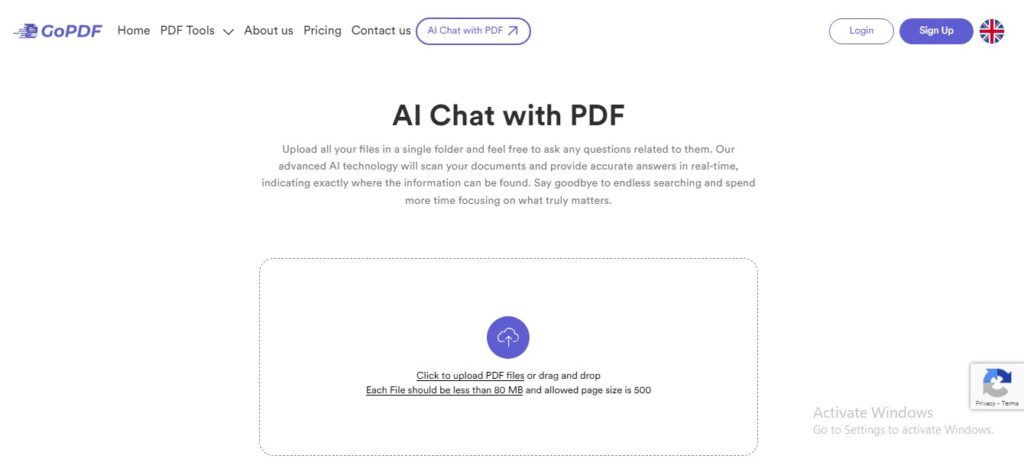GoPDF: Your All-in-One AI-Powered PDF Toolkit
GoPDF is a comprehensive online platform that provides a suite of tools for creating, editing, and managing PDF documents.
Description
GoPDF is a comprehensive online platform that provides a suite of tools for creating, editing, and managing PDF documents. With its user-friendly interface and AI-powered features, GoPDF simplifies various PDF-related tasks, making it an essential tool for individuals and businesses alike. Whether you need to edit text, convert formats, sign documents, or analyze content, GoPDF offers a seamless and efficient solution.
GoPDF's key strength lies in its combination of traditional PDF editing tools with innovative AI features. This allows you to perform both basic and advanced PDF tasks within a single platform, streamlining your workflow and enhancing productivity.
How GoPDF Works:
- Upload your PDF document to the GoPDF platform.
- Access a variety of tools for editing, converting, and managing your PDF.
- Utilize AI-powered features for tasks like content analysis and extraction.
- Download your modified PDF or share it directly from the platform.
Key Features and Functionalities:
- PDF Editing: Edit text, images, and pages within your PDF document.
- Format Conversion: Convert PDFs to various formats, including Word, Excel, and JPG.
- eSignature: Sign documents electronically with legally binding signatures.
- OCR (Optical Character Recognition): Extract text from scanned PDFs.
- AI-Powered Content Analysis: Analyze and extract key information from your PDFs.
- Security: Protect your PDFs with passwords and encryption.
- Collaboration: Share and collaborate on PDF documents with others.
Use Cases and Examples:
Use Cases:
- Editing and modifying PDF documents for various purposes.
- Converting PDFs to other formats for compatibility and accessibility.
- Signing contracts and agreements electronically.
- Extracting text from scanned documents for editing or analysis.
- Analyzing and summarizing information from lengthy PDF reports.
Examples:
- A student uses GoPDF to edit their thesis and convert it to a PDF/A format for archival purposes.
- A business professional uses GoPDF to sign a contract electronically and send it to a client.
User Experience:
While GoPDF focuses on providing a comprehensive suite of online PDF tools, its design and features suggest a user experience that prioritizes:
Efficiency: GoPDF offers a wide range of tools that streamline common PDF tasks, such as editing, converting, merging, and splitting, allowing users to quickly and easily manage their documents.
Accessibility: As a web-based platform, GoPDF can be accessed from any device with an internet connection, eliminating the need for software downloads or installations.
User-Friendliness: The platform boasts a clean and intuitive interface, making it easy for users of all technical abilities to navigate and utilize its various features.
Pricing and Plans:
GoPDF offers a free plan with basic features and a pro plan with unlimited access to all tools and functionalities.
Competitors:
- Adobe Acrobat: A leading PDF editing and management software.
- Smallpdf: An online platform for various PDF-related tasks.
- PDF2Go: Another online PDF converter and editor with a wide range of tools.
Unique Selling Points:
- Combines traditional PDF editing tools with innovative AI-powered features.
- Provides a comprehensive and user-friendly platform for all your PDF needs.
- Offers a free plan with access to essential PDF tools.
Last Words: Simplify your PDF tasks and enhance your productivity with GoPDF's comprehensive toolkit. Visit gopdf.io and experience the power of AI-driven PDF management.