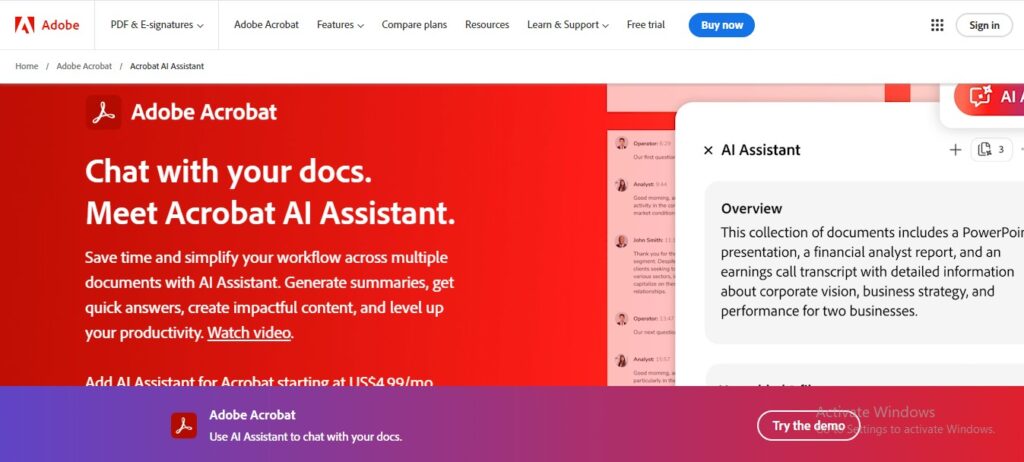Adobe Acrobat: Supercharging PDF Productivity with AI
Adobe Acrobat, the industry-leading PDF software, is now infused with the power of generative AI.
Website
Description
Adobe Acrobat, the industry-leading PDF software, is now infused with the power of generative AI. With new AI Assistant features, Acrobat empowers users to understand complex documents, extract key information, summarize content, and even automate tasks, transforming the way we interact with PDFs.
Detailed description:
- Acrobat's AI Assistant allows users to ask questions about their PDF documents in natural language, receiving concise and relevant answers with source citations.
- It can generate summaries of single or multiple documents, highlighting key themes and crucial information.
- The AI Assistant can also suggest follow-up questions to encourage deeper exploration of the document's content.
- It integrates with meeting transcriptions from platforms like Microsoft Teams and Zoom, allowing users to analyze and summarize meeting recordings.
- Acrobat's AI features are available across desktop, web, and mobile platforms, providing flexibility and accessibility.
Key features and functionalities:
- AI Assistant for interactive document analysis:
- Natural language question answering
- Single and multi-document summarization
- Suggested questions for deeper understanding
- Meeting transcription analysis:
- Summarization of meeting transcripts
- Key takeaway extraction
- Action item identification
- Generative AI features:
- Content generation for emails, presentations, and meeting notes
- Research summaries and knowledge extraction
- Cross-platform accessibility:
- Desktop, web, and mobile app integration
Use cases and examples:
- Understanding complex documents: Quickly grasp the key information and insights from lengthy reports, research papers, or legal documents.
- Summarizing research: Generate concise summaries of multiple research papers, saving time and effort in literature reviews.
- Analyzing meeting recordings: Extract key takeaways and action items from meeting transcripts, improving meeting follow-up and productivity.
- Creating content: Generate content for emails, presentations, and meeting notes based on information extracted from PDFs.
- Improving accessibility: Make information in PDFs more accessible to users with visual impairments or reading difficulties.
Examples:
- A student uses Acrobat's AI Assistant to summarize a complex research paper, extracting key findings and generating a study guide.
- A business professional uses Acrobat to analyze a lengthy contract, asking the AI to identify key clauses and summarize their implications.
User Experience:
While Adobe Acrobat focuses on PDF productivity, its new AI-powered features suggest a user experience that prioritizes:
- Efficiency: Features like AI-powered summarization allow users to quickly grasp the key information in lengthy documents, significantly reducing reading time.
- Accessibility: The AI Assistant can answer questions about document content, making complex information more accessible and understandable.
- Enhanced Productivity: By automating tasks like content summarization and answering questions, Adobe Acrobat empowers users to focus on higher-level tasks and streamline their workflows.
Pricing and plans:
Acrobat's AI features are included with Adobe Acrobat subscriptions (Acrobat Pro, Acrobat Standard).
Competitors:
- PDF Expert: A powerful PDF editor with a focus on user experience and annotation tools.
- Foxit PDF Editor: A versatile PDF editor with advanced features for security and collaboration.
- PDFpenPro: A PDF editor for macOS with a focus on productivity and efficiency.
Adobe Acrobat's unique selling points:
- Industry-leading PDF software with a comprehensive set of features.
- Integration of generative AI for enhanced document understanding and content creation.
- Cross-platform accessibility across desktop, web, and mobile.
- Seamless integration with other Adobe Creative Cloud applications.
Last Words: Experience the power of AI in your PDF workflows with Adobe Acrobat! Visit adobe.com/acrobat/generative-ai-pdf.html to learn more and get started.