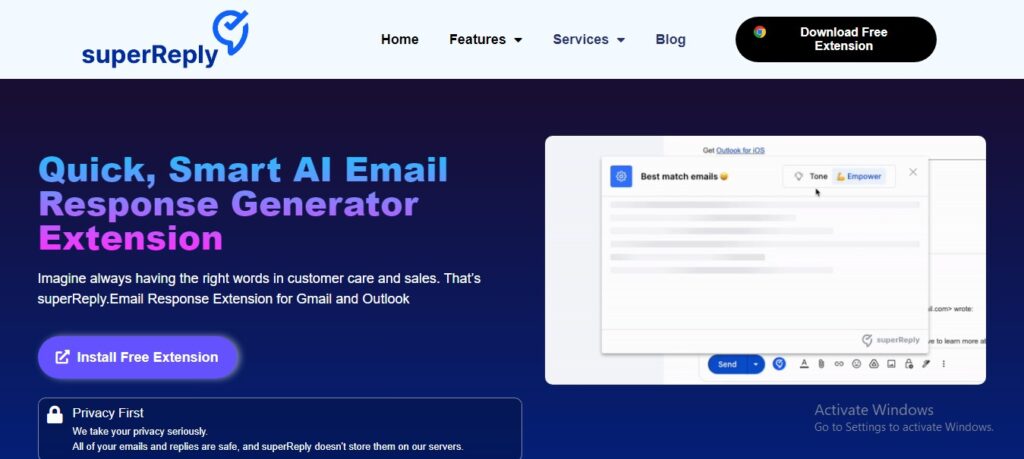SuperReply: Respond to Emails Faster with AI
Description
SuperReply is an AI-powered email assistant that helps you write better emails faster. By integrating with Gmail and Outlook, SuperReply analyzes your emails and generates a variety of relevant replies with a single click, saving you time and effort in managing your inbox.
Detailed description:
- SuperReply is a browser extension that adds an AI-powered button to your Gmail or Outlook interface.
- It uses natural language processing (NLP) to understand the context and intent of your emails.
- With a single click, SuperReply generates three different reply options, tailored to the tone and content of the original email.
- You can choose the reply that best suits your needs, edit it further, or generate new options.
- SuperReply supports multiple languages, including Spanish, German, and Portuguese, making it useful for international communication.
Key features and functionalities:
- AI-powered email reply generation
- One-click generation of multiple reply options
- Tone and context-aware responses
- Customizable and editable replies
- Multi-language support
- Integration with Gmail and Outlook
- Free and paid plans
Use cases and examples:
- Responding to customer inquiries: Quickly generate professional and helpful replies to customer emails.
- Managing a high volume of emails: Save time and effort by automating the initial response to common inquiries.
- Improving email communication: Learn from AI-generated replies and enhance your own writing skills.
- Overcoming writer's block: Get inspiration for email replies and overcome the blank page syndrome.
- Maintaining professionalism: Ensure your emails are always polite and appropriate, even in challenging situations.
Examples:
- A customer support representative uses SuperReply to quickly respond to a customer complaint, choosing a reply that acknowledges the issue and offers a solution.
- A busy professional uses SuperReply to generate a polite decline to a meeting invitation, saving time and effort in crafting a response.
User experience:
While SuperReply focuses on AI-powered email replies, its design and features suggest a user experience that prioritizes:
- Efficiency: SuperReply generates email replies with a single click, significantly reducing the time and effort spent on email communication.
- Personalization: The AI tailors responses to individual emails, ensuring that replies are relevant and appropriate for each recipient.
- Confidence: SuperReply provides a variety of tone options, allowing users to communicate with clarity and professionalism in any situation.
Pricing and plans:
SuperReply offers a free plan with limited daily email replies.
Paid plans unlock unlimited email replies and additional features like priority support.
Competitors:
- Other AI email assistants: Tools like Compose AI and Reply.io offer similar AI-powered email generation features.
- Grammarly: A writing assistant with some email reply suggestions and tone detection capabilities.
- Gmail's Smart Compose: A built-in feature in Gmail that offers suggestions for completing sentences and phrases.
SuperReply's unique selling points:
- Focus on providing a simple and efficient solution for generating email replies.
- One-click generation of multiple reply options with different tones.
- Multi-language support for international communication.
- Free plan with the option to upgrade for unlimited usage.
Last Words: Save time and write better emails with SuperReply! Visit superreply.co and start your free trial today.