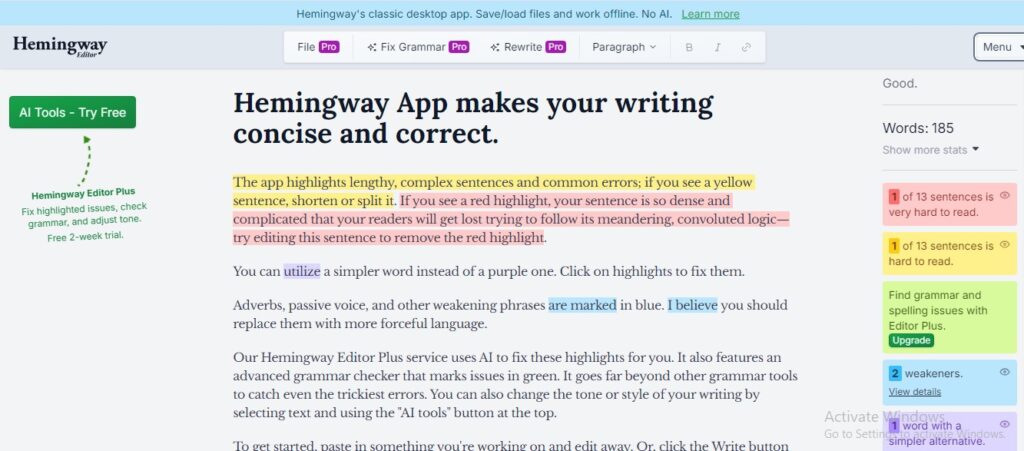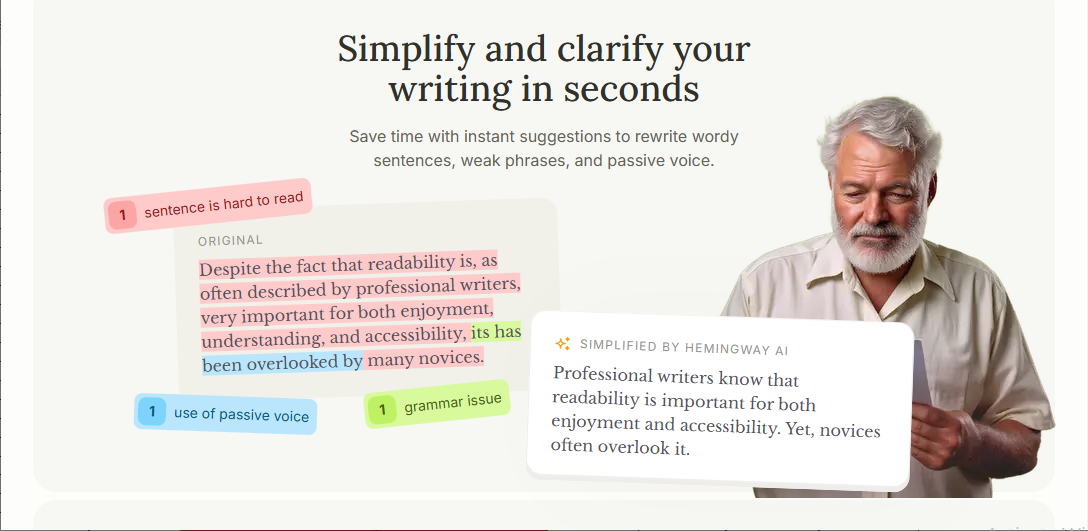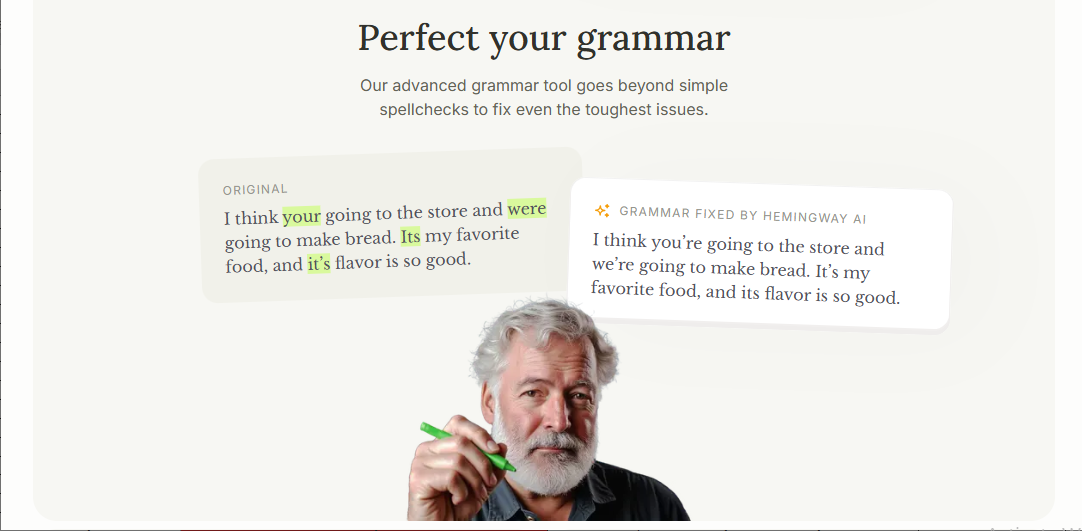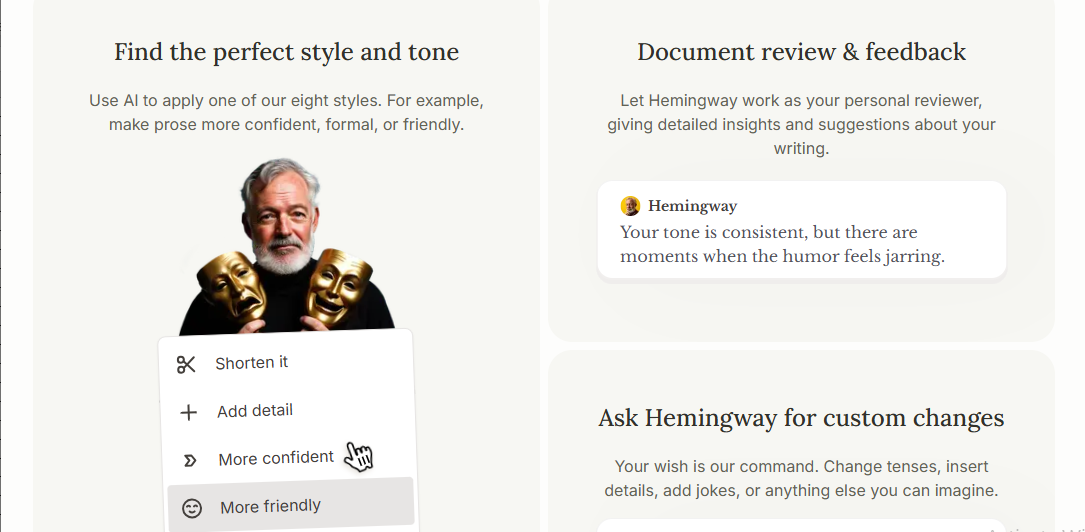Hemingway App: Your Writing Assistant
Description
Hemingway App is a popular writing tool designed to help writers improve their writing style. It analyzes your text and highlights areas where you can improve clarity and conciseness. By simplifying complex sentences and reducing unnecessary words, Hemingway App empowers you to create engaging and effective content.
Unique Features and Benefits
- Readability Score: Provides a numerical score indicating the readability level of your text.
- Highlights Complex Sentences: Identifies sentences that are too long or convoluted.
- Flags Adverbs: Points out excessive use of adverbs, which can weaken your writing.
- Detects Passive Voice: Highlights passive voice sentences, encouraging active voice for more direct and engaging writing.
- Easy-to-Use Interface: A simple and intuitive interface makes it easy to use for writers of all levels.
How Hemingway App Works
- Paste Your Text: Simply copy and paste your text into the Hemingway App editor.
- Analyze Your Writing: The app will analyze your text and highlight areas for improvement.
- Edit and Revise: Use the highlighted suggestions to edit and revise your text.
Key Features and Functionalities
- Readability Grade Level: Shows the grade level required to understand your text.
- Sentence Length: Highlights sentences that are too long.
- Word Choice: Suggests simpler alternatives for complex words.
- Voice and Tone: Provides feedback on the overall tone and style of your writing.
Capabilities
- Improves Writing Clarity: Helps you write clear and concise sentences.
- Enhances Writing Style: Encourages active voice and strong verbs.
- Boosts Writing Confidence: Provides actionable feedback to improve your writing skills.
Use Cases
- Bloggers and Content Creators: Create engaging and informative content.
- Students and Academics: Write clear and concise essays and research papers.
- Business Professionals: Write effective emails, reports, and presentations.
- Novelists and Screenwriters: Refine their writing style and pacing.
- Marketing and Advertising Professionals: Craft persuasive and impactful copy.
Examples
-
Before: "The report, which was written by the committee, was submitted to the board of directors."
-
After: "The committee submitted the report to the board of directors."
-
Before: "She really, really wanted to go to the party."
-
After: "She really wanted to go to the party."
User Experience
Hemingway App prioritizes a user-friendly experience:
- Simplicity: The interface is clean and intuitive, making it easy to navigate.
- Efficiency: The app provides quick and accurate feedback, saving you time.
- Effectiveness: The suggestions are practical and easy to implement.
Pricing and Plans
Hemingway App offers a free online version with basic features. For advanced features and offline access, you can purchase a desktop app.
Alternative Tools
- Grammarly: A comprehensive writing assistant that checks grammar, spelling, and punctuation.
- ProWritingAid: A powerful editing tool that offers in-depth analysis and suggestions.
- WriterZen: An AI-powered writing assistant that helps you generate ideas and write content.
Unique Selling Points
- Focus on Clarity and Conciseness: Specifically designed to improve these aspects of writing.
- Easy-to-Understand Feedback: The app provides clear and actionable feedback.
- Offline Access: The desktop app allows you to use it anywhere, anytime.
Hemingway App is a valuable tool for anyone who wants to improve their writing. By following its suggestions, you can create clearer, more concise, and more engaging content. Give Hemingway App a try and elevate your writing to new heights.