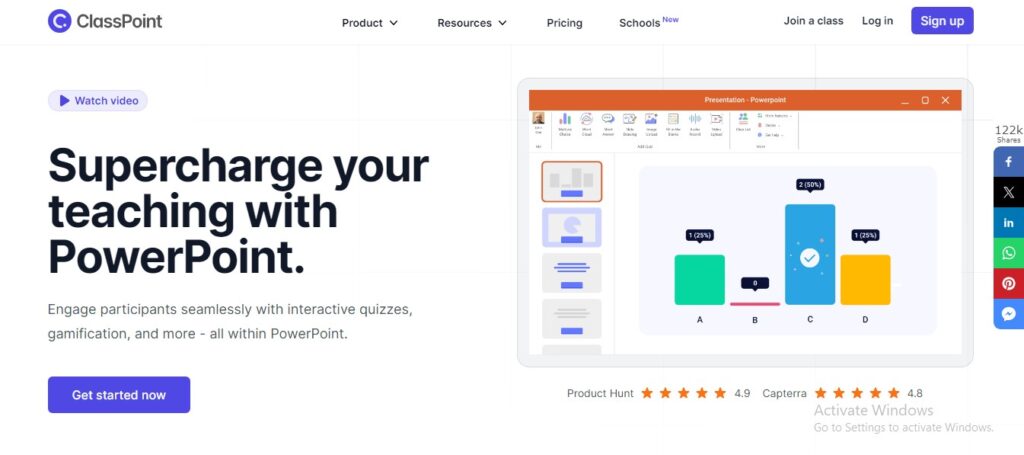ClassPoint: Make Your PowerPoint Presentations Interactive and Engaging
ClassPoint is an innovative add-in for PowerPoint that transforms presentations into engaging and interactive learning experiences.
Website
Description
ClassPoint is an innovative add-in for PowerPoint that transforms presentations into engaging and interactive learning experiences. Designed for educators, this tool empowers teachers to create dynamic lessons, assess student understanding in real-time, and foster active participation. With ClassPoint, PowerPoint becomes more than just a presentation tool; it becomes a hub for interactive learning.
ClassPoint's key strength lies in its ability to seamlessly integrate interactive elements within the familiar PowerPoint environment. This allows educators to enhance their existing presentations without needing to learn complex new software.
How ClassPoint Works:
- Installs as an add-in to Microsoft PowerPoint.
- Provides a toolbar with interactive tools within the PowerPoint interface.
- Allows teachers to embed quizzes, polls, and interactive questions directly into their slides.
- Enables real-time student responses and feedback through any device with a web browser.
Key Features and Functionalities:
- Interactive Quizzes: Create various question types, including multiple-choice, short answer, and image upload.
- AI Quiz Generator: Generate quizzes from your slides using AI.
- Gamification: Award stars, track student progress, and display leaderboards.
- Whiteboard: Annotate slides, draw diagrams, and highlight key concepts.
- Slide Drawing: Enable students to draw directly on slides for interactive activities.
- Drag and Drop: Make elements on your slides draggable for engaging exercises.
- Wheel of Names: Randomly select students for participation.
Use Cases and Examples:
Use Cases:
- Creating interactive presentations to keep students engaged.
- Assessing student understanding with quick quizzes and polls.
- Gamifying lessons to motivate and encourage participation.
- Facilitating collaborative activities with slide drawing and annotation tools.
- Enhancing presentations with multimedia elements and interactive exercises.
Examples:
- A teacher uses ClassPoint to create a quiz at the end of a lesson to check for understanding.
- A teacher uses the Wheel of Names to randomly call on students during a class discussion.
User Experience:
While ClassPoint focuses on enhancing student engagement during online lessons, its design and features suggest a user experience that prioritizes:
- Interactivity: Transforms passive presentations into dynamic learning experiences with quizzes, polls, and games.
- Simplicity: Integrates seamlessly with PowerPoint, making it easy for educators to adopt and use.
- Effectiveness: Provides real-time feedback and insights into student understanding, facilitating data-driven instruction.
Pricing and Plans:
ClassPoint offers a free plan with basic features and a pro plan with advanced functionalities and unlimited access.
Competitors:
- Pear Deck: An interactive presentation platform with similar features.
- Nearpod: A student engagement platform with interactive lessons and activities.
- Mentimeter: A tool for creating interactive presentations and polls.
Unique Selling Points:
- Directly integrates with PowerPoint, leveraging a familiar tool for educators.
- AI-powered quiz generator for creating assessments quickly.
- Combines interactivity, gamification, and presentation tools in one platform.
Last Words: Transform your classroom and boost student engagement with ClassPoint's interactive tools. Visit classpoint.io and start creating dynamic presentations today!